
Network-attached storage (NAS) hardware and software solutions can ease and enhance the task of managing data for individuals up to enterprise data centers.
NAS appliances offer organizations secure storage and file access to groups of users at a lower cost relative to the latest file servers. Both file servers and NAS perform similar functions, but most organizations don’t need the extent of features included in general-purpose servers. Today’s NAS solutions optimize local storage, public cloud data migration, and private cloud management.
This article looks at the top vendors, products, and solutions for NAS appliances, as well as their features, pros, and cons.
Comparing the Best NAS Software Solutions
| Solution | Desktop | Rack | Bays | LAN | Capacity | Memory | Private Cloud | Backup | Virtualization |
| Asustor | ✅ | ✅ | 2 to 16 | 10GbE | 216TB | 8GB | ✅ | ✅ | ✅ |
| Buffalo | ✅ | ✅ | 2 to 12 | 10GbE | 192TB | 8GB | ✅ | ✅ | ✅ |
| Dell | 🚫 | ✅ | – | 10GbE | 192TB | 64GB | 🚫 | ✅ | ✅ |
| Hitachi Vantara | 🚫 | ✅ | – | 10GbE | 64TB | 64GB | ✅ | ✅ | ✅ |
| NetApp | ✅ | ✅ | 12 to 60 | 10GbE | 48TB | 40GB | ✅ | ✅ | ✅ |
| Netgear | 🚫 | ✅ | 4 to 12 | 10GbE | 120TB | 16GB | ✅ | ✅ | ✅ |
| QNAP | ✅ | ✅ | 4 to 30 | 25GbE | 250TB | 128GB | ✅ | ✅ | ✅ |
| Synology | ✅ | ✅ | 1 to 24 | 10GbE | 200TB | 64GB | ✅ | ✅ | ✅ |
| TerraMaster | ✅ | ✅ | 2 to 24 | 10GbE | 36TB | 64GB | ✅ | ✅ | ✅ |
| WD My Cloud | ✅ | ✅ | 2 to 4 | 10GbE | 72TB | 1GB | ✅ | ✅ | ✅ |
Best Enterprise NAS Software Solutions

ASUSTOR
Founded by computer conglomerate ASUSTek in 2011, ASUSTOR is a significant player in the NAS market, offering private cloud storage and IP monitoring for personal users to small and midsize businesses. Powered with Intel CPUs, ASUSTOR has a whole stack of NAS solutions sold by the number of bays, LAN ports, and IP cameras (users).
For advanced users and businesses, the LOCKERSTOR line offers extended features for virtualization, enterprise backups, PCIe slots, and server-grade memory. Most LOCKERSTOR models come with 2.5-Gigabit Ethernet (GbE) and 10GbE ports to shorten transmission for large data files.
Asustor Features
- Smart fan and automatic temperature control
- HTTPS encrypted connections
- Central management portal with mobile app and cloud connections
- Local display for surveillance feeds
- Two-way backup and FTP explorer
Asustor Pros and Cons
Pros
- 3-year warranty
- Fast performance
- High data capacity
Cons
- More components required
- Higher prices
- Inefficiency in NVMe caching

Buffalo
Buffalo is a recognized brand offering its flagship TeraStation family of NAS models for business-grade storage needs. Individual users can choose from a handful of LinkStation devices for a personal cloud. At the same time, organizations have access to six rackmount and desktop models, each accommodating a range of users, storage capacity, and processing needs.
All TeraStation Desktop NAS devices conveniently provide data recovery and remote management services. The TeraStation rack NAS appliances use its New Buffalo operating system and support virtualization through iSCSI. Its largest model can store up to 192 terabytes.
Buffalo Features
- Storing, managing, and securing general office and large business files
- NAS or enterprise-grade tested HDD included with RAID pre-configured
- Private and hybrid cloud compatible
- Virtualization enabled with iSCSI; some models are VMware-certified
- Built-in LAN ports across desktop and rack models for 1GbE and 10GbE
Buffalo Pros and Cons
Pros
- 3-year or 5-year warranty
- Out-of-box functionality
- High data capacity
Cons
- Lacking popular app integrations
- Documentation could be improved
- More expensive than alternatives
Read more: Best Server Virtualization Software

Dell Technologies
Dell is the veteran technology player on this list, offering its lineup of enterprise-grade Dell EMC Storage solutions, including PowerVault NX Series network-attached appliances. The PowerVault NX Series appliances come in three editions and run on PowerEdge rackmount server technology, including the latest Intel Xeon processor, up to 64GB of memory, and 192TB of storage.
Administrators can manage data reduplication, provisioning, and synchronization across network connections through Remote Desktop for Administration or the integrated Dell Remote Access Controller (iDRAC9) Enterprise Edition.
Dell Features
- A pre-installed operating system for seamless deployment
- Dell OpenManage with the management console, iDRAC9, and Native Java RDP
- File Classification Infrastructure (FCI) and File Server Resource Manager (FSRM)
- Redundant and non-redundant hot-plug options for power
- Standard and Workgroup Editions of Microsoft Windows Storage Server 2016
Dell Pros and Cons
Pros
- 3-year warranty
- Stable and easy to manage and scale
- High data and memory capacity
Cons
- The user interface needs improvement
- Lack of advanced features
- Some components exclusive to Dell licensing
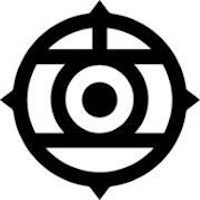
Hitachi Vantara
The Hitachi NAS Platform (HNAS) is a family of consolidated NAS solutions offered alongside the company’s Virtual Storage Platform (VSP) to meet the needs of today’s distributed enterprise and data center application workloads. Together, Hitachi’s solutions offer data integration between local storage and remote elastic clouds for efficient data migration.
Clients can also add on Hitachi’s hardware-accelerated FPGA offline engine for CPU-intensive hash operations for premium deduplication. The longtime enterprise storage vendor also offers multilayered data protection options for snapshots like Microsoft Volume Shadow Copy Service (VSS).
Hitachi Vantara Features
- Tiered file system (TFS) to optimize the performance of stored file system metadata
- Built-in configuration, deployment, monitoring, and self-healing features
- Universal migrator for network file system (NFS) volumes
- Object-based replication for efficient replication across wide-area networks (WAN)
- Cross-volume link for nondisruptive retrieval and easy access to files
Hitachi Vantara Pros and Cons
Pros
- 3-year warranty and technical support
- Reliability and ease of use
- High memory capacity
Cons
- Management console needs improvement
- Specific processes run slow at times
- Lacking integrations with some popular apps
Read more: Best Cloud & Online Backup Services

NetApp
Launched in 1992, NetApp has three decades of experience in the data storage industry and a whole stack of NAS and SAN solutions. The NetApp data storage portfolio includes 10 solutions supporting object-based storage, cloud storage, and high-performance workloads. Products like the AFF A-Series arrays offer the latest in data analytics, AI and ML, and enterprise database capabilities.
Powered by its proprietary storage operating system, ONTAP, NetApp offers clients a list of enterprise data management products for object, hybrid-flash, and all-flash storage systems. ONTAP gives clients a unified data management platform across infrastructure, from the software-defined edge to core storage and cloud volumes.
NetApp Features
- Tier, backup, replicate, and cache data across private and public cloud services
- Predictive analytics and corrective action powered by artificial intelligence
- Automatic data tiering and inline data compression, deduplication, and compaction
- Protocol support for SMB, NFS, Amazon S3, FC, NVMe, and iSCSI
- Snapshot copies with the option to integrate remote backup and recovery
NetApp Pros and Cons
Pros
- 2-year warranty
- Ease of use and integrations
- New web interface and CLI
Cons
- Steep learning curve for new users
- Deployment and maintenance can be complex
- Expensive relative to alternatives

Netgear
Netgear offers a swath of networking products, including a handful of rackmount ReadyNAS solutions. Starting with its 2000 and 3000 series ReadyNAS models, SMB organizations can get secure data storing and sharing capabilities, including RAID redundancy, support for iSCSI virtualization, and interoperability across Windows, Mac, and Linux systems.
The latest and most potent Netgear NAS solution is the 4000 series, which includes two built-in 10Gbe interfaces, 5th generation Intel Xeon processors, and expandable memory up to 64GB. ReadyNAS 4312X comes with additional anti-virus and encryption features and bit rot protection against data degradation.
Netgear Features
- Data management across a distributed network with cloud-managed replication
- Automatic and scheduled backups and syncs with the ReadyCLOUD app
- Instant provisioning and X-RAID for expanding data capacity when needed
- Unlimited data snapshots for flexible data recovery options
- System monitoring for power, performance, resources, hard drive, and health
Netgear Pros and Cons
Pros
- 3-year or 5-year warranty
- Good balance of features
- Inexpensive and reliable
Cons
- Difficulty updating firmware
- Lacks speed relative to alternatives
- Low memory capacity
Read more: Best Linux Distros

QNAP Systems
Network-attached storage specialist QNAP Systems is a market leader with NAS devices, operating systems, enclosures, and cloud solutions. QNAP can meet nearly any organization or data center needs with an extensive number of rackmount NAS appliances to choose from.
For clients looking to secure an array of cloud storage, QNAP’s NAS operating system for public and private clouds is QuTScloud. Organizations can mount stored data from Azure, Backblaze, Amazon S3, and more for advanced functionality in managing cloud data. QuTScloud is similarly fit for virtualization on private clouds with support for KVM, Microsoft Hyper-V, Proxmox, and VMware ESXi.
QNAP Features
- On-demand storage scalability and comprehensive file management
- Run VMs on existing servers for optimal resource utilization (load balancing)
- Cloud storage gateway via file-based HybridMount or block-based VJBOD Cloud
- Broad integration with popular applications for virtualization and containerization
- Advanced backup and recovery options, including volume and LUN snapshots
QNAP Pros and Cons
Pros
- 2-year to 5-year warranty
- Easy to use and fast performance
- High data and memory capacity
Cons
- Higher cost than alternatives
- Lacking technical support
- High bandwidth consumption

Synology
Synology is another industry leader for NAS appliances with almost 40 different models across six series, covering general purpose, desktop, scalability, virtualization, and all-flash needs. The Synology Value Series offers a handful of desktop tower servers for secure sharing and data management in a private cloud for small businesses.
Larger organizations and data centers have plenty to consider with a NAS Selector tool and filters to determine the number of bays, form factor, and LAN ports. Synology’s portfolio also includes several software features, including RAID F1, active backups, snapshot replication, and a virtual machine manager.
Synology Features
- Extensive storage capacity with the option to scale to 72 storage drives (FlashStation)
- High availability for clustered servers and redundancy for disaster recovery
- Collaboration through Synology Drive, MailPlus, Calendar, and Chat apps
- Btrfs file system for the latest storage uses for snapshots, restoration, and self-healing
- Support for Windows AD and LDAP to easily integrate existing directory services
Synology Pros and Cons
Pros
- 2-year to 5-year warranty
- Easy setup and flexibility in configuration management
- High data and memory capacity
Cons
- Complex user interface
- Lacks some advanced features
- Software updates can be obtrusive
Read more: Best Database Software Management Systems

TerraMaster
Launched in 2010, TerraMaster is already a significant player in the storage marketplace with solutions for NAS and direct-attached storage (DAS) needs for homes and SMB organizations. Businesses have almost 20 NAS appliances to consider with two towers, a handful of desktop devices, and a dozen rackmount solutions for midsize business workloads.
TerraMaster’s most powerful appliance is the U24-612, which offers administrators 24 bays, an Intel quad-core processor, and up to 64GB in memory. The TerraMaster NAS (TNAS) supports the Brtfs file system for next-generation defragmentation, rollbacks, and snapshots.
TerraMaster Features
- TerraMaster OS enterprise offers dozens of apps for files, mail, web, DNS, and more
- Link aggregation to prevent online disruptions and load balancing
- Support for software containerization and built-in image repository via Docker
- Merge two TNAS server clusters into one system for resource optimization
- 256-bit AES disk encryption and firewall for data protection and leakage risk mitigation
TerraMaster Pros and Cons
Pros
- 2-year warranty
- Good value for the price
- High memory capacity
Cons
- Not plug and play
- Lacking integrations to popular apps
- Limited ports relative to alternatives

Western Digital My Cloud
Longtime hard disk and storage vendor Western Digital is an industry leader with its My Cloud NAS appliances stack for personal home clouds up to mission-critical enterprise workloads. Businesses can choose from four models between the My Cloud Expert Series and Pro Series, all of which support WD Red — the company’s line of HDDs and SSDs — to boost performance.
Though Western Digital’s appliances are smaller than other top picks, WD My Cloud has a bundle of features for iSCSI virtualization, disk management, volume encryption (256-bit AES), and can store up to 72GB.
WD My Cloud Features
- Store, access, and share media through the My Cloud app
- Built-in WD Red NAS hard drives for reliability and ease of deployment
- Multiple RAID and backup options for securing sensitive data
- Automate syncing of media and files across devices
- Embedded hardware transcoding and a plex media server for streaming
WD My Cloud Pros and Cons
Pros
- 3-year warranty
- Ease of use and stability
- Strong performance and responsiveness
Cons
- Lacking some integrations
- User difficulty with advanced features
- Low memory and bay capacity
Read more: Top IaaS Providers | Infrastructure as a Service
What Is Network-Attached Storage?
Network-attached storage is hardware appliances or virtual machines dedicated to storing data specific to a home, business, data center, or enterprise network. After the success of file servers in the 1980s, NAS devices grew as an alternative to dedicated file servers, offering central storage and access to a group of users.
Today, NAS appliances continue to be a popular addition for home or enterprise networks needing to securely store and share data, including creating a private cloud.

How NAS Hardware Impacts Performance
Hardware makes a difference for business and enterprise NAS needs. Like the above top vendors, NAS manufacturer and model specifications mean clients need to pay attention to variations in:
- Support for drives (HDDs and SDDs)
- Number of bays for disk drives
- USB and other connector ports
- Pre-populated or diskless RAID configuration
- Processing and storage capacity
- Embedded operating system features
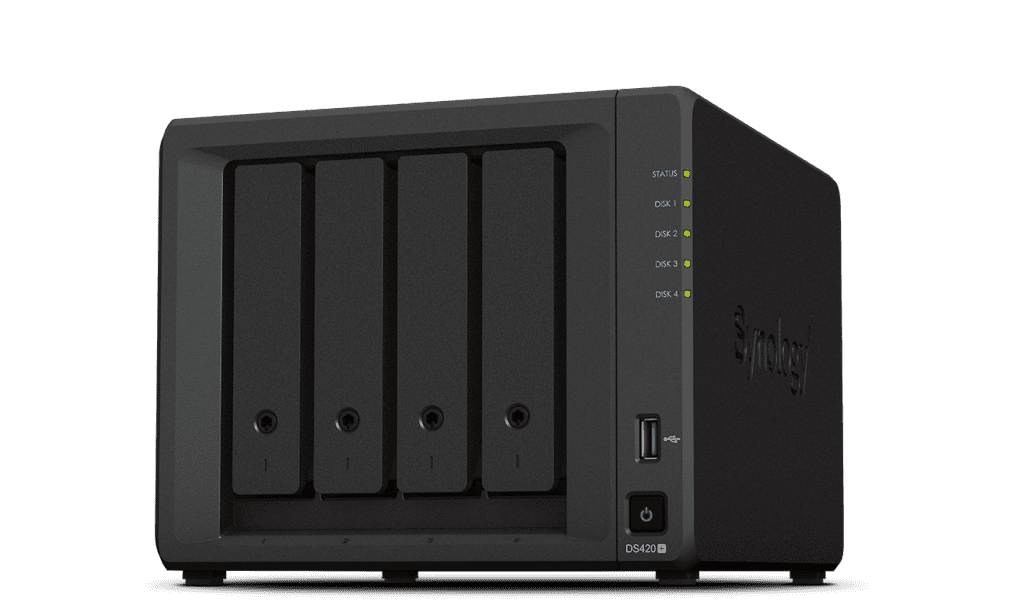
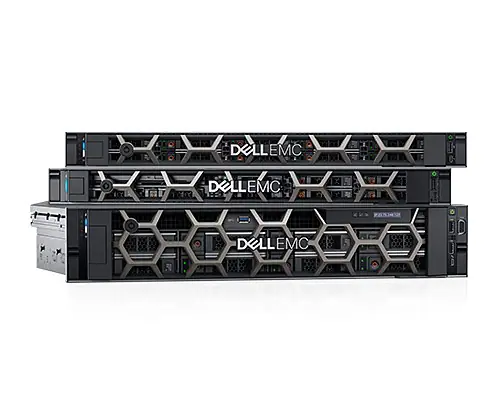
Read more: Top Rack Servers
What Is NAS Software?
NAS software is the programs and systems designed to run network-attached storage devices. Most enterprise vendors offer their proprietary operating system embedded in hardware, while there’s also an abundance of free and open-source NAS software solutions.
Administrators can centrally manage storage devices with NAS software to maintain security, migrate specific data, and optimize data storage.
NAS Software Features
- Backups: Regular synchronizations for recovering a complete copy of data
- Snapshots: Active digital pictures of data for point-in-time recovery
- Replication: Replicate and pull the most recent snapshots when offline
- Encryption: Full-disk encryption and self-encrypting drives for security
- Connectors and Controllers: Manage integrations and port connections
- Administrative Management: Central console and controller for NAS data
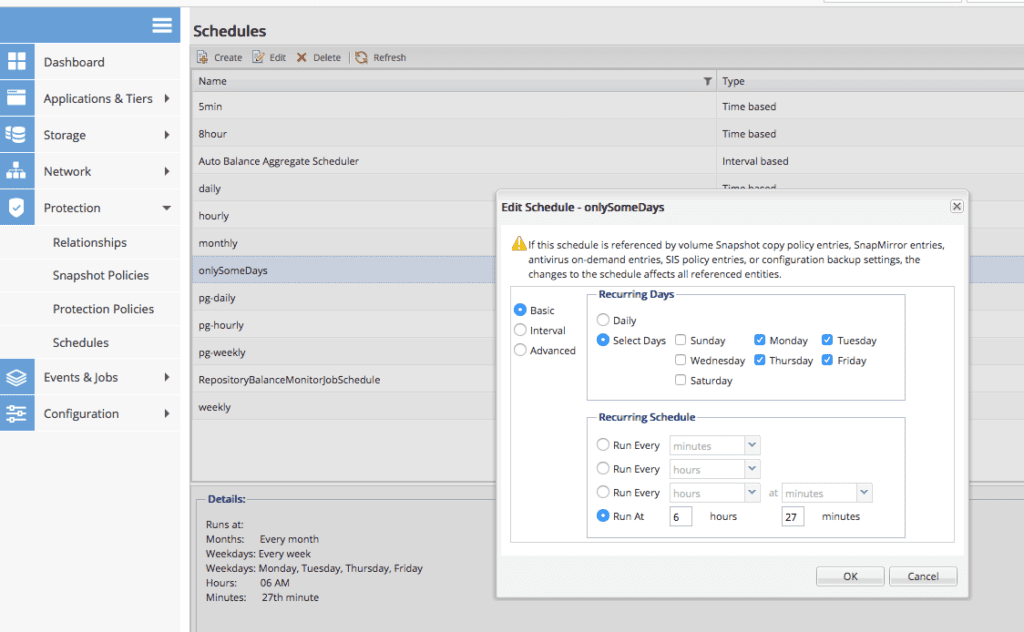
Storage Area Network (SAN) vs NAS
As a single physical device, a NAS appliance has long been a cost-effective way to deploy and maintain data for a group of users. With the evolution of networking and the boom in client devices for geographically distributed networks, the storage area network (SAN) emerged to meet data management needs for enterprise IT environments.
| NAS | SAN | |
| Purpose | Home and Small Office | Enterprise |
| Administration | Beginner | Intermediate |
| Data | File-level | Block-level |
| Connection | Ethernet | Fiber Channel |
| Protocol | NFS, SFTP, WebDav, SMB, CIFS | AoE, FCoE, iSCSi |
| Redundancy | Less | More |
| Cost | 💲 | 💲💲💲 |
How to Choose a NAS Software Solution
There’s no shortage of models, features, and software to consider, so start the journey today by checking out the above vendors’ portfolios for small business and enterprise clients.
Product features to keep in mind when evaluating these options include:
- Storage and memory capacity and scalability
- Security, protection, and encryption
- Speed, latency, and performance
- Cloud integrations and remote access
- Pre-configured models vs flexibility to add and alter components
With plenty of specs to consider and the steep cost of some models, data administrators must be familiar with organization needs and existing infrastructure to avoid an expensive mistake. Hardware warranties, application integrations, and scaling opportunities are all worth confirming before moving forward with a purchase.
Read more: Best Ransomware Protection

