A blade server, often simply referred to as a “blade,” is a compact, self-contained server that slots into a chassis alongside other blades. This design contrasts with traditional rack servers, which are standalone units that take up a specific amount of rack space.
From space-saving designs to advanced security and enhanced connectivity, the right blade server can help you optimize your infrastructure investments and get the most from your data center. Here are our top picks for the best blade servers for 2023:
- HPE ProLiant BL460c: Best high-density blade server solution (Read more)
- Cisco UCS B200 M5: Best high-performance blade server solution (Read more)
- Lenovo ThinkSystem SN550 V2: Most versatile and cost-effective blade server solution (Read more)
- Dell PowerEdge FX2 Chassis: Most flexible and scalable blade server solution (Read more)
Top blade servers comparison
Whether you’re upgrading an existing data center or constructing a new one from the ground up, these servers are poised to be the frontrunners in cutting-edge data management and processing. Here’s a quick snapshot of the best blade servers in the market.
| Processor | Memory capacity | Storage options | Connectivity | Pricing | |
|---|---|---|---|---|---|
| HPE ProLiant BL460c | Intel Xeon E5-2600 v4 series or similar; Xeon Scalable | up to 4TB | SATA, SAS, NVMe | 10GbE, 20GbE, 25GbE, FC8, FC16, FlexFabric | Contact sales for custom pricing |
| Cisco UCS B200 M5 | Intel Xeon Scalable processors | up to 6TB | SATA, SAS, NVMe, M.2 | 10GbE, 25GbE, 40GbE, FC8, FC16, FCoE, VIC | Contact sales for custom pricing |
| Lenovo ThinkSystem SN550 V2 | Intel Xeon Scalable processors | up to 3TB | SATA, SAS, NVMe | 1GbE, 10GbE, 25GbE, FC8, FC16 | $4,000 and up, depending on model and configuration |
| Dell PowerEdge FX2 Chassis | Intel Xeon E5-2600 v4 series or similar | Chassis system; exact options depend on blade model | Chassis system; exact options depend on blade model | 10GbE, 40GbE, FC8, FC16 | Contact sales for custom pricing |
Jump to:
- Key features of blade servers
- How to choose the best blade servers for your business
- How we evaluated the blade servers
- Frequently Asked Questions (FAQ)

HPE ProLiant BL460c
Best overall blade server solution
The HPE ProLiant BL460c is a blade server offering from Hewlett Packard Enterprise, recognized for its industry-leading performance, versatility, and energy efficiency. As part of HPE’s ProLiant line, the BL460c is tailored for enterprise environments, featuring top-tier compute capabilities in a space-saving form factor.
With its combination of processing power, memory scalability, and enhanced management features, the BL460c is designed to address the complex workloads and dynamic computing needs of modern businesses.

Overall rating: 4.5/5
- Cost transparency: 3/5
- Hardware: 4.5/5
- Software: 5/5
- Business capabilities: 5/5
- Customer support: 4.25/5
Pricing
- Pricing can vary dramatically; costs add up depending on model and configuration. Contact sales for more information.
| Pros | Cons |
|---|---|
| With support for the latest processors, it delivers top-tier computing power. | Being a blade, it requires a specific HPE enclosure, potentially limiting flexibility. |
| Its blade form factor allows for a dense server configuration, optimizing data center space. | |
| Comes equipped with HPE’s integrated lights-out (iLO) management, facilitating remote server management. |
Features
- Integrated lights-out (iLO) management: Provides robust remote management capabilities, simplifying server setup, health monitoring, and remote administration.
- Workload flexibility: Supports a significant amount of RAM and has flexible storage options, accommodating diverse workload requirements.
- Processing power: With support for the latest generation processors, it ensures high-speed performance and multitasking capabilities.

Cisco UCS B200 M5
Best high-performance blade server solution
The Cisco UCS B200 M5 is a part of Cisco’s Unified Computing System (UCS) portfolio, renowned for blending performance, versatility, and density in a half-width blade form factor. Tailored to fit the needs of a wide range of applications and workloads, the B200 M5 boasts formidable compute capabilities, memory capacity, and storage flexibility.
Recognized for its integration capabilities within the UCS ecosystem, the B200 M5 stands as a testament to Cisco’s commitment to data center innovation and their drive to streamline and unify computing resources.
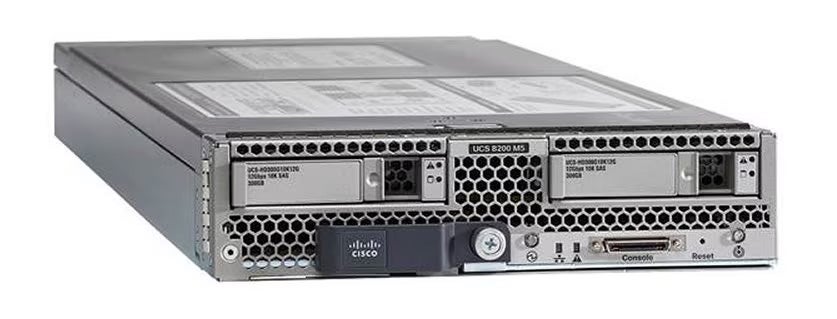
Overall rating: 4/5
- Cost transparency: 2/5
- Hardware: 4.75/5
- Software: 4/5
- Business capabilities: 3.75/5
- Customer support: 3.25/5
Pricing
- Contact sales for custom pricing.
| Pros | Cons |
|---|---|
| Designed to handle a variety of workloads, from virtualization to database operations. | The blade is optimized for the Cisco ecosystem, which may pose integration challenges if not already using UCS. |
| Seamlessly integrates with the Cisco UCS Manager, allowing for centralized and unified server management. | Being a half-width blade, there might be some limitations on internal expansion capabilities compared to full-width blades or rack servers. |
| Supports the latest Intel Xeon processors, ensuring robust computing performance. |
Features
- Intel Xeon scalable processors: Provides cutting-edge performance and efficiency, suitable for demanding enterprise workloads.
- Up to 6TB of RAM: Supports high-density memory configurations, crucial for memory-intensive applications.
- Modular LAN on motherboard (mLOM) slot: Offers flexibility in networking, allowing users to choose from a variety of Cisco virtual interface cards to best suit their connectivity needs.

Lenovo ThinkSystem SN550 V2
Most versatile and cost-effective blade server solution
The Lenovo ThinkSystem SN550 is a part of Lenovo’s next-generation line of server solutions tailored for the ever-evolving needs of modern data centers. As a blade server, the SN550 emphasizes efficiency, density, and performance. The V2 is an improvement over the previous iteration with more advanced processing and memory capabilities.
Crafted to seamlessly integrate into Lenovo’s ThinkSystem Blade Enclosure, the SN550 is a proof to Lenovo’s focus on adaptability, providing a scalable solution that can handle diverse workloads, from cloud computing to critical database operations.

Overall rating: 4/5
- Cost transparency: 5/5
- Hardware: 4.25/5
- Software: 3.25/5
- Business capabilities: 3.75/5
- Customer support: 4.25/5
Pricing
- Pricing starts at $4,000; costs add up depending on model and configuration.
| Pros | Cons |
|---|---|
| Supports the latest Intel Xeon Scalable processors, ensuring high-speed performance | As a blade server, it requires a specific ThinkSystem Blade Enclosure, which might limit its versatility in diverse setups. |
| Crafted with power efficiency in mind, leading to potential savings in operational costs. | Due to its advanced features, the upfront investment might be higher than traditional servers. |
| Incorporates Lenovo’s XClarity Controller, simplifying server management and monitoring. |
Features
- Intel Xeon scalable processor support: Ensures robust processing capabilities, ideal for multitasking and high-demand workloads.
- Lenovo XClarity Controller: Provides a streamlined and intuitive management interface for simplified server administration.
- Scalable memory: Designed to support a significant RAM capacity, accommodating the needs of memory-intensive applications and tasks.

Dell PowerEdge FX2 Chassis
Most flexible and scalable blade server solution
The Dell PowerEdge FX2 Chassis exemplifies Dell’s commitment to modularity and high-density computing. As a cornerstone of the PowerEdge FX series, the FX2 Chassis is not just a housing unit but an innovative convergence of server, storage, and networking into a single, compact, and scalable platform.
It’s designed to swiftly adapt to the shifting demands of the modern data center, accommodating a variety of workloads and offering flexibility that few chassis solutions can match.

Overall rating: 3.25/5
- Cost transparency: 1.25/5
- Hardware: 2.25/5
- Software: 4/5
- Business capabilities: 3.5/5
- Customer support: 4.25/5
Pricing
- Contact sales for custom pricing.
| Pros | Cons |
|---|---|
| The chassis is designed to support various compute, storage, and networking modules, allowing for tailored configurations. | While versatile, it’s reliant on specific Dell modules, which might limit flexibility if not already invested in Dell’s ecosystem. |
| The FX2 packs significant power into a 2U space, optimizing data center real estate. | Given the high density, there could be heightened cooling requirements, especially when fully populated. |
| Incorporates Dell’s OpenManage systems management, enabling streamlined administration across the FX portfolio. |
Features
- Shared infrastructure design: Enables shared cooling, power, networking, and PCIe expansion slots across all modules within the chassis.
- Dell OpenManage Systems Management: Streamlines the management of both the chassis and its components, enhancing administrative efficiency.
- Flexibility in workload optimization: Supports a mix of compute and storage resources, allowing configurations to be optimized for specific application needs, from virtualization to database processing.
Key features of blade servers
Blade servers include many of the same features as other server types, such as rack servers and tower servers, in terms of hardware performance — such as processing, memory, and storage — and software functionality — such as manageability and security. But blade servers also stand out from the pack for their enhanced modularity over many other server types.
Hardware performance
A blade server’s hardware performance is a critical component that determines its efficiency, speed, and overall capability. Here’s a closer look at some of the primary hardware attributes that play pivotal roles in the operation of blade servers:
Processor
The heart and soul of any server, the processor (or CPU) in blade servers is designed for high performance and multi-core processing. Many modern blade servers support multiple processors, allowing them to handle a large number of simultaneous tasks.
Leading manufacturers often opt for the latest generation of CPUs from giants like Intel and AMD to ensure peak performance.
Memory capacity
Blade servers typically support a high density of RAM to handle vast datasets and run complex applications smoothly. The ability to have ample memory is crucial for tasks like virtualization, where multiple virtual machines may operate simultaneously.
Advanced blade servers offer flexible memory configurations to cater to varying needs.
Storage options
Blade servers provide diverse storage solutions, from traditional hard disk drives (HDDs) to solid-state drives (SSDs) that offer faster read/write speeds. Some models even support NVMe drives for ultra-fast data access.
The modular nature of blade servers allows for easy expansion of storage capacity as required.
Connectivity options
Blade servers come equipped with multiple high-speed networking interfaces. These can range from Gigabit Ethernet ports to more advanced options like 10GbE, 25GbE, or even 100GbE for high-throughput tasks.
Additionally, many blade servers support Fibre Channel interfaces for SAN connectivity.
Electric power capacity
One of the standout features of blade servers is their power efficiency. Designed to operate on shared power supplies within a chassis, blade servers can dynamically adjust power consumption based on workload.
This not only ensures optimal performance but also leads to significant energy savings. Advanced power management features in modern blade servers further enhance their green credentials.
Software functionalities
While the hardware components of blade servers are pivotal in determining their performance metrics, the software functionalities they offer are equally important. These software features facilitate streamlined operations, robust security, and efficient management, allowing organizations to harness the full potential of their blade infrastructure.
Management software
Integral to the operation of blade servers is the management software. This software provides administrators with a unified dashboard to monitor, configure, and manage all the blades within a chassis.
Features might include performance monitoring, hardware inventory, firmware updates, and system diagnostics. With an intuitive user interface, administrators can swiftly address issues, deploy new blades, and optimize performance.
Security
Security is a non-negotiable in the modern enterprise, and blade servers are no exception. Modern blade servers come equipped with advanced security features like hardware-based encryption, secure boot processes, and Trusted Platform Module (TPM) support.
Additionally, integrated firewalls and intrusion detection systems can safeguard against malicious attacks.
Backup and recovery
Data protection is a cornerstone of any IT operation. Blade servers often incorporate built-in backup and recovery solutions, allowing for automated data backups, swift data recovery, and system restoration. This ensures business continuity and minimizes downtime in case of any unforeseen events.
Virtualization capabilities
Blade servers are renowned for their prowess in virtualization. With support for leading virtualization platforms like VMware, Microsoft Azure, and KVM, these servers can host multiple virtual machines (VMs) efficiently.
This capability not only optimizes hardware utilization but also offers flexibility in deploying varied applications and services.
Remote management
Given the often decentralized nature of businesses today, remote management capabilities are a boon. Blade servers typically feature out-of-band management tools, allowing administrators to access and manage servers remotely, regardless of the server’s operating state.
This is especially valuable for organizations with data centers spread across multiple locations.
Modularity
The decision to implement blade servers in an organization’s IT infrastructure is not solely a technological one; it also has profound business implications. The modular features and benefits unique to blade servers can translate directly into tangible business advantages. Here’s how:
Scalability
One of the primary strengths of blade servers is their innate scalability. As a business grows and its computing needs expand, adding more blades to an existing chassis is both cost-effective and time-efficient.
This ensures that organizations can swiftly scale up their IT resources in tandem with their growth, avoiding potential operational bottlenecks.
Hot-swappability
Downtime, whether planned or unplanned, can be detrimental to a business’s bottom line. Blade servers often support hot-swapping, where components like drives or even entire blades can be replaced without shutting down the system.
This means maintenance or upgrades can be conducted with minimal disruption, ensuring continuous business operations.
Energy efficiency
Energy costs are a significant expenditure for many organizations. Blade servers, with their consolidated design and shared power and cooling resources, tend to be more energy-efficient than traditional rack servers.
This not only leads to lower operational costs but also positions the business as environmentally conscious.
Vendor support and warranty
A robust support structure can make all the difference in swiftly resolving potential issues. Leading blade server manufacturers typically offer comprehensive support packages, including 24/7 technical support, extended warranties, and on-site repair services.
Such support ensures that businesses can rely on their infrastructure without concerns of prolonged downtime or unresolved technical challenges.
Compatibility and integration
As IT operations scale and become increasingly complex, broad compatibility and easy integration can become massive time savers. Blade servers are designed with this in mind, often supporting a wide range of operating systems, applications, and hardware peripherals.
This ensures seamless integration with existing IT environments and facilitates the adoption of new technologies as they emerge.
Still, it’s important to remember that, like most servers, blade chassis may not be compatible with other manufacturers’ hardware, so vendor lock-in is still a concern.
How to choose the best blade servers for your business
Selecting the right blade server for your organization is a task that combines technical requirements with business objectives. With myriad options in the market, each boasting unique features and capabilities, the decision-making process can seem daunting.
However, by focusing on a few key considerations, businesses can pinpoint the server model that aligns seamlessly with their needs. Here’s a guide to help you navigate this decision:
1. Assess your current needs
Begin by evaluating your present IT infrastructure. What are your current pain points? What do you expect your future computing needs to be? This baseline assessment will provide clarity on the specifications and capabilities you should prioritize.
2. Consider scalability
Business growth is aspirational for most organizations. Choosing a blade server that offers easy scalability ensures you can accommodate future growth without significant infrastructural overhauls.
3. Evaluate performance metrics
Dive into the technical specifications. Look at the processor types, memory capacity, storage options, and connectivity capabilities. Ensure the hardware aligns with the applications and tasks your business routinely runs.
4. Prioritize security
In an era of rampant cyberthreats, security is paramount. Opt for blade servers that offer advanced security features, including hardware-based encryption, secure boot processes, and integrated firewalls.
5. Research vendor reputation
Not all blade server manufacturers are created equal. Look into reviews, customer testimonials, and industry accolades to gauge the reliability and performance of a vendor’s products.
6. Analyze total cost of ownership (TCO)
While the upfront cost is a factor, it’s vital to consider the TCO. This includes the initial investment, energy consumption costs, maintenance expenses, and potential upgrade costs. It may be worth a greater upfront investment in order to save costs in the long run.
7. Check compatibility
Ensure the blade server you choose integrates seamlessly with your existing IT environment. This includes compatibility with software applications, networking equipment, and storage solutions.
8. Vendor support and warranty
Opt for vendors that offer robust support services, including round-the-clock technical support, extensive warranties, and regular software updates.
9. Energy efficiency
Given the rising energy costs and a global push towards sustainability, choosing energy-efficient blade servers can result in significant savings and bolster your organization’s green credentials.
10. Community and ecosystem
Some blade server brands have vast communities and ecosystems, which can be invaluable. They offer forums, guides, and resources that can assist in troubleshooting, optimization, and even networking with other businesses.
How we evaluated the blade servers
In our quest to identify the best blade servers for 2023, we employed a comprehensive and rigorous evaluation methodology. We believe that to truly gauge the effectiveness and relevance of a blade server, one must examine it from various angles, encompassing its technical prowess, software capabilities, business implications, and cost considerations.
Here’s a breakdown of how we evaluated the servers based on different criteria, along with the weightage given to each:
Hardware performance – 30%
The foundational element of any server is its hardware. Our evaluation laid significant emphasis on this, accounting for 30% of the total score.
- Processor: We looked at the type, speed, and efficiency of processors used.
- Memory capacity: We assessed the amount of RAM available and its performance under heavy workloads.
- Storage options: Our team evaluated both the capacity and types of storage options available, such as SSDs and HDDs.
- Connectivity options: We took into account the various networking interfaces and their speeds.
- Electric power capacity: Efficiency and power consumption under various workloads were critical metrics for this parameter.
Criteria winners: Cisco UCS B200 M5, Lenovo ThinkSystem SN550, HPE ProLiant BL460c
Software functionalities – 30%
Equally essential are the software capabilities a blade server brings to the table. This also constituted 30% of our overall evaluation.
- Management software: The ease of use, features, and reliability of the built-in management software were key considerations.
- Security: We looked at inherent security measures, encryption standards, and intrusion prevention systems.
- Backup and recovery: The built-in backup solutions and the speed and reliability of recovery processes were assessed.
- Virtualization capabilities: We evaluated the native support for leading virtualization platforms and performance metrics.
- Remote management: The capabilities for managing the server from remote locations were also a part of our review.
Criteria winners: HPE ProLiant BL460c, Cisco UCS B200 M5
Business impact – 20%
How a blade server influences business operations is a major factor in its long-term success, which is why this criterion had a 20% weight.
- Scalability: We evaluated how easily a business can scale its operations using the blade server.
- Hot-swappability: The server’s ability to minimize downtime during maintenance or upgrades was assessed.
- Energy efficiency: We looked at power consumption metrics and their implications on operational costs.
- Vendor support and warranty: The robustness of support and warranty services was a vital aspect of our review.
- Compatibility and integration: We tested how seamlessly the server integrated with common business software and hardware solutions.
Criteria winners: HPE ProLiant BL460c, Cisco UCS B200 M5
Pricing availability and contact channels – 20%
Last but by no means least, the cost considerations, availability, and ease of communication with the vendor played a role in our evaluations, contributing to 20% of the overall score.
- We analyzed pricing availability in the vendors’ websites, considering the transparency of this information.
- We also evaluated the responsiveness, availability, and effectiveness of the vendors’ contact channels, be it customer service, technical support, or sales inquiries.
Criteria winners: Dell PowerEdge FX2 Chassis, HPE ProLiant BL460c, Lenovo ThinkSystem SN550
Frequently asked questions (FAQs)
What are blade servers, and how do they differ from traditional rack-mounted servers?
Blade servers are compact server units that slide into a standardized enclosure, or chassis, along with other blades. They are designed to optimize space, power, and cooling by sharing resources like power supplies and fans across multiple blades in a single chassis.
Traditional rack-mounted servers, on the other hand, are standalone units, each with its own set of resources. While rack servers take up more space and often have more cabling, they can operate independently of others in the same rack. Here is our guide to the best rack servers.
How do I determine which blade server is the best fit for my organization’s needs?
Determining the best blade server for your organization involves a combination of understanding your current IT infrastructure, future growth plans, application workloads, and budgetary constraints.
Begin by assessing your existing and anticipated computing needs. Consider factors such as the required processing power, memory, storage, and networking capabilities.
Also, evaluate other features like security, management software, vendor support, and scalability. It can be beneficial to work with an IT consultant or leverage vendor assessments to ensure you choose a solution that aligns with your organization’s goals.
Are there blade server options with enhanced security features to protect data?
Yes, many blade server vendors prioritize security and offer advanced features to safeguard data and operations. These features can include hardware-based encryption, secure boot processes, trusted platform modules (TPMs), intrusion detection systems, and integrated firewalls.
When selecting a blade server, it’s crucial to inquire about its security capabilities, ensuring they meet industry standards and align with your organization’s security requirements.
Bottom line: Maximize space and energy use with the best blade servers
Blade servers, with their compact design and integrated resource management, stand out as a prime choice for organizations seeking to optimize their IT infrastructures. Their inherent ability to save space, reduce energy consumption, and streamline management processes makes them a preferred choice for many modern enterprises.
However, as with any investment, the key lies in understanding your organization’s unique needs and growth trajectories. By considering factors like hardware capabilities, software functionalities, security requirements, and vendor support, businesses can ensure they select a blade server that not only meets their current requirements but also positions them for future success.
Server hardware is the foundation of your data center, but don’t forget the software. Here are the best server management software and the best server security tools to keep your business running smoothly.

