It wasn’t long ago that any organization wishing to operate computers had to have, at the very least, its own server room — if not a full-fledged data center. These days, a business can access infrastructure as a service (IaaS), scaling up or down according to its needs. Read on to learn about the benefits of IaaS, and see the top IaaS providers.
Read more: On-Prem Infrastructure Is Here to Stay. But What Workloads Go Where?
Top IaaS Providers
ServerWatch researched the best IaaS providers. Here are our top picks, in no particular order.
DigitalOcean

DigitalOcean’s primary IaaS offering is Droplets, which is basically a compute offering (virtual machines in the cloud). It offers a number of different types of Droplets for different use cases.
The company promises a simple user experience, excellent price-to-performance value, and easy-to-understand pricing and billing. These services are designed specifically with startups and small and medium businesses (SMBs) in mind.
Key Differentiators
- Basic Droplets come with a shared vCPU among different users. These are offered both as regular Droplets, as well as with options for premium Intel and AMD processors.
- Dedicated Droplets come with a dedicated vCPU and deliver consistent fast performance depending on the scenario — general purpose, CPU-optimized, memory-optimized, and storage-optimized.
- Generous bandwidth and high-performance disks (SSDs) are included with all Droplets.
- The platform offers a repository of content around all things related to IaaS, open source, Linux, server administration, and other topics.
AWS

Amazon Web Services (AWS) includes IaaS within its massive portfolio of services. The problem is finding it among so many offerings. Rather than having a combined IaaS offering, the company prefers to split things up into individual components for storage, compute, networking, containers, applications, and more.
Key Differentiators
- Users can pick and choose how much compute, storage, etc. they need from more than 200 SaaS, PaaS, and IaaS services.
- Amazon Elastic Compute Cloud (Amazon EC2), for example, offers a compute platform with over 500 instances and choice of the latest processor, storage, networking, operating system, and purchase model to match user workloads.
- AWS supports Intel, AMD, and Arm processors.
- The platform offers on-demand EC2 Mac instances.
- 400 Gbps Ethernet networking is available for users who need high-speed performance.
- Amazon EC2 Auto Scaling maintains application availability and allows automatic adding or removing of EC2 instances.
Linode
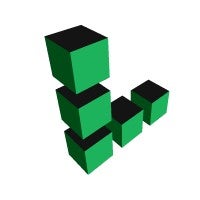
Linode, recently acquired by Akamai, positions itself as an alternative to AWS. It helps organizations deploy cloud compute, storage, and networking in seconds with a full-featured API, CLI, and Cloud Manager as a user-friendly interface.
Key Differentiators
- The system offers programmatic control of infrastructure and command line access to servers.
- Users praise the Cloud Manager interface.
- Linode offers services for Kubernetes, cloud GPUs, video streaming, machine learning, and eLearning.
- Deploy Kubernetes clusters with a fully managed container orchestration engine.
- GPU-optimized virtual machines are accelerated by the NVIDIA Quadro RTX 6000.
Synology
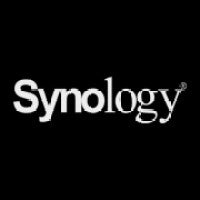
With a wide range of cloud services, Synology DiskStation Manager (DSM) allows users to connect to Synology NAS. Its services boost efficiency with secure and reliable cloud solutions in areas such as storage, password management, file sharing, and backup.
Key Differentiators
- Based on Synology’s global infrastructure and hole punching technology, QuickConnect allows users to access Synology NAS from any device and browser.
- There’s no need to set up port forwarding and firewalls.
- Synology offers support for IPv4 and IPv6.
- The solution backs up Windows and Microsoft 365 data from a centrally managed console.
- Files can be transmitted with end-to-end encryption and user authentication.
- You can manage all users and devices from a centralized directory service.
Alibaba

Alibaba Elastic Compute Service (ECS) offers all the typical IaaS features and more. It comes with fast memory and the latest CPUs to power cloud applications with low latency. Further, ECS instances can be deployed in a few clicks.
Key Differentiators
- ECS includes an artificial intelligence (AI) tool.
- A distributed denial-of-service (DDoS) feature is included to prevent traffic from being disrupted.
- Snapshots are offered free of charge.
- High SLA commitment is available for both single instance and multiple instances in multiple availability zones.
- The platform can scale instantly to provide high elasticity.
- Hundreds of thousands of vCPUs are available in minutes for a single customer in a single region.
- Alibaba ECS is the largest cloud provider in China and the third-largest cloud provider worldwide (by revenue).
Azure

Microsoft Azure Virtual Machines can run SQL Server, SAP, Oracle, and HPC applications. The platform offers low-cost, per-second billing with users only paying for the compute time used.
Key Differentiators
- Migration tools provide detailed information about available features and what the cost is for moving on-premises data to a cloud platform — prior to moving the data.
- It offers tight integration with Microsoft Office 365, SharePoint, Teams, and other Windows and Microsoft products and services.
- Linux and Windows versions are available.
- Deploy virtual machines featuring up to 416 vCPUs and 12TB of memory.
- Get up to 3.7 million local storage IOPS per VM.
- Take advantage of up to 30 Gbps Ethernet and cloud’s first deployment of 200 Gbps InfiniBand.
Google Cloud

Google Compute Engine is a secure and customizable compute service to run virtual machines on Google Cloud infrastructure. The service has options for compute-, memory-, and accelerator-optimized machines.
Key Differentiators
- Start running quickly with prebuilt and ready-to-go configurations.
- Create VMs with optimal amounts of vCPU and memory, while balancing cost.
- The service purportedly reduces computing costs by up to 91%.
- Encrypt sensitive data while it’s being processed.
- Optimize resource utilization with automatic recommendations.
- Take advantage of its easy-to-use migration tool.
- Google data analytics services are available.
IBM Cloud

IBM Cloud Private is different from the other products evaluated here. This IaaS solution is available on-premises or at the business location in a data center-type environment. Its strength lies in security, with the ability to host servers in a private cloud environment.
Key Differentiators
- Scale and shrink resources as needed around the world in more than 60 data centers.
- Get access to the full stack of compute, down to bare metal.
- Customize hardware is offered to exact specifications in order to meet precise workload demands.
- IBM Cloud Private uses Kubernetes to extend cloud applications to public cloud service providers and automatically manage the RAM, storage, and CPU usage as necessary.
- The platform offers a broad range of SAP-certified cloud environments such as bare metal, IBM Power, VMWare, and virtual servers.
- Network performance of 100 Gbps at the host provides up to 80 Gbps on general-purpose profiles.
What Is Infrastructure as a Service (IaaS)?
IaaS is a type of cloud computing service that offers essential compute, networking, and storage resources on-demand, often with usage-based pricing. These services allow users to run and operate their software applications without having to worry about hardware procurement and maintenance.
The Benefits of IaaS
With IaaS, users have complete control over their infrastructure and the software and tools associated with their technology. But they don’t have to deal with the hassle of managing their own physical infrastructure, like bare metal servers or data centers.
The advantages are many. IaaS allows developers to select the layers of abstraction they want. They can choose to manage everything or layer in components — like load balancers or other services like managed Kubernetes — to make maintaining their application easier.
Moreover, with IaaS, users can avoid the upfront costs and significant overhead of buying hardware and maintaining physical data centers.
“They pay only for what they need every month,” said Raman Sharma, vice president of product and programs marketing at DigitalOcean. “With IaaS, users also don’t have to worry about technical maintenance, software updates, or troubleshooting equipment issues.”
Read more on Datamation: 5 Cloud Networking Trends for 2022
IaaS vs. PaaS: What Is the Difference?
There is some confusion between IaaS and platform as a service (PaaS) — and sometimes even with software as a service (SaaS), which started it all with cloud application services delivered and managed by third-party vendors. As these services operate via a web browser, they do not require downloads or installations on the client side.
PaaS took things a stage further than SaaS by adding another layer of abstraction for the end user. With PaaS, users don’t need to manage the operating system, runtime, or other infrastructural components of their application.
PaaS provides a fully managed solution for developers looking to launch applications quickly, so developers can focus on their development work and let the provider manage back-end services and system administration.
“Developers who don’t need to customize their underlying infrastructure and want a fast, easily managed, and readily scalable way to develop their application often choose PaaS,” said Sharma.
And then there is IaaS, which delivers the cloud computing infrastructure — including servers, network, operating systems, and storage — through virtualization technology. These servers are generally provided via a dashboard or API. That means it offers the same capabilities as a regular data center without anyone having to physically maintain the underlying infrastructure.
However, when using an IaaS solution, clients are responsible for managing aspects such as applications, runtime, OSs, middleware, and data.
Read more on CIO Insight: IaaS vs PaaS: Compare Cloud Service Models

