
The use of hypervisors for server virtualization in modern-day computing offers many benefits to IT professionals. Hypervisors make it easy to manage a system’s available resources in a way that provides greater IT mobility since the guest virtual machines (VMs) are independent of the host hardware.
In the server virtualization landscape, Proxmox and ESXi are two frequently mentioned examples of viable hypervisors. However, given the similarities in their functions, there is usually a challenge in knowing how one compares to the other.
Let’s explore the differences between Proxmox and ESXi, factors to consider when choosing a hypervisor, and how the two compare to meet server management objectives.
Read more: What Is a Hypervisor Server?
What is Proxmox?
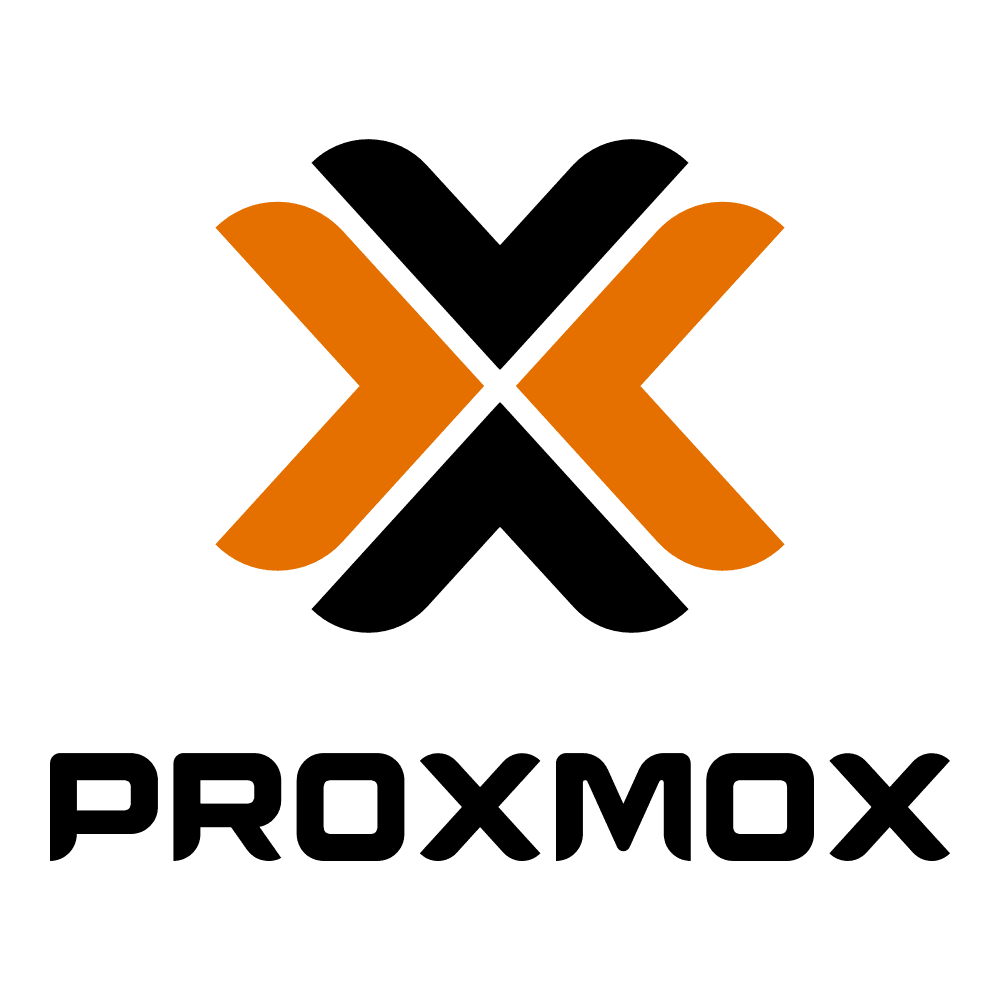
Proxmox Virtual Environment (VE) is an enterprise-level hypervisor designed to run on the host machine’s hardware while using it for guest operating systems. Proxmox is an open-source, Type 1 hypervisor that comes as a Debian-based Linux distribution. With Proxmox, users can experience a hypervisor that can integrate Linux containers (LXC) and KVM hypervisor, networking functionality, and software-defined storage in a unified platform.
The tool also provides leverage for system administrators to virtualize difficult Windows application workloads and Linux devices, making it easy to scale computing and storage resources as the need arises.
What is ESXi?

ESXi is an enterprise-level Type 1 hypervisor developed by VMware that can run directly on system hardware without requiring an operating system. ESXi is the core of the vSphere virtualization suite and vSphere management portal.
As a VMkernal-based hypervisor, it helps IT teams virtualize servers while using less space than other hypervisors.
The ESXi virtualization tool is free as part of the vSphere hypervisor. However, customers are required to pay when the tool is used in the vSphere edition.
How to Pick the Best Hypervisor
Using hypervisors is critical for organizations looking to scale their available resources without committing so much to more system hardware. The benefits of utilizing hypervisors to partition existing hardware into multiple virtual machines are clear.
Proxmox and VMware ESXi both offer what’s known as Type 1 hypervisors, which run on bare metal rather than through the host’s operating system. Below are some features buyers must consider when evaluating virtualization solutions.
Cost-Effectiveness
When it comes to choosing a hypervisor to buy, ensuring there is a balance between functionality and cost is key. Therefore, it’s critical to check what functionalities are most critical to your organization and compare that with what the hypervisor offers. For example, a hypervisor could be free, still meet your demands, and be paid without having the features to serve your needs. Hence, striking the right balance between cost and functionality is crucial.
Management Tools
What is the availability of management tools in the hypervisor? You need to determine what utilities you need to manage your virtual machines. Some hypervisors have more efficient management tools and utilities than others in terms of integrations with other third-party solutions and innovative tools within the solution.
Performance Metrics
In terms of performance, every hypervisor has strengths and weaknesses. Therefore, you need to compare their overall performance and pick the one that fits your business goals. Things like software stability, memory management, and data recovery from virtual environments are key qualities that should be considered.
Overall Ecosystem
In determining the best hypervisor for your organization, there is also a need to check for things like availability of support, documentation, and third-party developers. All of these are necessary when you run into a hitch with your hypervisor and need to resolve the issue quickly.
Proxmox vs. ESXI: Features
Highlighted in the table below is a quick comparison between Proxmox and ESXi.
| Feature | Proxmox | ESXi |
| Basis | Debian Linux KVM | VMkernel |
| Software type | Open source | Proprietary software |
| Central management | Yes | Yes |
| Pricing | Free | Paid |
| Storage and API backup | Yes | Yes |
| Live migrations from VMs | Yes | Yes |
| Free trial | Yes | Limited for 60 days |
Features of Proxmox
Proxmox has some excellent features that set it apart from several hypervisors. Some of them include:
- High-availability cluster management to facilitate the management of nodes.
- Live migration functionalities, thereby reducing downtime.
- A backup server for efficient backups and live restores.
- A database-powered file system that helps in synchronizing configuration files.
- Wide third-party support and tools that can easily be integrated into the software.
- A security shield with integrated firewalls with separate controls for IP sets, macros, and security groups.
- A VM image storage functionality, which allows users to store VM images locally using LVM containers or shared storage such as NFS or iSCSI.
- A bridge networking model which supports IPv4 and IPv6 and up to 4,094 bridges per host.
Features of ESXi
Most of Proxmox’s features are also found in ESXi. It differs from Proxmox in some ways, particularly with regard to its native support for Kubernetes. Other notable ESXi features include:
- An internal graphical user interface (GUI) through REST-based application programming interfaces (APIs) or HTML5 vSphere CLI.
- Security options such as encryption, role-based access, logging, and auditing.
- Seamless compatibility with numerous apps, workloads, and configurations.
- Policy-driven and high-capacity storage.
- vMotion to ensure simple migration and provisioning of hybrid workloads.
- Support for native Kubernetes, Tanzu container orchestration, and service-based on-premises Kubernetes clusters.
- A linked hybrid mode and a controller service for connecting several vCenters.
- Backup and restoration options using REST APIs and vCenter Server Appliance.
Proxmox vs. ESXI: Performance
Proxmox provides an enterprise-level utility for backing up and restoring hosts, containers, and virtual environments. In addition, Proxmox supports authenticated encryption and incremental backups when it comes to backup and restores solutions better than ESXi.
But while Proxmox and ESXi virtual environments are Type 1 hypervisors with top-notch performance capabilities well-suited for various configurations, ESXi offers greater host capabilities and RAM than Proxmox.
For ESXi, the amount of RAM per host, licensing, and other levels of performance primarily depend on the tier or the package. On the other hand, Proxmox offers more in terms of performance for all tiers of users.
Moreover, file-based backups and backup solutions are not supported by the ESXi free edition. To access backup options in the vCenter app, native programs are necessary, and these are not included in the free version of the software. As a result, the free version of ESXi is not suitable for businesses.
Proxmox vs. ESXI: Pricing
Pricing Plans for Proxmox
While the free version of Proxmox provides several features, a paid subscription is necessary if you need to access technical support and enterprise repositories. The table below highlights the pricing tiers for Proxmox.
| Version | Price and Features |
| Community | $100 per year and requires a CPU socket |
| Basic | $300 per year and requires a CPU socket. Comes with three support tickets per year. |
| Standard | $468 per year and requires a CPU socket. Offers 10 support tickets annually. |
| Premium | $935 per year and requires a CPU socket. Comes with unlimited support tickets. |
Pricing Plans for ESXi
Although ESXi does not offer much in its free version, it’s a good way to start for those who wish to test the software. The table below shows the different pricing levels for ESXi.
| Version | Prices and features available |
| Essentials | $576.96 per annum. Offers base server virtualization and management and supports three hosts with up to two CPUs each. |
| Standard | $1,268 per annum. Comes with basic server consolidation, vShield Endpoint, vSphere Replication, and vMotion. |
| Enterprise Plus | $4,350 per year. Supports a range of features such as VM Encryption, data-at-rest encryption, and vSphere Trust Authority. |
| Essential Plus | $5,596 per year. Offers three hosts with two CPUs each and all advanced features. |
How to Decide Between Proxmox and ESXi
Both Proxmox and ESXi are reliable hypervisors. However, your decision on the one to use will depend on some factors.
For instance, if you need a hypervisor for personal purposes or use cases other than business, Proxmox should do the job. As an open-source tool, Proxmox offers about any functionality you need and the flexibility to create VMs and containers to manage your system resources without breaking the bank.
On the other hand, ESXi will be a more suitable option if you need a hypervisor that has gained wider acceptance in the IT industry. This is because the software offers more options in terms of advanced features, an extensive network, and enterprise resources but at a high price tag.
Featured Partners: IT Software
Zoho Sprints
The current fast-paced software industry has reached where it has with a major chunk of credit to agile concepts. Zoho Sprints is an all-encompassing agile project management tool that lets you deliver successful IT projects. In addition to the fundamentals, Sprints also comes with thoughtful features like a dedicated CI/CD pipeline and seamless integration with Github, Jenkins, Azure Devops and more. Commit yourself to excellent delivery, get Zoho Sprints today!
NordLayer
The importance of cybersecurity rises with the growing numbers of cyber-attacks and malicious activities businesses face every second. Securing the data and constantly mitigating external threats like malware, phishing, or unfiltered websites is a challenge easier to overcome with advanced solutions. NordLayer is designed and developed with Secure Access Service Edge (SASE) architecture and Zero Trust model in mind to adhere to the most comprehensive and contemporary security landscape.
Zoho Assist
Zoho Assist is a premium remote support tool tailored to the needs of IT professionals. This IT software solution enables unified support and efficient service management. It's versatile, compatible with various workplace environments, and easy to integrate with top help desk and live chat tools. With industry-standard features, Zoho Assist empowers organizations to optimize their IT support, work efficiently, and elevate client service standards.
Site24x7
Site24x7 offers unified cloud monitoring for DevOps and IT operations, and monitors the experience of real users accessing websites and applications from desktop and mobile devices. In-depth monitoring capabilities enable DevOps teams to monitor and troubleshoot applications, servers and network infrastructure, including private and public clouds. End-user experience monitoring is done from more than 110 locations across the world and various wireless carriers.





