What is server monitoring? Server monitoring is a complicated area with lots of overlap across multiple domains. Some analyst firms in 2019 tend to group server monitoring under IT infrastructure management, which also includes networking, storage and ITSM (IT systems management) capabilities.
There is also a difference between the hardware, operating system and application monitoring functions, though some vendor solutions will group those features together. Additionally, each major server vendor has its own tools that are often sold alongside servers for monitoring and management.
Is it Right For Your Business?
For organizations considering server monitoring solutions there are multiple factors to consider. The single most important factor is making sure that it’s clear what the organization wants and needs to monitor. Is it just a specific set of servers from a given vendor? Or is there also a need to monitor networking and applications as well. For many organizations today, looking at IT systems as a whole, including servers and the applications that run on them is a requirement. After all, a server isn’t delivering much business value if it isn’t running applications.
Different solutions offer various options for monitoring which could just be limited to server infrastructure or also extend outward to more robust IT application monitoring as well. Choosing the right fit will help to reduce cost and complexity, by having the right capabilities.
Organizations should also consider whether they want or need a hosted or on-premises solution. A hosted SaaS solution removed the burden of onsite management, while on-premises might offer increased control.
Often the difference between one solution and another is about how the dashboard works (or doesn’t) for an organization’s needs. Does it display the information that is important? Is it easily customizable? Those are things that often aren’t easily understood from simply reading a feature list, but require a test drive to truly get a feel for the user experience.
In this ServerWatch guide, we look at 8 of the top third party server monitoring vendors. The vendors listed below include those that handle multiple aspects of server monitoring, including hardware and software, as well as both on-premises needs as well as the cloud.
Datadog
 Datadog’s core strength is in its application monitoring capabilities, with a high-performance Go programming language based software agent.
Datadog’s core strength is in its application monitoring capabilities, with a high-performance Go programming language based software agent.
Multiple types of core server applications including web server, operating system and database application servers are supported by Datadog, as is support for server services running in the cloud. Datadog also has a robust set of integrations, making it easy to instrument just about any type of server (or cloud) application.
When it comes to core server hardware infrastructure monitoring however, Datadog is somewhat lacking, as the service is heavily weighted toward application monitoring needs.
See our in-depth look at Datadog
LogicMonitor
 LogicMonitor provides a whole set of server metrics monitoring capabilities for both physical on-premises services as well as hypervisors and cloud deployments.
LogicMonitor provides a whole set of server metrics monitoring capabilities for both physical on-premises services as well as hypervisors and cloud deployments.
One of the key highlights of the LogicMonitor solution is the platform’s fast automated discovery feature, which can quickly find servers and applications, so they can be onboarded for monitoring.
Another key feature are the monitoring templates, which provide server administrator with a pre-configured set of items that other organizations are monitoring for a given server or application. Some organizations have expressed concern about the platform user reporting module, though overall the platform is well regarded as a solid server and infrastructure monitoring tool.
See our in-depth look at LogicMonitor
ManageEngine
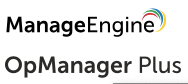 ManageEngine’s OpManager Plus is another solution that fits into the broader category of IT Infrastructure Monitoring Tools with a strong server management component.
ManageEngine’s OpManager Plus is another solution that fits into the broader category of IT Infrastructure Monitoring Tools with a strong server management component.
The server monitoring piece of OpManager Plus enables administrators to monitor the real-time performance of servers, including CPU, memory and disk utilization across multiple server types.
Going beyond the typical capabilities expected in a server monitoring technology, OpManager Plus also integrates some security features, providing administrators with alerts for various fault conditions that could be indicative of a cybersecurity attack.
See our in-depth look at ManageEngine OpManager Plus
Nagios
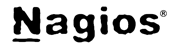 Nagios is a vendor as well as the name of well known open source project of the same name. The open source project encompasses a core monitoring engine (Nagios Core), and a series of plugins and addons that provide additional functionality. Nagios XI is a commercially supported platform that build on the Nagios Core with enterprise grade features for usability and server monitoring.
Nagios is a vendor as well as the name of well known open source project of the same name. The open source project encompasses a core monitoring engine (Nagios Core), and a series of plugins and addons that provide additional functionality. Nagios XI is a commercially supported platform that build on the Nagios Core with enterprise grade features for usability and server monitoring.
The open source roots of Nagios make it a particularly attractive option for many server administrators who early started with the freely available Nagios Core and then scaled up to Nagios XI as their organization’s needs grew. Getting started with Nagios XI is among the strongest points of the commercial solution, with configuration wizards that help users to get monitoring setup rapidly.
Nagios isn’t just for server monitoring. Like many of the other monitoring solutions in this list, it can also be used for other classes of IT asset monitoring, including networking. Complexity can be an issue in some cases and not all open source plugins always work ‘out of the box’ with Nagios XI product.
See our in-depth look at Nagios XI
Paessler
 Paessler’s core monitoring product is the PRTG (which originally was an acronym for Paessler Router Traffic Grapher), which started out as just a traffic monitor for networks. PRTG in 2019 is a broad monitoring solution that can handle networking, cloud and servers, as well as databases.
Paessler’s core monitoring product is the PRTG (which originally was an acronym for Paessler Router Traffic Grapher), which started out as just a traffic monitor for networks. PRTG in 2019 is a broad monitoring solution that can handle networking, cloud and servers, as well as databases.
The ability to monitor servers and network assets from a common dashboard is seen as a useful feature by many users. Easy of deployment is also often cited as a positive aspect of PRTG.
Among the interesting attributes of PRTG is its ability to help IT administrators with overall utilization understanding and capacity planning. That ability can help organizations to determine when there is a need to scale up (or down) with new capacity.
See our in-depth look at Paessler PRTG
Solarwinds
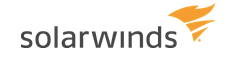 Solarwinds has a robust portfolio of monitoring products, which includes the Server and Application Monitor (SAM).
Solarwinds has a robust portfolio of monitoring products, which includes the Server and Application Monitor (SAM).
A core focus for SAM is on server application monitoring, with the integrated capability to monitor over 1,000 different applications. Server hardware monitoring isn’t perhaps the strongest suit in SAM, but it is part of the platform.
In the modern server application deployment landscape, many organization also make use of cloud infrastructure alongside physical servers. Among the key benefits of SAM is that it can also be used to track and monitor infrastructure and applicator deployed in the cloud on Amazon Web Services (AWS) or Microsoft Azure.
See our in-depth look at Solarwinds SAM
Zabbix
 Zabbix is another open source IT solution that is popular for use as a server monitoring tool. The difference between Zabbix and other server monitoring tools that are based on open source is that Zabbix doesn’t have a different version for commercial use. Instead the whole product is all open source and freely available.
Zabbix is another open source IT solution that is popular for use as a server monitoring tool. The difference between Zabbix and other server monitoring tools that are based on open source is that Zabbix doesn’t have a different version for commercial use. Instead the whole product is all open source and freely available.
Zabbix Inc provides multiple levels of professional support ranging from a basic level all the way to a full service enterprise support tier.
Key features of of Zabbix include configuration change management as well as pre-packaged templates for popular servers. Among the challenges that some users have with Zabbix is the learning curve to get started, but given the large volume of documentation and resources that are freely available (and the commercial support options), that’s not an insurmountable issue for many.
See our in-depth look at Zabbix
Zenoss
 Zenoss is another open source based IT management solution that includes server monitoring capabilities as well as network management. While the Zenoss Core community project is the open source effort, Zenoss Service Dynamics is the commercial on-premises offering providing enterprise features.
Zenoss is another open source based IT management solution that includes server monitoring capabilities as well as network management. While the Zenoss Core community project is the open source effort, Zenoss Service Dynamics is the commercial on-premises offering providing enterprise features.
In contrast to some of the other vendors in this ServerWatch list of server monitoring vendors that have an open source project, there is no upgrade path between Zenoss Core and the enterprise platform. Additionally some use have found the installation process for Zenoss Service Dynamics to be complex.
Zenoss Service Dynamics and Zenoss Cloud supports a wide array of on-premises and cloud infrastructure monitoring and has a powerful engine that is able to auto-discover devices.
See our in-depth look at Zenoss
|
Vendor |
Licensing |
Monitoring Capabilities |
Key Differentiator |
List Pricing |
|
Datadog |
Proprietary, cloud based |
Application monitoring via a Go-based software agent. |
Low cost and ability to provided layered insight and visualization from different metrics. |
$15 – $23 per host per month for infrastructure monitoring. |
|
LogicMonitor |
Proprietary |
Server monitoring metrics for physical,virtual and cloud deployments |
Automatic device onboarding capability |
$15-$20 per device per month |
|
ManageEngine |
Proprietary |
Real-time monitoring of CPU, memory and disk utilization. |
cybersecurity alert notification |
Essential edition starts at $715 while Enterprise starts at $19,795 |
|
Nagios |
open source with commercial options |
Add-ons enable multiple types of monitoring capaiblities |
Large open source community and plugin ecosystem |
Standard editions starts at $1,995 while Enterprise starts at $3,495 |
|
Paesler |
Proprietary |
Server and networking monitoring from a common dashboard |
Focus on ease of use and a user friendly experience |
Free monitoring for up to 100 sensors; $1,600 for 500 sensors; 14,500 for unlimited sensors |
|
Solarwinds |
Proprietary |
Server and Application monitoring (SAM). |
Dependency management. |
Server and Application Monitor (SAM) pricing starts at $2,995 |
|
Zabbix |
open source with commercial support options |
IT monitoring with server monitoring capabilities |
Open source with lots of integrated, out-of-the-box capabilities. |
Free software, with paid support options. |
|
Zenoss |
open source with commercial options |
On-premises and cloud infrastructure monitoring |
Service impact and root-cause isolation; blade server monitoring |
Available on request from Zenoss |

