
Cloud backup services allow businesses to back up and store their data in a remote data center, which can be accessed from anywhere at any time. This ensures that data is always secure and available, even if local systems fail.
The potential loss of critical data due to cyberattacks, natural disasters, or human error remains a significant concern for many businesses. Such data loss can have dire consequences, including loss of revenue, damage to the company’s reputation, and even attracting regulatory fines.
Fortunately, cloud backup services can nip these problems in the bud. However, there is a proliferation of these solutions, which often leaves one confused as to which solution to go for. To reduce this confusion, we present a comprehensive review of the best cloud backup solutions, outlining their key features, pros and cons, and pricing details.
- IDrive: Best overall (Read more)
- Backblaze: Best for ease of use (Read more)
- OneDrive: Best for Microsoft users (Read more)
- Acronis: Best for advanced cybersecurity features (Read more)
- CrashPlan: Best for SMBs (Read more)
- Carbonite: Best for unlimited support (Read more)
Top Cloud Backup Software Comparison
| Product | Supports Multiple Devices | Unlimited Storage Limit | External Drive Backups | Mobile Device Backups | Drive Shipping | Pricing |
| IDrive | ✔ | ✘ | ✔ | ✔ | ✔ | Starts at $2.95/yr for 100GBFree option available for 10GB |
| Backblaze | ✔ | ✔ | ✔ | ✔ | ✔ | $7/mo. or $70/yr |
| OneDrive | ✔ | ✘ | ✔ | ✔ | ✔ | Starts at $1.99/mo. |
| Acronis | ✔ | ✘ | ✔ | ✔ | ✔ | Starts at $49.99/yr |
| CrashPlan | ✔ | ✔ | ✔ | ✘ | ✘ | Starts at $10 per endpoint per month |
| Carbonite | ✔ | ✔ | ✔ | ✘ | ✔ | Starts at $4.92/mo. (billed annually) |
Jump to:
- Key Features of Cloud Backup Software
- Fulfilling the 3-2-1 Backup Rule with Cloud Backups
- How Do I Choose the Best Cloud Backup Service and Software for My Business?
- Methodology
IDrive

Best overall
IDrive is a cloud backup and storage solution allowing individuals and businesses to store and protect their data remotely. It provides various features, including backup and restore for multiple devices, automatic syncing, file sharing and collaboration, and secure access to files from any location.
IDrive also offers robust security features, including industry-standard 256-bit AES encryption and two-factor authentication (2FA), to protect data against unauthorized access and breaches.
With IDrive, users can back up and store files from their computers, mobile devices, and servers, set up automatic backups, and configure them to include only specific files and folders.
Pricing
IDrive offers a free plan for basic usage and multiple pricing plans to accommodate business and personal use cases.
- Basic plan: Free for 10GB.
- IDrive Mini: Starts at $2.95/year for 100GB.
- IDrive Personal: Starts at $59.62/year for 5TB.
- IDrive Team: Starts at $74.62/ year for 5TB, five computers, and five users.
- IDrive Business: Starts at $74.62/year for 250GB, unlimited users, multiple computers and servers.
Features
- Dashboard controls for managing policies related to backups, users, and reports.
- Continuous data protection tracking.
- Support for Windows, macOS, iOS, and Android device backups.
- Snapshots for historical analysis, versioning, and deleted file retention.
- Regulatory framework reporting support for SEC/FINRA, GLBA, SOX, and HIPAA.
Pros
- Unlimited users per plan.
- Offers security features like encryption and 2FA.
- Works seamlessly across multiple platforms, allowing you to access and manage your files from various devices.
- Retains multiple versions of your files, enabling easy restoration of previous versions if needed.
- Offers file synchronization and sharing capabilities, promoting collaboration.
- You can back up multiple devices with a single account, simplifying the backup process.
Cons
- Deployment requires some technical experience.
- The web interface has limited functionalities compared to the desktop and mobile app options.
- No unlimited storage plans.
- Server cloud backup for servers like MS SQL, MS Exchange, MS SharePoint, Hyper-V, Linux, VMware, Oracle, and Microsoft 365 is only available on the Business plan.
Backblaze

Best for east of use
Backblaze is a cloud backup and storage service offering affordable and reliable data protection solutions for personal and business use. The solution supports unlimited cloud storage with no caps on file size or bandwidth, making it a popular choice for users who need to store large amounts of data. The service is also known for its ease of use, simple setups, and automatic backups.
Other features of Backblaze include file versioning, file sharing, and mobile access to data. It is also compatible with Mac and Windows operating systems and iOS and Android mobile devices.
Pricing
Backblaze offers a 15-day free trial alongside simple pricing plans based on monthly and yearly usage.
- $7 per month.
- $70 per year.
- $130 for a two-year plan.
Features
- Unlimited backup for all file types, with no file size limitations.
- Private encryption key feature.
- Easy setup process and automatic backup feature.
- 2FA via ToTP and SMS.
- Encryption of all files before transmitting them over SSL.
- Integrated functionality for well-known services like Cloudflare and Iconik.
- Migration of large datasets using B2 Fireball.
Pros
- Very affordable pricing.
- Unlimited backup with no file size limitations.
- Easy account setup and use.
- Quick and efficient backup.
Cons
- Limited customization options.
- It does not offer a free plan.
Microsoft OneDrive

Best for Microsoft users
OneDrive is a cloud-based storage and collaboration platform developed by Microsoft. It’s a popular choice for personal and professional use due to its ease of use and seamless integration with Microsoft Office apps.
OneDrive provides users with various features, including automatic syncing of files across devices, easy sharing of files with others, and seamless integration with Microsoft Office applications. It also offers a web-based interface that can be accessed from any browser, on any device.
Furthermore, OneDrive offers a range of advanced features. This includes setting permissions for shared files, tracking activity and revisions, and recovering deleted files.
Microsoft employs robust security measures to ensure that data stored on OneDrive is protected from unauthorized access. This includes 2FA, data encryption, and malware protection.
Pricing
Microsoft OneDrive pricing is categorized into Business and Home plans.
Business plans:
- Business Plan 1: Starts at $5/month.
- Business Plan 2: Starts $10/month.
- Microsoft 365 Business Basic: Starts at $6/month.
- Microsoft 365 Business Standard: Starts at $12.50/month.
Home plans:
- Microsoft 365 Family: Starts at $99.99/year or $9.99 monthly.
- Microsoft 365 Personal: $69.99/year or $6.99 monthly.
- Microsoft 365 Basic: $19.99/year or $1.99 monthly.
Features
- Scanning feature for converting physical documents to digital files.
- Online photo storage for accessing digital photos from any device.
- Personal vault for storing sensitive files.
- Allows sharing of files and folders for collaboration on projects.
- Tracks changes made to files and supports the restoration of old file versions.
- Integrates seamlessly with Microsoft Office applications for saving and sharing files.
Pros
- Easy to use and integrates with Microsoft Office applications.
- Supports collaboration in real-time with multiple users.
- Offers several security features, such as 2FA and data encryption, to keep your files safe.
Cons
- Limited offline access to files.
- Users may need to upgrade to a paid plan to access advanced features.
- It may not be compatible with all types of files or third-party applications.
- Maximum size of 100GB per file.
Acronis

Best for advanced cybersecurity features
Acronis brings cloud backup and cybersecurity together in a single product offering. The solution is designed to protect critical data, systems, and applications against cyber threats, data loss, and other potential disasters.
Acronis services include backup and recovery, disaster recovery, file sync and share, anti-ransomware, and advanced cybersecurity solutions like endpoint detection and response (EDR).
Acronis’ cloud backup solution is powered by advanced technologies such as AI, blockchain, and machine learning, enabling users to protect their data with greater efficiency and reliability.
The solution is compatible with multiple platforms, including most Microsoft Windows editions, Windows file systems like NTFS, FAT16/32/exFAT, most versions of Apple’s Mac OS, macOS file systems, and mobile operating systems.
Pricing
Acronis offers multiple pricing tiers for its cloud backup solution, including a 30-day free trial.
- Personal cloud backup: Starts at $49.99 per year.
- Business cloud backup: Starts at $85 per year.
- Service provider cloud backup: Flexible pricing based on your workload.
Features
- Users can schedule automatic backups.
- Users can share files and collaborate with others through Acronis’ file synchronization and sharing capabilities.
- Advanced ransomware protection and EDR capabilities.
- Secure cloud storage with encryption and authentication features.
Pros
- Flexible deployment options, including on-premises, cloud, and hybrid.
- User-friendly interface and an easy setup.
- Robust security features to protect data from breaches.
- Supports multiple platforms and can back up and recover data from different devices.
Cons
- It’s resource-intensive, which may slow down other tasks on the system.
- Customer support may not always be reliable.
- Some features, like backup encryption, may require additional configuration and setup.
CrashPlan

Best for SMBs
CrashPlan provides an automated and continuous backup process for small and medium-sized businesses. Its notable features include a centralized admin console, which allows IT administrators to manage and monitor backups across multiple devices and locations.
CrashPlan also has advanced security features such as encryption and multi-factor authentication (MFA), which help to protect data from unauthorized access and breaches.
Businesses can also leverage CrashPlan’s advanced backup and protection capabilities, such as endpoint data protection, file sharing and collaboration, and data migration.
Pricing
CrashPlan offers two pricing plans.
- Small business plan: Starts at $10 per endpoint per month.
- Enterprise plan: Contact the CrashPlan sales department for a quote.
Features
- Unlimited storage and support for multiple devices.
- 256-bit AES encryption used to secure data.
- Data can be accessed remotely via web browsers or mobile apps.
- It can restore previous versions of files through file versioning.
- Supports scheduled backup option for convenience.
- Reporting and alerts are available to monitor the backup status and ensure data protection.
Pros
- Unlimited storage space.
- Multiple device support allows for easy backup of data from all devices.
- File versioning allows for easy restoration of previous versions of files.
- Scheduled backups can be set up for convenience.
- Reporting and alerts help monitor backup status and ensure data protection.
Cons
- CrashPlan can be resource-intensive, particularly during the initial backup process.
- Customer support can be slow to respond to issues.
- Some users have reported slow upload speeds and long backup times.
Carbonite

Best for unlimited support
Carbonite is a popular provider of cloud backup solutions acquired by OpenText in 2019. It offers various plans that cater to individuals, small businesses, and enterprise-level clients, and its services are designed to be user-friendly and automated. It has high-level security features like data encryption, 2FA, and virus protection designed to ensure data safety.
Carbonite is easy to use, providing both automatic and manual backup options for users. It offers 24/7 support to help users with any issues they may encounter. Although pricing is higher than competitors, its reliability and ease of use make it a popular choice for individuals and businesses willing to pay for a premium service.
Pricing
Carbonite provides several pricing plans tailored to meet customers’ varying needs. The plans include the following:
- Basic: $4.92 per month, billed annually.
- Plus: $7 per month, billed annually.
- Prime: $8.75 per month, billed annually.
Features
- Automatically backs up your data to the cloud.
- Integrated hardware for a secure local and cloud backup.
- Users can back up files from multiple devices.
- Support for Windows, Linux, and hypervisors (VMware, Oracle, IBM, Solaris).
- Advanced encryption technology to protect your data.
- Easy to set up and use, with a user-friendly interface and intuitive controls.
Pros
- Automatic cloud backup.
- Unlimited backup is available for all plans.
- Enables backup from multiple devices, including computers, servers, and mobile devices.
- It offers flexible storage options, allowing you to choose the plan that best fits your needs and budget.
- Easy to set up and use, with a user-friendly interface and intuitive controls.
Cons
- Slow upload speeds, especially for large files.
- Some users have reported limited customization options with Carbonite.
- Carbonite can be comparatively expensive, especially if you back up multiple devices.
Key Features of Cloud Backup Software
Some of the most important features of any cloud backup software include automated backup, remote accessibility, and version control. Other nice-to-haves might include multi-cloud support and ransomware (or other malware) protection.
Automated backup
Cloud backup services have an automatic backup feature, allowing users to schedule routine backups of their files and data. This ensures that all files are regularly updated and protected against loss or damage, which is especially important for businesses and individuals who handle sensitive or vital information.
With automated backup, users can focus on their businesses while knowing that their data is always secure, even without remembering to perform manual backups.
Remote accessibility
Remote accessibility allows users to access their files and data anywhere with an internet connection. This is useful for businesses with remote workers or individuals who need to access their data while on the go.
With remote accessibility, users can work from any location without being tied to a specific device or office, which provides greater flexibility and convenience.
Version control
Version control enables users to access and recover previous versions of their files. This is crucial for businesses and individuals who must restore lost data due to accidental deletion or corruption.
With version control, users can easily retrieve previous versions of their files, which can be a lifesaver in situations where data loss or corruption could have serious consequences.
Multi-cloud support
Multi-cloud support allows users to back up and store their data across multiple cloud platforms. With multi-cloud support, users can distribute their data to various cloud providers, which helps protect against data loss or corruption in a service outage or other unforeseen events.
Ransomware protection
Although not all cloud backup services provide ransomware protection, this feature is crucial for businesses that are vulnerable to cyberattacks. With ransomware protection, users can be confident that their data is protected from malicious attacks, which can cause significant harm to businesses and individuals alike.
Fulfilling the 3-2-1 Backup Rule with Cloud Backups
Cloud backups also align with the IT management best practices by following the 3-2-1 Backup Rule. This principle says organizations should have three copies of backup data in at least two different forms of storage and one off-site copy.
The introduction of online and cloud backups gives organizations another type of storage, making establishing an off-site copy more accessible than ever before.
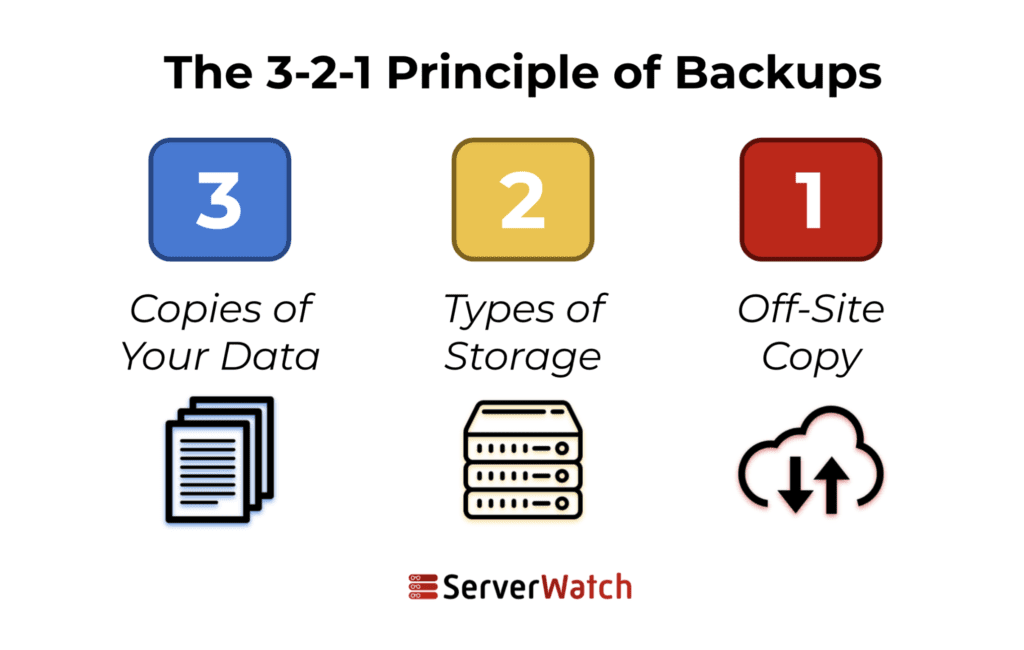
On-premises backups vs. cloud backups
| On-premises backups | Cloud backups |
| On-premises or local backups are the tapes, disks, and flash drives holding redundant data for an organization. With physical access, administrators have more control over local backups, and system reloads are typically faster. | Online and cloud backups are available via SaaS vendors hosting global data centers and remote servers for backing up client data. Though clients give up physical controls, cloud backups offer extensive remote access, scalability, and reduced overhead. |
How Do I Choose the Best Cloud Backup Service and Software for My Business?
Selecting the best cloud backup services for your business can be daunting. However, there are some factors to consider in order to make the right choice, namely security, reliability, scalability, support, and of course, cost.
Security
When it comes to cloud backup solutions, security is paramount. You want to choose a provider with robust security to keep your data safe. Look for a provider with good security measures like encryption, 2FA, and constant security audits. Fortunately, all the services we picked for this review offer these levels of security.
Depending on your security needs, some cloud backup providers take security beyond encryption and 2FA. For instance, Acronis, in addition to the above security measures, offers cybersecurity solutions like EDR and malware and cryptojacking protection, all powered by AI.
Reliability
Reliability is another critical factor to consider when choosing your cloud backup services. Look for a provider that offers multiple backup locations and disaster recovery so you can be sure that your data is always accessible, even (or especially) in the event of a disaster. This is another area in which Acronis excels.
Scalability
Choosing a cloud backup service that can scale to meet your changing business needs is essential. Look for a provider that offers flexible storage options and can easily accommodate your business as it grows.
OneDrive is an excellent choice for scalability, with plans that can accommodate businesses of all sizes and seamlessly integrate with various Microsoft products.
Customer support
It’s essential to consider the level of customer support you’ll receive when choosing a cloud backup service for your business needs. Look for a provider with active customer support so you can get help whenever needed.
Additionally, consider the provider’s reputation for customer service and the availability of online resources, such as tutorials and documentation. Carbonite prioritizes 24/7 support for its customers.
Cost
Cost is crucial when choosing a cloud backup service for your personal and business needs. It’s important to find a provider with pricing plans that fit your budget while offering the features and functionality required to meet your business requirements.
Business size and storage needs should also be considered, as smaller businesses with limited storage requirements may benefit from lower-cost plans. Cloud backup services like Backblaze offer affordable plans starting at $7 per month for unlimited storage, making it a viable option for businesses on a tight budget.
Methodology
Our process for selecting the best cloud backup services and software involved a comprehensive evaluation of the most popular options. We assessed the unique features of each solution and compared them against each other, narrowing down our choices to the top six cloud backup services and software.
Critical factors such as security, reliability, customer, scalability, and cost were considered during our selection process, all of which informed our decision to feature these cloud backup services.
We also evaluated the best server backup software and solutions, for situations where standard cloud backup simply won’t suffice.

