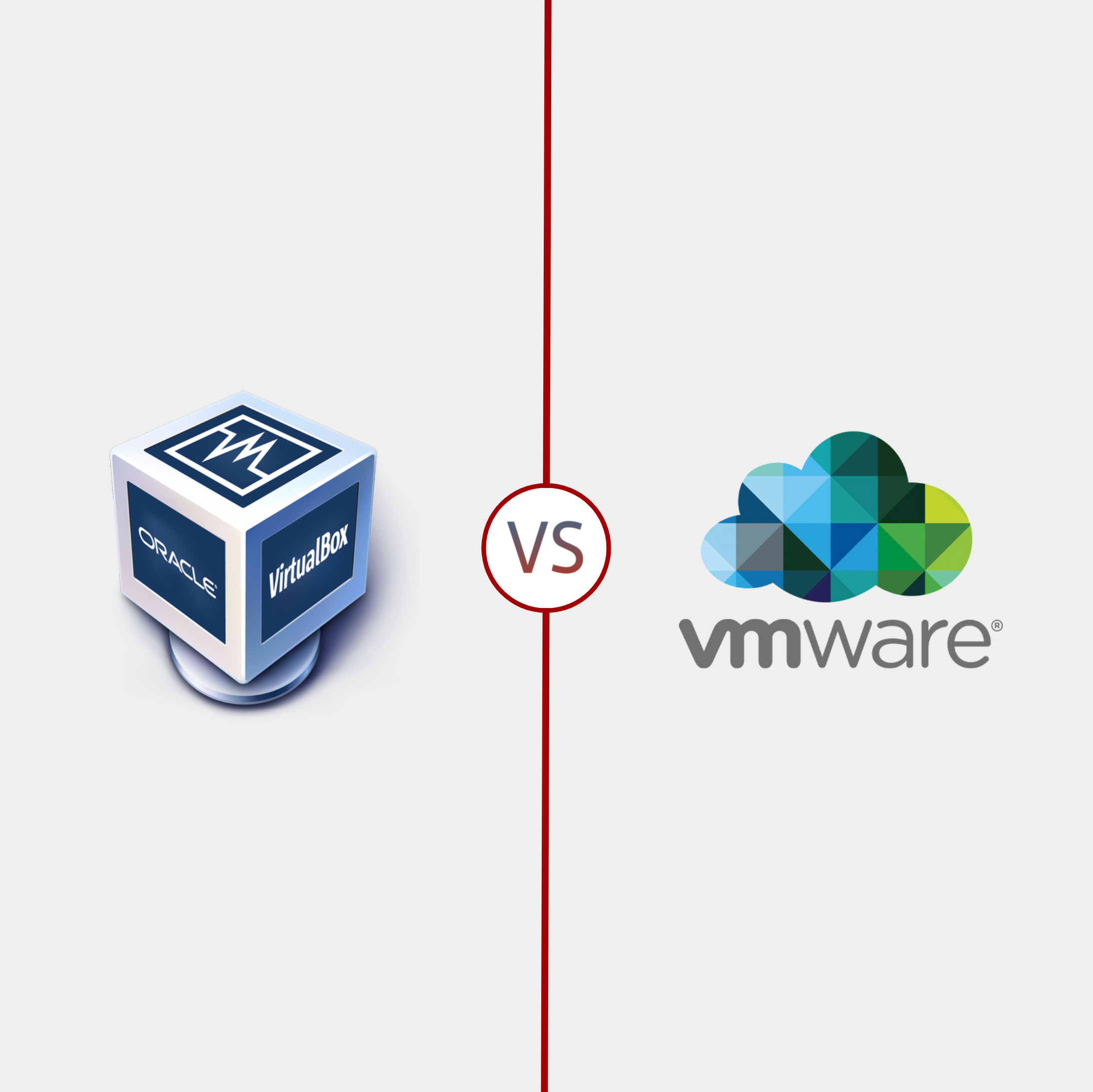
Though VMware is the market leader for virtualization solutions, there’s something to be said for open-source alternatives with enterprise-level support — like Oracle’s VirtualBox.
This article looks at how these multinational virtualization and networking giants fare when comparing their virtualization tools, free and premium features, and pricing.
How to Choose the Best Virtualization Tool
Virtualization offers organizations small and large segmentation of computing power and application services while working across operating systems like Windows, macOS, Linux, Android OS, and iOS devices. For developers, hybrid compatibility is increasingly important, but today’s virtualization solutions also come with a bundle of advanced features.
Oracle VM VirtualBox and VMware vSphere both offer standard virtualization through their open-source and free versions. However, their enterprise features and licensing options are what make the solutions stand out and comparable.
Read more: Best Server Virtualization Software for 2021
Virtualization Tool Considerations
Below are some of the critical elements to look for when evaluating virtualization tools.
- Configuration management for developers and IT professionals
- ROI and cost savings relative to legacy systems or alternative data serving options
- Hardware utilization and cluster management for scaling virtual operations
- High availability and backups to maintain business continuity
- Features like load balancing, live migrations, and incentive-based contracts
VirtualBox vs VMware
| Oracle VM VirtualBox | VMware vSphere | |
| Software License | Open source and proprietary | Proprietary |
| CPUs Per Core | 32 vCPUs | 32 vCPUs |
| Physical Memory (Max) | 8TB | 16TB |
| Central Management | Yes | Yes |
| Clustering | No | Yes |
| High Availability | Yes | Yes |
| Backup | No | Yes |
| Live Migrations from VMs | Yes | Yes |
| Load Balancing of VMs | Yes | Yes |
| Free Trial | Yes (Unlimited) | Yes (60-days) |
| Pricing | None to High | Moderate to High |
Read more: Top Server Backup Software & Solutions 2021
Oracle VM VirtualBox
The Oracle VM VirtualBox is the networking giant’s open-source solution, enabling multiple operating systems on a single physical appliance.
The base software package of VirtualBox offers standard virtualization capabilities for desktops and is compatible with Windows, Linux, Solaris, and macOS operating systems. Other core features include up to 32 virtual CPUs, live migration between virtual machines, and Guest Additions for optimizing performance and usability. With industry support for the Open Virtualization Format (OVF), users can seamlessly migrate existing virtualized systems to or from VirtualBox VMs.
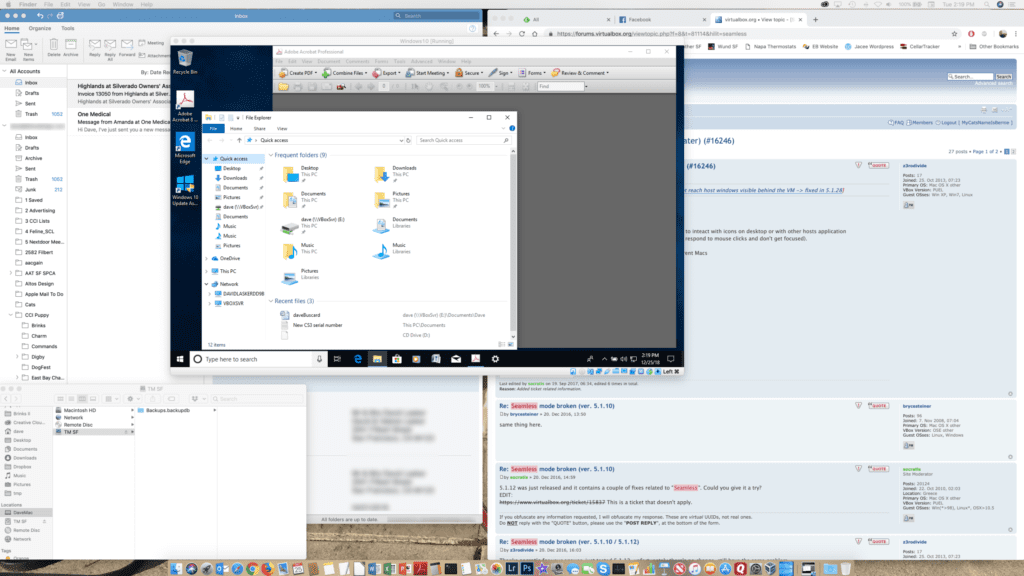
The above capabilities all come free of charge with VirtualBox source code and platform binaries available under GNU GPLv2. Under the Personal Use and Evaluation Licence (PUEL), developers can also add Extension Pack features. These added features include disk image encryption, pass-throughs for host webcam and PCI, remote desktop protocol (RDP) support, and Virtual USB 2.0 (ECHI) and 3.0 (xHCI) devices.
Convenient for existing customers, Oracle offers commercial licensing and support with its Enterprise plans. Broader virtualization efforts can benefit from the Enterprise bundle’s patch management, centralized tracking of Extension Pack activity, 24×7 support, and multiple RDP connections per VM.
VirtualBox Features
- Type 2 hypervisor allows for existing applications to run alongside the host
- Import and export VMs with Open Virtualization Format (OVF) and Oracle Cloud
- Guest add-ons like shared folders, seamless windows, and 3D virtualization
- Support for native virtual disk image (VDI), VMDK (VMware), and VHD (Windows)
- Remote access with the high-performance VirtualBox Remote Desktop Extension
- Supports Windows, Mac OS X, Linux, and Solaris operating systems
- Create, save, and delete snapshots for reverting to previous VM states
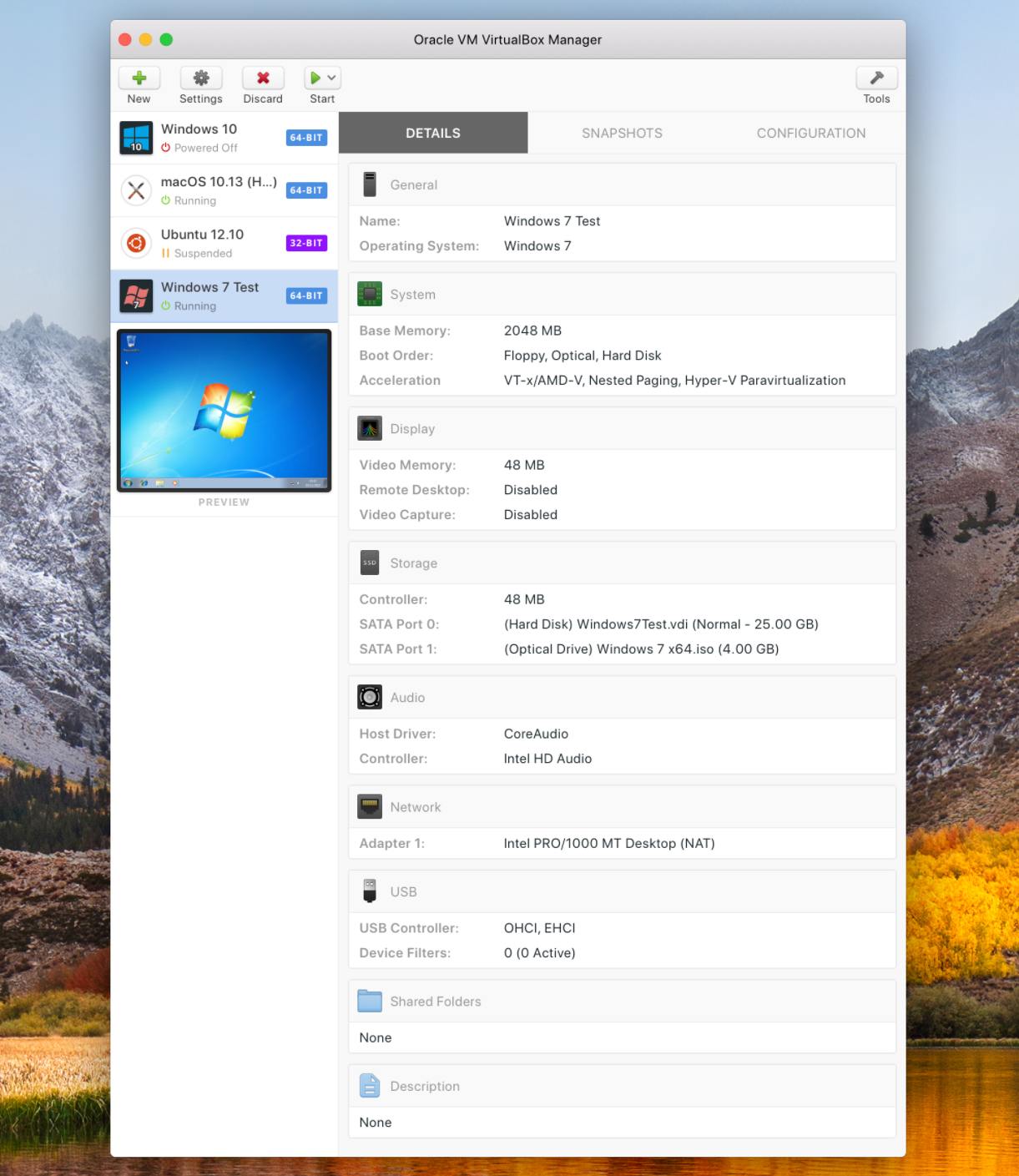
Oracle VirtualBox Pricing
Oracle’s Enterprise plan is available for premium capabilities based on two metrics: named workstation users and sockets. At $50 per named workstation user, with a 100 minimum order quantity, the workstation route comes to $5,000. An additional $11 per workstation, or $1,100 for the minimum group, covers the software update license and support for the first year.
| Named Workstation User Perpetual | Workstation Users (MOQ: 100) | Per Socket | |
| VirtualBox Enterprise | $50 | $5,000 | $1,000 |
| License & Support | $11 | $1,110 | $220 |
| Total Cost | $61 | $6,100 | $1,220 |
Alternatively, prospective clients can also purchase the enterprise solution by the socket for $1,000 with the add-on cost of $220 for the licensing and support. The total for a single socket comes to $1,220. In both purchase routes, clients receive discounted prices with larger quantity orders.
Read more: Best Cloud-Based Services for 2021
VMware vSphere
Before vSphere, VMware’s flagship solution was its bare-metal hypervisor, ESX (now ESXi), for enterprise organizations deploying virtual servers. Eight years later, ESXi would join vCenter as the two core components of the vendor’s virtualization platform.
The vCenter Configuration Server is the centralized manager for a client’s virtual infrastructure, offering added visibility, automated controls, and application discovery. Administrators can manage VMs from the vSphere web client with enterprise-level virtualization tools that optimize the orchestration of virtual machines. Enterprise virtualization tools available to users include distributed switches, profile-driven storage, integrated containers, and more.

vSphere 7.0 was released in 2020 with a range of features to meet growing hybrid infrastructure needs. VMware’s native container management platform, Tanzu, is ready for application acceleration and modernization, offering integration to Kubernetes. With the Distributed Resource Scheduler (DRS), vSphere 7 provides application performance and resiliency by hosting large workloads beyond cluster-level load balancing.
Uptime continues to be critical to content delivery providers and IT operations, making both high availability and fault tolerance necessary features. Even in the face of hardware failure, vSphere hosts can automatically migrate to preserve services. Additional embedded security features include logging, auditing, encryption, and role-based access and control.
Read more: Data Center Survey 2021: Outages Less Common, More Expensive
VMware Features
- Web-client GUI for operators with VMware Cloud for software-defined data centers
- Cross-platform compatibility with an expansive partner and integration network
- Intrinsic security through vSphere Trust Authority and external Identity Federation
- Refactored vMotion enabling live migration of large memory and CPU workloads
- Lifecycle Manager to schedule, upgrade, and audit stakeholder systems
- Support for up to network interface cards (NIC) and Precision Time Protocol (PTP)
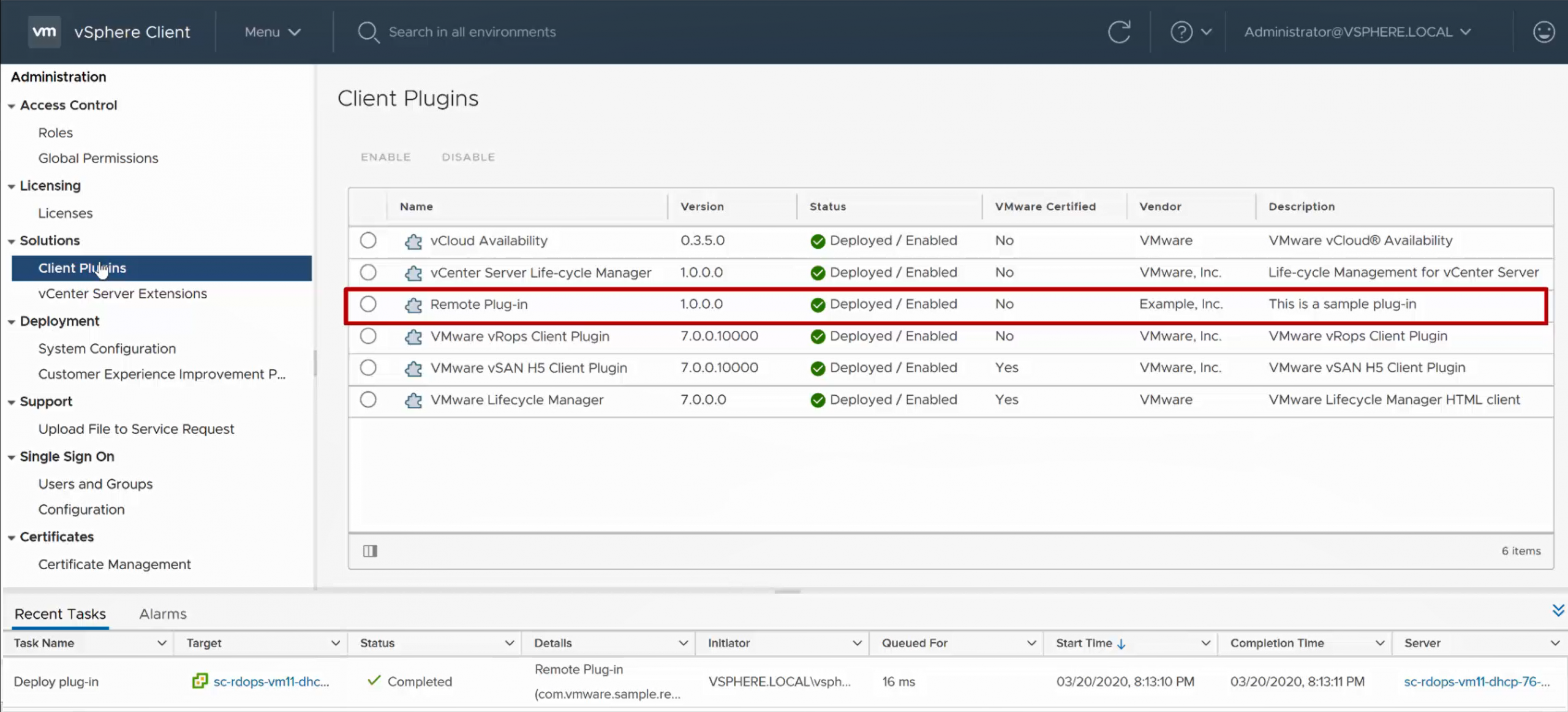
VMware vSphere Pricing
The vSphere solution is available for free or by upgrading to one of the vendor’s commercial licenses. Starting with the Essentials plan, clients get the ESXi hypervisor and vCenter for base-level virtualization capabilities. Essentials Plus adds vSphere Data Protection, High Availability, and vMotion for live migrations.
| Essentials | Standard | Essentials Plus | Enterprise Plus |
| $578 / year | $1268 / year | $5,596 / year | $4,305 / year |
For almost a fifth of the price of Essentials Plus, the vSphere Standard bundle includes vMotion, vSphere Replication, and vShield Endpoint, enabling robust image management, network security, and redundancy. The Enterprise Plus plan adds features like vSphere Trust Authority, data-at-rest encryption, and flexible IT services for modern hybrid infrastructures.
Read more: Best Server Security Tools & Software for 2021
Company Backgrounds
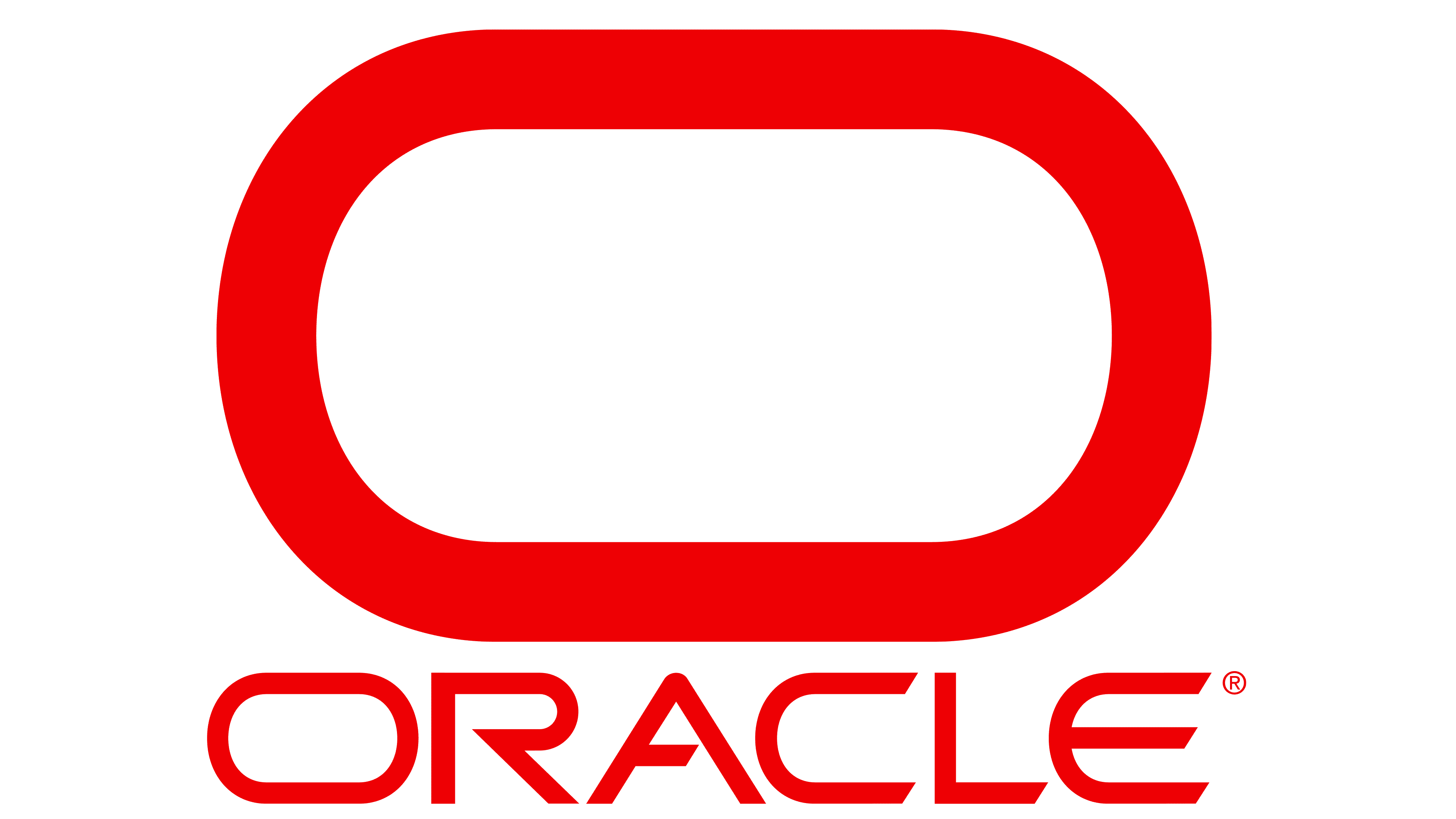
Oracle
An early innovator in relational database management (RDBMS), Oracle has four decades of experience providing modern software solutions to enterprise clients. With headquarters now in Austin, Texas, the multinational IT vendor continues to push the limits of its offerings. Oracle’s acquisition of Sun Microsystems in 2010 included VirtualBox, released three years prior by German software company Innotek.
VMware

Over 20 years ago, VMware virtualized the x86 architecture for enterprise organizations. The Palo Alto-based vendor is an industry leader in virtualization with a stack covering desktop, server, cloud, application, and container management. According to IDC, VMware’s market share has fallen in recent years, yet remains dominant with almost half the market share at the end of 2020.
Read more: AMD and Intel: A Tale of Two 3rd Gen x86 Processors
Choosing VirtualBox vs VMware
Oracle’s VirtualBox and VMware vSphere are two of the market’s leading options for enterprise virtualization, but what’s best for your organization?
Performance and Capabilities
While Oracle has a robust open-source solution, it’s hard to beat the virtualization tools offered by the industry-leading VMware. As features like clustering and backup APIs become increasingly critical, VirtualBox can’t compete with the stack of tools and capabilities vSphere has put together. VMware can also support twice as much RAM per host at 16TB, giving developers more room to work per VM in use.
The most recent Garter Magic Quadrant for x86 Server Virtualization Infrastructure placed VMware and Microsoft (Hyper-V) far ahead of more niche players like Oracle, Citrix, and Virtuozzo.
Pricing and Licensing
For developers looking to save on costs, VirtualBox holds the edge over VMware’s free plan. Oracle’s open-source virtualization software gives users more flexibility when considering modification and distribution relative to VMware’s proprietary licensing. VMware consistently offers enterprise solutions at a premium price, meaning some SMBs can’t or aren’t ready to invest.
Because the pricing models and features vary between solutions, it’s up to each organization whether Oracle’s per-named workstation or socket enterprise plans are more accommodating than VMware’s comprehensive virtualization coverage. At roughly $6,000, the minimum order (100) of VirtualBox workstations plus licensing and support isn’t much more than the vSphere Essentials Plus plan.
Read more: Best Data Warehouse Tools & Solutions 2021

