

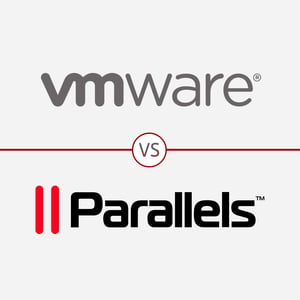
VMware Fusion and Parallels Desktop are two of the top considerations for desktop virtualization on macOS devices, with multiple editions for small business to enterprise infrastructure needs.
Virtualization has long been a valuable tool for individuals, businesses, and enterprise organizations looking to maximize existing hardware through virtual machines (VMs). In 2006, Parallels released the first commercially successful desktop virtualization tool for Mac devices with Parallels for Desktop. Meanwhile, VMware released its desktop virtualization tool, Fusion, a year later and has long been the enterprise vendor of choice.
With an abundance of virtualization solutions for Windows and Linux, the pool of enterprise virtualization solutions for Mac-based devices is much smaller. Other tools fit for macOS include the Citrix Hypervisor, Oracle’s VirtualBox, and QEMU.

VMware Fusion is the virtualization giant’s line of desktop hypervisors for Mac devices. Designed to support home and enterprise IT professionals, VMware Fusion is a robust virtualization tool with a stack of features for administrators. Customers can choose between Fusion Player and Fusion Pro to run Linux, Windows, containers, and Kubernetes clusters without rebooting.
VMware has an expansive presence across enterprise organizations, and the industry leader’s prices bend towards medium-size business to enterprise organization budgets. VMware’s Fusion solution is ideal for IT professionals, software developers, and companies.
For VMware Fusion licensing, customers can choose between the commercial edition of Fusion 12 Player, Fusion 12 Pro, and Fusion 12 Pro with basic support for the first year. Existing customers with VMware editions of Fusion versions 10 or 11 are eligible to upgrade at a discounted cost, as reflected below.
As perpetual licenses, there is no recurring subscription, but users can upgrade versions with new releases.
| F12 Player | F12 Pro | F12 Pro + Basic Support | |
| Price | $149 | $199 | $241 |
| Upgrade | $79 | $99 | $141 |
The VMware Fusion 12 Player features VM deployment, device support, graphics, host-guest integration, security, and Mac host-specific capabilities. Fusion 12 Player also comes with easy deployment for vCenter server appliances, a REST API, and the Nautilus Container Engine.
The VMware Fusion 12 Pro goes beyond the Player with a handful of advanced features fit for enterprise environments. With Pro, users can create and manage encrypted VMs, linked and full clones, and utilize VMware’s virtual network customization and simulation tools.
Read more about the virtualization innovator with VirtualBox vs VMware.
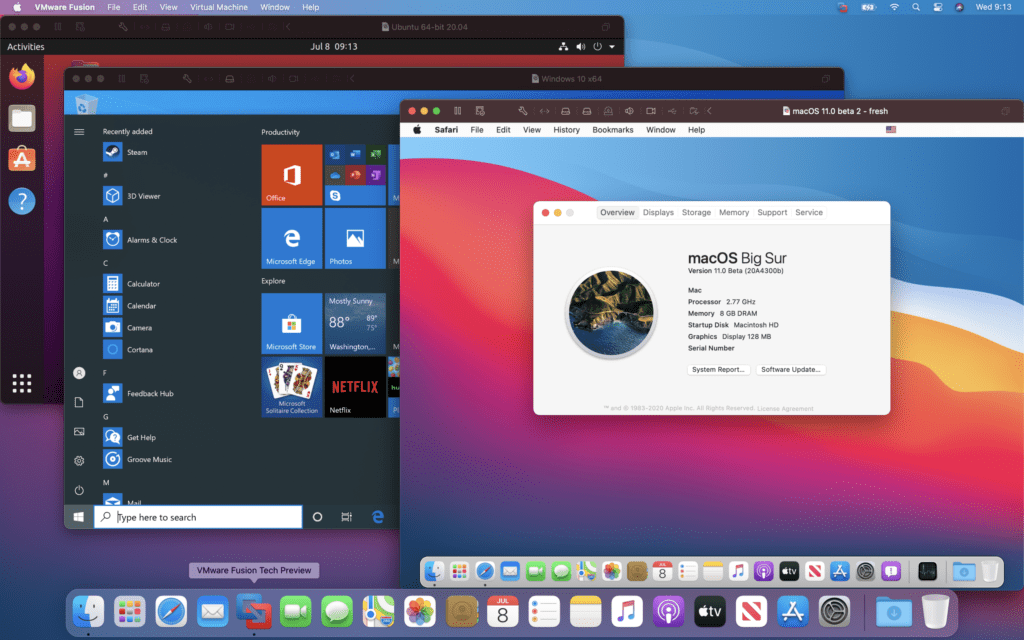

Parallels Desktop for Mac is another top-tier desktop virtualization tool for users needing to run Linux, Windows, and macOS virtual machines. Recognized for developing the first successful Mac virtualization tool, Parallels Desktop supports over 200,000 Windows applications and 30 tools for taking screenshots, downloading video, cleaning drives, and more via the Parallels Toolbox.
Parallels is a familiar vendor for virtualization customers, and its Desktop for Mac application offers plenty of the same as VMware at a lower price. Parallels’s base edition (Standard) is ideal for home and student use cases, while developers and testers will appreciate the added features coming with the Pro edition.
For Parallels Desktop licensing, customers can choose from three editions: Standard, Pro, and Business.
| Standard | Pro | Business | |
| Price | $80 / year | $100 / year | $100 / year |
| Upgrade | $50 | $50 | – |
The Standard edition of Parallels Desktop for Mac comes with the essentials for seamless integration with macOS devices and the deployment of VMs for Windows, Linux, and more.
All plans come with 30-days phone and email support, and customers choose a one-time purchase of $99.99 or a 1-year subscription of $79.99. The subscription comes with the benefits of free upgrades to the newest versions and remote access capabilities.
Building off Standard, the Pro edition of Parallels Desktop is only available as an annual subscription. Still, it is a big jump in virtualization capabilities with up to 32 virtual CPUs and 128GB of virtual RAM. The Pro edition also comes with an improved Microsoft Visual Studio plug-in, CLI tools for automation, and integrations with popular virtualization software like Docker, Packer, Minikube, and Vagrant.
Both Pro and Business editions come with 24/7 phone and email technical assistance for additional support.
Though the Business edition of Parallels Desktop for Mac shares the same vCPU and vRAM capacity as the Pro version, the last edition enables larger organizations to centrally manage and mass deploy VMs with a unified volume license key. Network administrators can enable employees to download pre-configured Windows versions and a universal binary for all Mac devices.
| Standard | Pro | Business | |
| Virtual RAM / VM | 8GB vRAM | 128GB vRAM | 128GB vRAM |
| Virtual CPUs / VM | 4 vCPUs | 32 vCPUs | 32vCPUs |
Also read: Top 8 Virtualization Management Challenges | CIO Insight
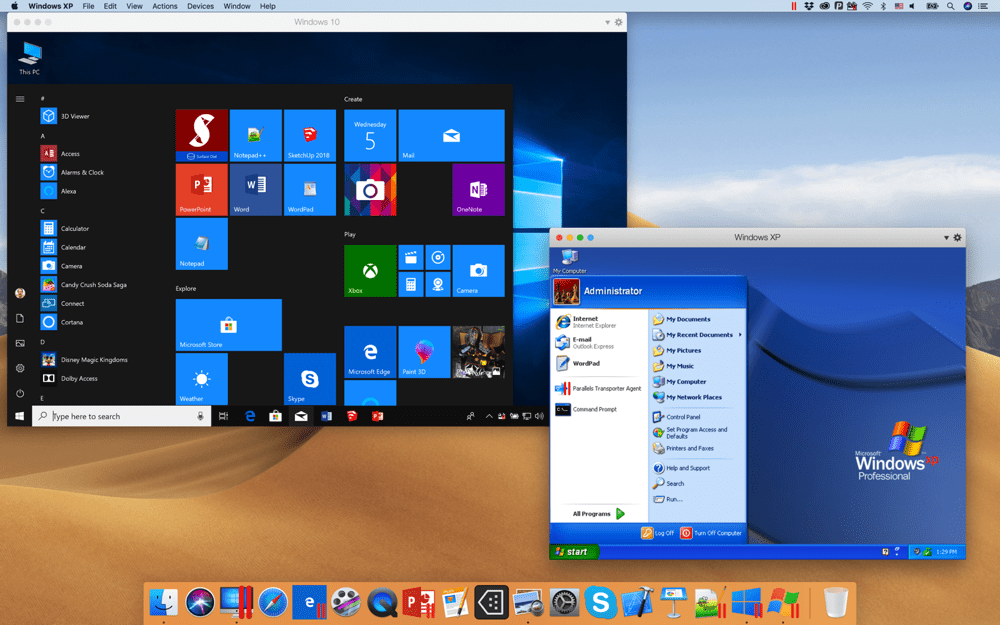
Also read: 8 System Administration Tasks to Automate
VMware and Parallels offer robust virtualization solutions and remain two of the top choices for virtualizing Mac devices. As the Mac desktop innovator, Parallels is a more popular brand for Mac users and is notably faster than VMware Fusion. Despite this, VMware’s extended portfolio and licensing opportunities make it the ideal choice for enterprise organizations.
VMware and Parallels’s sets of features are similar, and both offer customers a solid virtualization experience on Mac devices. Parallels is known for its speed, and its strength in features is almost equivalent to VMware. However, it’s hard to beat VMware’s advanced features and level of integration with its broader solution portfolio.
While both can manage virtualizing Mac devices, VMware and Parallels serve somewhat different customer bases. VMware remains the superior choice for enterprise organizations bundling other software capabilities. Parallels is a more affordable and standalone virtualization solution popular for Mac virtualizers.
Though Parallels’ plans come in at a lower initial price, the vendor’s move to an annual subscription distinguishes itself from VMware, which offers its perpetual licenses through a one-time purchase. While VMware’s plans are almost double the Parallel’s base plans, some customers prefer extended access beyond a year or additional payments.
VMware offers a 30-day free trial, and Parallels provides a 14-day free trial to try out each solution before purchase. Beyond the trial, VMware also provides a free version of its Fusion for personal use.
Read more about top virtualization solutions with Proxmox vs VMware.
Property of TechnologyAdvice. © 2026 TechnologyAdvice. All Rights Reserved
Advertiser Disclosure: Some of the products that appear on this site are from companies from which TechnologyAdvice receives compensation. This compensation may impact how and where products appear on this site including, for example, the order in which they appear. TechnologyAdvice does not include all companies or all types of products available in the marketplace.