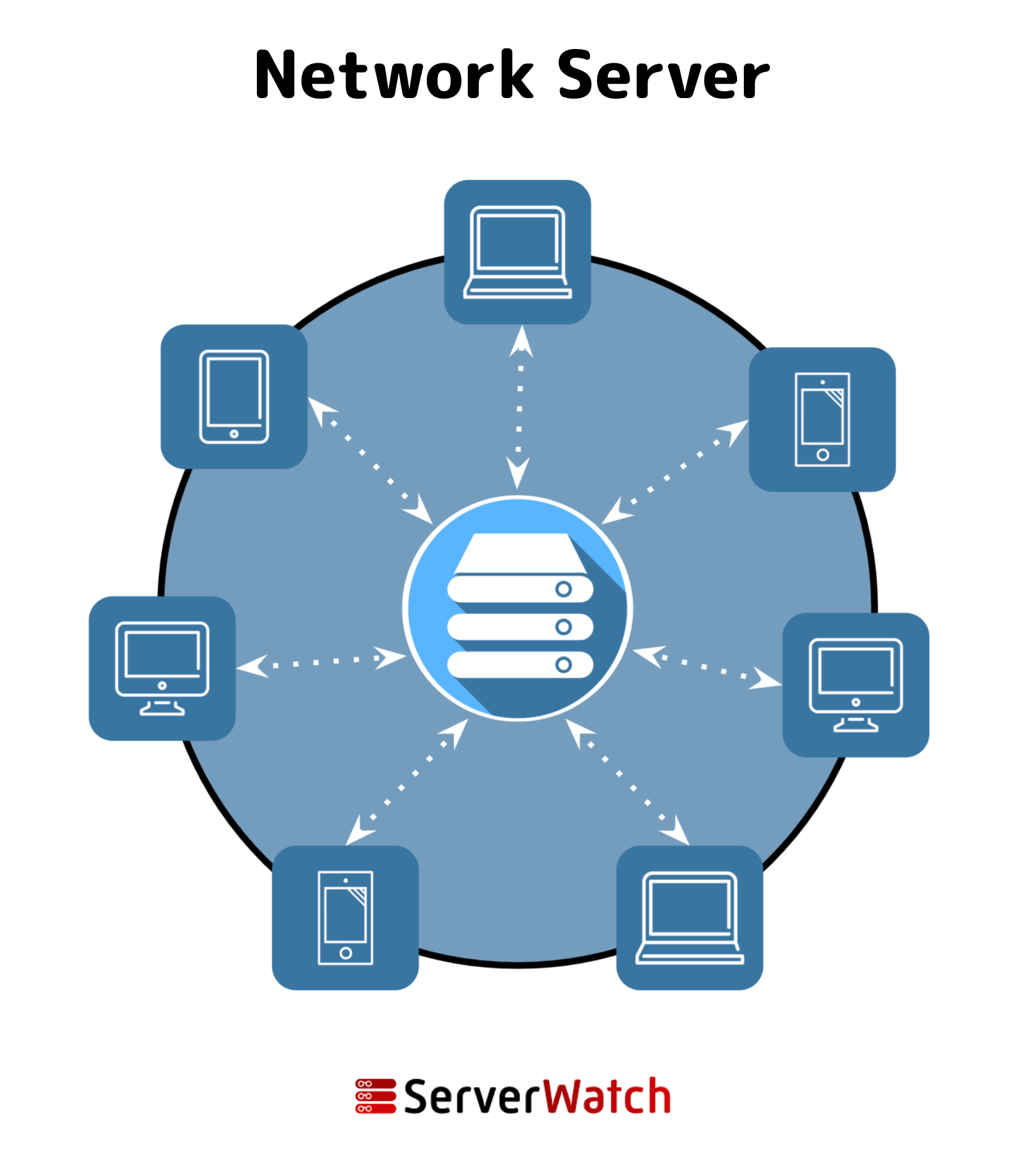
A network server is a powerful computer engineered to manage network resources and provide services to other computers, known as clients, in a network setting. Unlike a regular workstation, a network server is dedicated to handling network tasks such as data storage, application hosting, email processing, and more.
From small local networks in a business setting to vast cloud-based infrastructures, network servers are the lynchpin that keeps the wheel of information and services turning smoothly. They enable the centralization of data and applications, making it easier to manage, maintain, and secure critical organizational assets.
In this article, we will explore how network servers work, their key types, and how they are evolving. We will also show you how to create a basic network server and dive into the main use cases. Lastly, we will touch on the important topic of network server security.
How do network servers work?
Network servers function as the central hub in a computer network, managing communication and data exchange between different devices. Here’s a breakdown of how they operate:
1. Receiving requests
Network servers continuously listen for requests from client computers. These requests can vary from accessing a file, running a program, to retrieving email data. The server’s primary job is to respond to these requests promptly.
2. Processing and responding
Upon receiving a request, the server processes it based on its nature and the resources required. For instance, a request for a web page is handled differently than a request for database access. The server uses its hardware and software resources to fulfill these requests and sends back the required data or confirmation of the task’s completion to the client.
3. Managing resources
Servers are equipped to manage and allocate resources efficiently. This includes handling multiple requests simultaneously, prioritizing tasks, and ensuring optimal utilization of its hardware, like memory and processing power.
4. Network management
Network servers also play a critical role in managing the network itself. This includes tasks like assigning IP addresses, managing network traffic, ensuring data integrity, and maintaining security protocols.
5. Types of services
Servers can be specialized to provide specific types of services. For example, a web server hosts websites, a file server manages files and data, while a mail server handles email storage and transfer.
Types of network servers
Network servers can be categorized based on the specific services they provide. Each type of server plays a unique role in a network infrastructure, catering to different needs and functionalities. Here are some common types of network servers:
- Web server: Hosts and serves web pages to clients via the internet or an intranet, delivering requested web pages when a user accesses a website.
- File server: Dedicated to storing and managing files, allowing users to save, retrieve, and share files over a network, essential for data accessibility and collaboration.
- Database server: Hosts databases and manages data queries from clients, crucial for managing large volumes of data efficiently and securely, often used in business environments.
- Mail server: Manages and facilitates email communication, storing emails, processing incoming and outgoing messages, and ensuring secure and efficient email delivery.
- Application server: Hosts and executes specific applications, providing a platform for running software, services, or applications accessible to network users.
- Print server: Manages one or more printers and handles printing requests from clients, queuing print jobs, and managing print resources within a network.
- Domain name system (DNS) server: Translates domain names into IP addresses, enabling users to access websites using familiar domain names instead of numerical IP addresses.
- Virtual server: Uses virtualization technology to run multiple server instances on a single physical server, maximizing hardware utilization and providing flexibility in server management.
- Proxy server: Acts as an intermediary between a client and another server, used for data caching, internet security, and to bypass restrictions.
How network servers are changing
Network servers are evolving rapidly, driven by technological advancements and changing demands in the digital landscape. Here are some key areas where network servers are undergoing significant transformations:
Increased virtualization and cloud computing
The landscape of network servers is significantly shifting towards virtualization and cloud computing. This transition offers numerous benefits, such as enhanced scalability, where resources can be easily adjusted to meet changing demands.
It also reduces the need for physical infrastructure, leading to cost savings. Cloud-based servers provide businesses with the flexibility to access server resources and applications from anywhere, enhancing collaboration and remote working capabilities.
Enhanced security measures
In response to increasing cyberthreats, network servers are incorporating more robust security measures. Advanced encryption techniques are being employed to protect data in transit and at rest.
Network servers now often include sophisticated intrusion detection systems to identify and mitigate potential threats. Regular security updates and patches are becoming a norm to address vulnerabilities promptly, ensuring the integrity and confidentiality of data stored and processed.
Energy efficiency and green computing
As environmental concerns take center stage, energy efficiency and green computing practices are increasingly being integrated into network servers. This involves optimizing server network operations to reduce power consumption, using energy-efficient hardware, and implementing sustainable practices in data centers. These efforts not only help in reducing the carbon footprint but also lead to significant cost savings in terms of energy usage.
Greater automation and AI integration
Automation and artificial intelligence (AI) are revolutionizing network server management platforms. AI algorithms assist in predictive maintenance, anticipating potential issues before they become problematic.
Automation in load balancing and resource allocation optimizes server performance, minimizing the need for manual oversight. This integration of AI and automation enhances the reliability and efficiency of network servers.
Edge computing
Edge computing marks a transformative shift in network server deployment. By processing data closer to the source of its generation, edge server networking offers reduced latency and improved bandwidth efficiency.
This is particularly beneficial for internet of things (IoT) devices and applications that require real-time processing, leading to faster and more reliable services.
Improved scalability and performance
Modern network servers are engineered for scalability, enabling organizations to expand their server capabilities in line with their growth. Advances in processing power and memory technologies contribute to this scalability, ensuring that servers can handle increasing loads without compromising on performance. This adaptability is crucial for businesses to stay competitive in a rapidly evolving digital environment.
Adoption of software-defined networking (SDN)
Software-defined networking (SDN) is reshaping network management paradigms. By separating the network’s control logic from the underlying hardware, SDN offers a more agile and flexible approach to network configuration and management.
This shift allows for quicker adaptation to changing network requirements and enhances the ability to manage and troubleshoot network issues more efficiently.
Network server features
Network servers come equipped with a range of features designed to handle various tasks and challenges in a network environment. Understanding these features is key to appreciating the capabilities and potential applications of network servers.
Robust processing power
Network servers are equipped with high-performance processors, often featuring multiple cores. This robust processing power is essential for handling concurrent requests and executing complex operations swiftly.
The ability to process data rapidly is crucial in environments with high-traffic websites, large databases, and intensive computational tasks, ensuring seamless operations even under heavy load.
High memory capacity
Servers are characterized by their high memory capacity, crucial for efficiently managing multiple operations and large datasets. High memory allows servers to store more temporary data for quick access, enhancing performance during peak usage.
This feature is particularly important for applications that require real-time data processing, such as online transaction processing systems.
Scalability
Scalability in network servers refers to the ability to increase resources such as storage, memory, or processing power as demands grow. This adaptability ensures that businesses can enhance their server capabilities without the need for a complete overhaul, providing a cost-effective way to handle increasing workloads or expanding user bases.
Advanced security protocols
Network servers implement a range of advanced security protocols to safeguard against cyberthreats. These include firewalls to block unauthorized access, encryption to protect data privacy, and secure socket layers (SSL) for safe data transmission.
Regular security updates and patches are also a vital feature, addressing vulnerabilities and enhancing data security.
Redundancy and failover capabilities
Redundancy and failover capabilities are critical for maintaining continuous operations. Redundancy involves having backup components, like extra hard drives, to ensure data availability.
Failover systems enable the server to continue operating smoothly in the event of a component failure, by automatically switching to a backup system or component.
Remote management and monitoring
Remote management tools allow administrators to oversee and manage server operations from a distance. This includes monitoring server performance, managing network traffic, and troubleshooting issues remotely, which is invaluable for maintaining servers at multiple locations or in different geographic regions.
Virtualization support
Virtualization support is a key feature in many network servers, allowing them to run multiple virtual servers on a single physical server. This not only maximizes resource utilization but also offers greater flexibility in managing different operating systems and applications, leading to a more efficient and cost-effective server infrastructure.
Energy efficiency
Energy efficiency in network servers is increasingly important, with designs focusing on reducing power consumption. This includes using energy-efficient components and implementing power management systems that dynamically adjust energy use based on server load.
Such energy-efficient practices are not only cost-effective but also contribute to reducing the environmental impact of server operations.
How to create a network server
Creating a network server involves several steps, each critical to ensuring that the server functions efficiently and securely within a network. Here’s a quick guide to setting up a network server.
1. Define the server’s purpose
The first step is to identify the primary function of the server. This decision will influence all subsequent choices, from hardware selection to software configuration. For example, a file server requires ample storage space, while a web server needs efficient processing power to handle web traffic.
2. Select the hardware
The hardware selection should align with the server’s intended use. Key factors include:
- Processor: A faster processor is necessary for high-performance tasks.
- Memory: Sufficient RAM ensures smooth multitasking and efficient operation.
- Storage: Choose between traditional HDDs for inexpensive storage or SSDs for faster access.
- Network interface: Ensure the server has appropriate network interfaces for the intended network speed and type.
3. Choose the operating system
The operating system (OS) should be chosen based on compatibility with the server’s tasks, security features, and the administrator’s familiarity. Windows Server is user-friendly and widely supported, while Linux offers flexibility and is often preferred for its robust security features.
4. Configure network settings
Proper network configuration is crucial for the server’s integration into the network. This involves:
- Static IP address: Assign a static IP for reliable network identification.
- DNS settings: Set up DNS settings for network name resolution.
- Subnet mask and gateway: Define these to ensure the server communicates correctly on the network.
5. Install and configure server software
Install software relevant to the server’s purpose. For instance, Apache or Nginx for web servers, or SQL Server for database servers. Configuration involves setting up user access, defining operation parameters, and optimizing performance based on expected loads.
6. Set up security measures
Implementing robust security measures is critical. Some important types of security include:
- Firewall: Install and configure a firewall to protect against unauthorized access.
- User access control: Define user permissions to restrict access to sensitive data.
- Data encryption: Implement encryption for data in transit and at rest.
- Security updates: Regularly update all software to patch vulnerabilities.
7. Test the server
Thorough testing is essential to ensure the server operates as intended. This includes load testing to gauge performance under peak conditions and security testing to verify that data protection measures are effective.
8. Regular maintenance and monitoring
Ongoing maintenance is vital for long-term server health. Here are some things to check regularly:
- Performance checks: Regularly monitor server performance and address any issues promptly.
- Security log review: Regularly review security logs for any suspicious activity.
- Software updates: Keep all server software updated to ensure security and stability.
- Data backups: Perform regular data backups to prevent data loss in case of hardware failure or other issues.
Use cases of network servers
Network servers are versatile and play a crucial role in various scenarios across different industries. Understanding their use cases highlights their importance in modern computing environments. Here are some common applications:
- Web hosting: Network servers are essential for hosting websites, serving content to users over the internet, crucial for businesses and organizations needing an online presence.
- File storage and sharing: Used as centralized repositories for file storage and sharing, network servers facilitate secure and efficient document access and collaboration, especially in corporate environments.
- Database management: Database servers store and manage large datasets, essential in sectors like banking, healthcare, and retail for fast and reliable data processing and analysis.
- Email hosting: Email servers handle the storage and transfer of email communications, ensuring secure and efficient email operations within businesses.
- Application hosting: Application servers host and run business applications, providing resources necessary for software like CRM systems to function effectively for multiple users.
- Virtualization: Network servers enable virtualization, allowing for multiple virtual machines on a single physical server, optimizing resource use and reducing costs, particularly in data centers.
- Streaming media: Media servers specialize in storing and streaming multimedia content such as videos and audio, crucial in the entertainment industry and content delivery networks.
- Gaming: Gaming servers host multiplayer online games, managing game state and providing a seamless gaming experience for players worldwide.
- E-commerce transactions: Network servers process e-commerce transactions in online retail, handling user authentication, payment processing, and ensuring secure online shopping experiences.
- Remote work support: Vital for remote work, network servers support VPN access, file sharing, and application access, enabling productivity and collaboration for remote employees.
Improving network server security
Securing network servers is critical in today’s digital landscape, where threats are constantly evolving. Here are more detailed strategies for enhancing network server security:
Regular software updates and patch management
Frequently updating server software and operating systems is crucial. This process involves installing the latest security patches that address newly discovered vulnerabilities.
Establishing a regular schedule for updates and actively monitoring for new patches ensures that the server is protected against known vulnerabilities.
Robust firewall and intrusion prevention systems
Implementing a strong firewall provides the first line of defense, controlling network traffic based on predetermined security rules. In addition, intrusion prevention systems (IPS) should be used to continuously monitor network activities for signs of malicious actions or policy violations, providing an extra layer of security.
Advanced encryption techniques
Encryption is key for protecting data, both in transit across the network and at rest on the server. Utilizing SSL/TLS protocols for data transmission and encrypting sensitive stored data helps ensure that intercepted data cannot be easily deciphered by unauthorized parties.
Strong authentication and access controls
Enhancing security with strong authentication methods, such as two-factor authentication (2FA), greatly reduces the risk of unauthorized access. Access controls should be rigorously applied, ensuring only authorized personnel have access to critical server resources, and these permissions should be regularly reviewed and updated.
Regular security audits and vulnerability assessments
Conducting security audits and vulnerability assessments can help identify and mitigate potential security weaknesses. These assessments are comprehensive, including checks for outdated systems, unnecessary services, and weak password policies.
Network segmentation and monitoring
Segmenting the network helps in isolating different parts of the network, which can contain potential breaches. Continuous monitoring of network traffic and server logs is crucial for the early detection of unusual activities or potential security threats.
Anti-malware and antivirus protection
Installing robust anti-malware and antivirus software on network servers is essential for protection against malware and other types of malicious software. Regular updates to these software tools are necessary to defend against the latest threats.
Employee training and awareness
Educating staff on security best practices is a crucial aspect of cybersecurity. Regular training on identifying phishing attacks, safe internet usage, and understanding the importance of security protocols can significantly reduce the risk of security breaches due to human error.
Backup and disaster recovery planning
Maintaining regular backups of critical data and having a comprehensive disaster recovery plan are essential. These measures ensure that, in the event of a security breach or system failure, data can be recovered and operations can resume with minimal disruption.
Secure configuration and hardening
Proper server configuration and hardening are vital. This includes disabling unnecessary services, closing unused ports, and removing default accounts or passwords. Adjusting security settings and policies to harden servers against attacks provides an additional security layer.
Bottom line: The impact and future of network servers
Network servers are at the heart of modern digital infrastructure, playing an indispensable role in managing data, facilitating communication, and powering applications across various sectors. Their evolution has been marked by advances in technology, such as increased virtualization, enhanced security measures, and the integration of AI and machine learning, leading to more efficient, secure, and intelligent server solutions.
Looking ahead, the future of network servers appears to be shaped by continuous technological advancements and the growing needs of a connected world. As cyberthreats evolve, so will the security measures in network servers, ensuring robust protection of sensitive data and network integrity. The proliferation of IoT and the increasing reliance on remote work solutions will also spur new server innovations to meet these emerging demands.
Get help managing and protecting your data center with our guides to the best server management software, the best server security tools, and the best server backup software
Featured Partners: Server Management Software
Site24x7
Track the performance of Windows, Linux, FreeBSD, and OS X servers with more than 60 performance metrics including CPU, disk, memory, thread, and handle count of processes and services. In addition to monitoring servers, install ready-to-use 50+ plugin integrations and Microsoft applications including IIS, SQL, and Exchange.


