Powering the apps, programs, and tools we’ve come to love, servers devoted to the operational use of data are known as database servers.
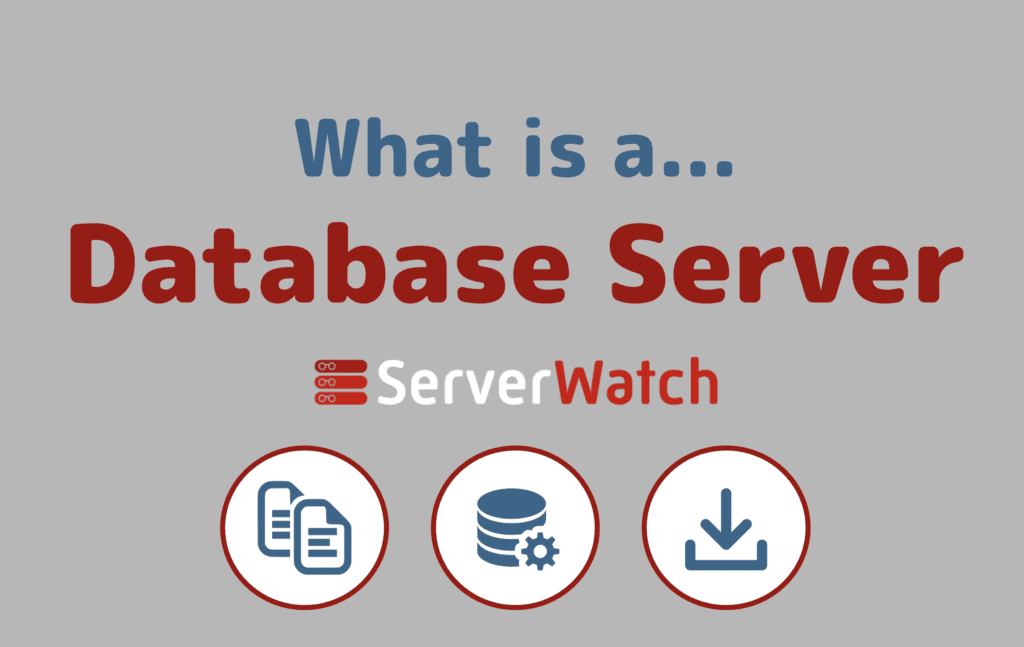
Database servers are high-powered computers that store and manage data stored on a server for a network of users and devices. The terms database servers, database management systems (DBMS), and relational DBMS (RDBMS) get used interchangeably, but RDMBS is the most often implemented type of database management. Collectively, database server solutions offer central data management, security, controls for access and permissions, and an interactive repository for a network of users.
This article looks at what a database server is, what databases offer, DBMS software and vendors, and more.
Learn more about the range of server types, functions, and purposes in our Guide to Servers.
Why Do I Need a Database Server?
From the startup to the blue-chip enterprise, data is a vital part of the modern organization. Data could be part or all of vendors’ products or services an organization offers in the case of some SaaS vendors.
This reliance on data means vigilance through robust development standards and consistent maintenance is critical. Added to all of this is a universe of consumer and proprietary data that is highly sensitive. Negligence or compromise could produce serious consequences.
What Are Database Servers Used for?
Database servers are central to the flow and preservation of data that enables most applications, programs, and tools used by organizations and consumers today.
Central Management of Data
Individuals and organizations everywhere need the ability to store and manage data. From email clients to storing critical application data, database servers offer a central location for managing and maintaining data. While small organizations can use a file server or NAS for storage needs, database servers are the natural step to scaling network workloads.
Preserving Data Integrity
With the importance of data, both proprietary or consumer-provided, security must be a consideration. Servers naturally segment data from endpoints. However, database servers, specifically, can ensure access controls meet organizational risk management requirements. Features like user-defined validation and integrity constraints further protect data.
Check out the best software and tools for protecting data in eSecurity Planet’s Top Database Security Solutions.
Equipped for Multiple Users
A database server could be working for a small office staff or a global network of individual users. In either case, access for multiple users to the underlying databases — including permissions to update, delete, or retrieve data — are keystone features. Different database users include:
Application Programmers
Developers for crafting and maintaining DBMS
Database Administrators
Manage entire DBMS and support personnel
End Users
Individuals engaging with the DBMS
Ease of Data Sharing
Databases are the foundation for most websites and web applications, as well as their ability to create, present, and preserve data for communication purposes. With an authorization protocol, database servers are remote-accessible and built to service modern workloads and complex queries. A multitude of users can access databases, collaborate, and update records simultaneously.
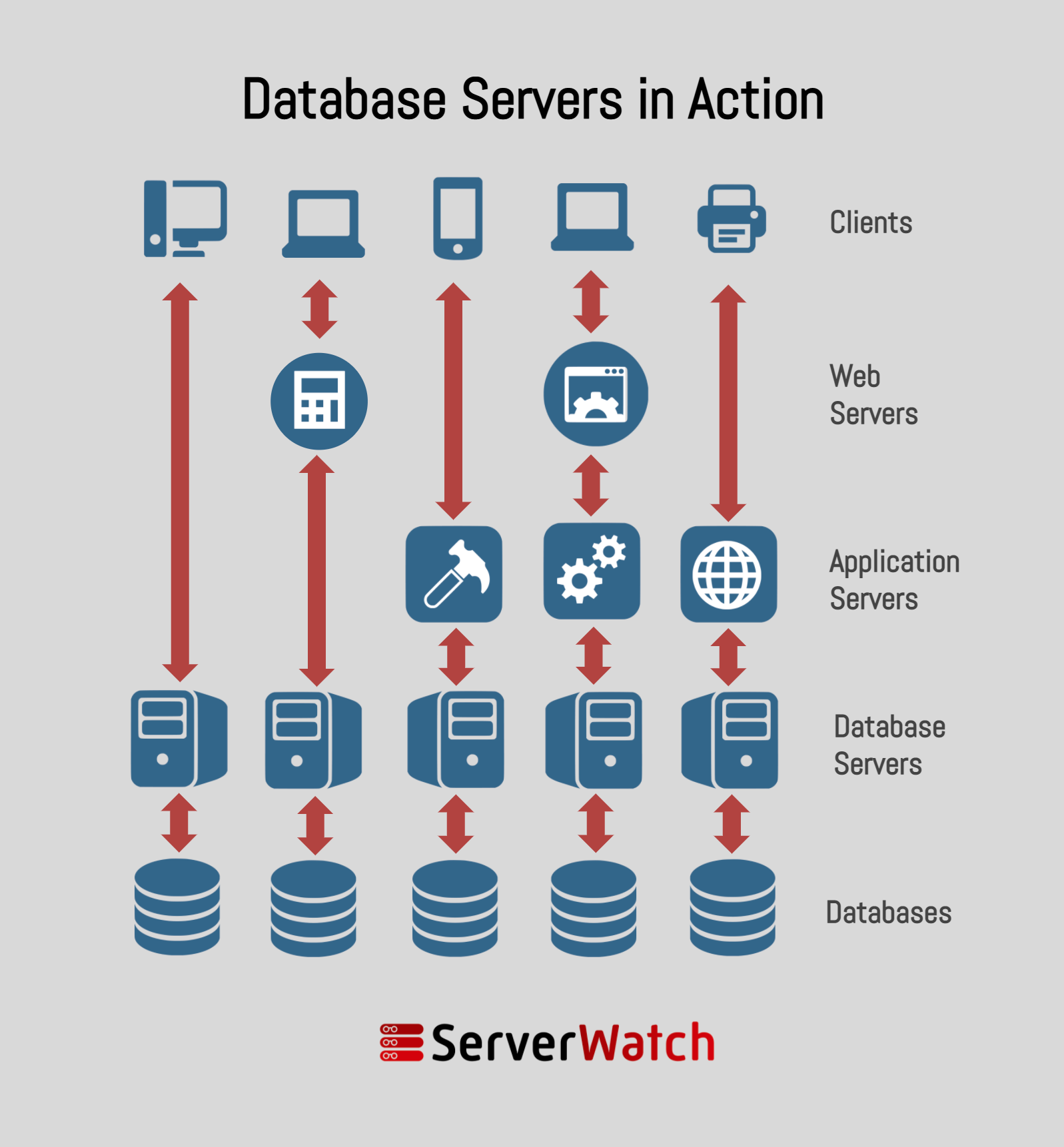
How Do Database Servers Work?
Most database servers operate on the client-server model, receiving requests from client devices and their respective users and then returning the desired response. The above graphic shows how databases play a foundational role in providing resources to network clients.
Database servers are high-powered appliances capable of working with multiple databases to serve resources to clients, sometimes with assistance from intermediaries like application servers and web servers. The scenarios in the above graphic describe how databases can deliver resources with or without these additional intermediaries.
For example, databases can provide resources to clients without a web or application server (usually on-premises). Less complex tools don’t require an application server, while many application servers have web server capabilities today.
Read more: Web Servers vs. Application Servers
What Is the Controller-Agent Model?
Known as the master-slave architecture until 2017, the controller-agent model is an alternative to the client-server model. One device – the controller device – has unilateral control over one or more agent devices. This model displays DBMS’ security and integrity capabilities; the controller’s primary server replicates its data logs onto agent devices.
By implementing a controller-agent model, administrators have a backup solution, scale-out more confidently, balance workloads, and alleviate individual agent failures.
Also read: Best Virtual Machine (VM) Backup Software
Database Management Systems (DBMS)
What Is a Database Management System (DMBS)?
A database management system (DBMS) is software for storing, retrieving, and managing data. First developed in the 1960s, DBMS technology has been essential to the data-driven economy. Today’s most deployed database server type is RDBMS, but object-oriented DBMS is a popular choice for developers.
Technical Features of DBMS
- Database languages for defining entities, relationships, constraints, and privileges
- Transactional processing to manage simultaneous use and data loss prevention
- Database tuning to monitor and improve database performance
- Nonprocedural access for non-technical users requiring access
- Procedural language interface for programming language configuration
- Application development for configuring user input policies
Types of DBMS
| Hierarchical | Network | Relational (RDBMS) | Object-Oriented |
|---|---|---|---|
| A tree-like system where all data is represented by parent-child relationships. | Like hierarchical, but this system can have multiple parents, creating numerous data paths. | The most implemented system; normalizes data and organizes it logically in independent tables. | Envisioned for object-oriented coding languages; working with complex data objects. |
DBMS Software and Tools
Inform your decision for DBMS with our guide to the Best Database Software & Systems.
Featured Partners: BI Software
Yellowfin
Yellowfin is an embedded analytics and BI platform that combines action based dashboards, AI-powered insight, and data storytelling. Connect to all of your data sources in real-time. Robust data governance features ensure compliance. Our flexible pricing model is simple, predictable and scalable. Easily configure Yellowfin to allow multiple tenants within a single environment. Bring your data to life with beautiful, interactive visualizations that improve decision-making.
Zoho Analytics
Finding it difficult to analyze your data which is present in various files, apps, and databases? Sweat no more. Create stunning data visualizations, and discover hidden insights, all within minutes. Visually analyze your data with cool looking reports and dashboards. Track your KPI metrics. Make your decisions based on hard data. Sign up free for Zoho Analytics.
Accelo
Unlock powerful insights with Accelo’s Business Intelligence solution. Streamline decision-making, enhance reporting, and gain real-time visibility into your projects and financials. Designed for forward-thinking businesses, Accelo’s BI solution empowers you to make smarter, data-driven decisions that drive success. Ready to take your business to the next level? Start with Accelo today.
Grow
Take your team’s performance to the next level. Grow streamlines your data processes, allowing your team to focus on what really matters – strategic tasks and innovation, not technical complexities.





