Web and application servers are often confused, partly because they work together, and partly because some vendors have consolidated web and application servers into dual-use machines. Similarly, the use of terms like “web application server” gives the impression they’re dual units when the reality is that they often are distinct, separate nodes.
The critical difference between web servers and app servers is how each delivers web and application content. Since the early days of the internet, web servers have been the mediums for serving web client requests. Web servers receive a client request and retrieve content from the pertinent database to provide to the client. By contrast, application servers also facilitate web content to clients but are capable of processing dynamic requests.
As the world wide web developed, scripting for web pages shifted from HTML to JavaScript, and web content became more interactive. The introduction of dynamic scripting languages pushed web development forward and produced the universe of software, tools, and apps available today.
This shift pushed the boundaries of a web server’s capabilities and led to the adoption in server management of another highly specialized computer known as an application server. This article looks at the role web servers and app servers play and how they differ.
What is a web server?
Web servers are computer systems responsible for:
- Storing
- Processing
- And delivering web content to clients (users/browsers)
To retrieve web resources, users employ web browsers to request web content from a web server. Whether it’s a virtual or physical appliance, web servers receive HTTP requests from web browsers, translate the request to the web page’s underlying database, and respond with the requested resource. That is…if the resource is static content, like a PDF or news article.
HTML: Static Content
The HyperText Markup Language (HTML) has been a dominant programming language for producing web page content since the early 1990s. Stored in a web organization’s database, static web pages in the form of HTML code display on a client’s web browser.
Users recognize HTML content as fonts, documents, images, and videos. The content on these web pages is static because the web server retrieves the same instance for all clients requesting that particular web page. This easy servicing of static data frees the web server to serve multiple web pages and sites.
Also Read: Top Rack Servers of 2021
Web Servers Are Limited
Sadly, web servers’ role in the service-oriented architecture (SOA) isn’t a jack of all trades for managing the advanced web content requests of the 2020s, which brings us to a web server’s best friend, the application server.
What is an application server?
Like a web server, an application server is a computer capable of processing HTTP requests, serving web-based apps, and using web containers for fulfilling client requests. However, where application servers go farther is their access to application databases and transferring dynamic content. With the capacity to process business logic requests, take on heavier workloads than a web server, and support multi-threading, application servers are the workhorses powering the current economy of apps.
Also Read: Virtualization vs. Containerization
Dynamic content requires more server specialization
Any web page that offers interactive or live tools where a client doesn’t need to launch another page is likely thanks to dynamic scripting and the work of an application server. Dynamic web pages often include real-time analytics, financial transactions, and security software.
As an example, Google is the most visited website in the world with a plethora of tools for web clients. One such program is the calculator built-in to the Google search engine. When a client makes a search that is a mathematical equation, Google recognizes the request and displays a calculator on the search results web page.
If the client continued to use the calculator, they’d notice the URL doesn’t change through all the calculations. Thanks to dynamic scripting embedded in the page, the calculator is reactive to client inputs and capable of processing requests separate from the web server activity.
How do web and application servers work together?
The graphic below displays three communicating parties: a client, an application server, and a database server. When users jump on their web browsers like Google Chrome or Firefox, the browser acts as the client requesting a particular resource.
The web server sits between the client and the application server in the instance below, serving HTTP requests where the web server can facilitate static content. When the web server receives a request beyond its ability, the application server completes the exchange.
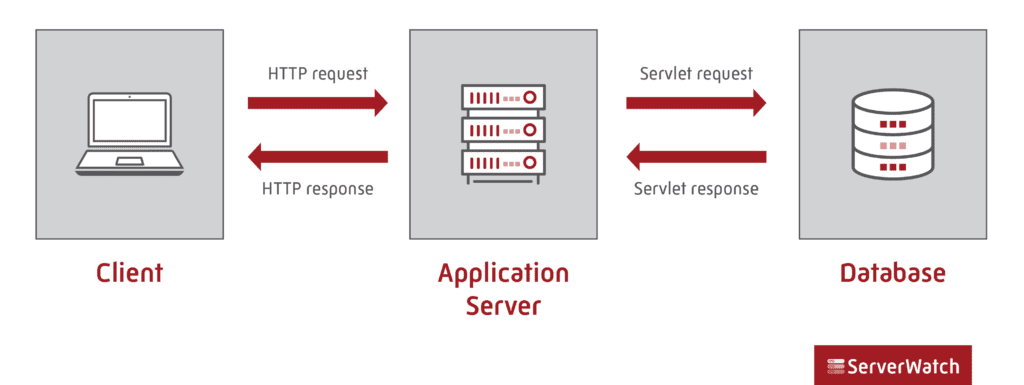
The Differences Between Web Server vs. App Server
Web Server
- Hosts web pages and responds to requests
- Delivers static content
- Uses HTTP protocol only
- Serves only web-based apps
- No support for multi-threading
- Accesses static database
- Facilitates lightweight web traffic
- Low storage capacity
- Employs web containers
- Fit for web browsers
- Provides hypertext on a browser
Application Server
- Hosts apps and advanced data resources
- Delivers dynamic content
- Uses HTTP and business logic for apps
- Serves web and enterprise-based apps
- Supports multi-threading in parallel
- Accesses application database
- Facilitates heavier data workloads
- High storage capacity
- Employs web and app client containers
- Fit for browsers and web and mobile apps
- Provides multitude of data resources
Also Read: Best Cloud-Based Services for 2021
Hybrid web and app servers
Several web and application servers today contain features traditionally held by the two different servers. For example, plug-ins for scripting languages like JSP, ASP.NET, and PHP enable web servers to produce dynamic web page content.
Alternatively, application servers are capable of a web server’s duties and more, partly because app servers developed after web servers. Application servers don’t come without their vulnerabilities, though. Relative to static content, dynamic websites are more at risk of web-based attacks and often more challenging to secure. Dynamic content also requires more cloud storage and is reliant on more systems.
While hybrid web and application servers might be an attractive option for organizations trying to feed two birds with one scone, incorporating app servers into web servers means your newfangled application server will produce heavier workloads than before.
Also Read: Server Room Power Consumption: The Battle Between Demand and Efficiency

