

Server virtualization is a concept and a technology that enables users to divide the resources of a physical server into multiple unique and isolated virtual servers. This allows for multiple operating systems (OSs) to run on the same physical server.
Server virtualization is not a new idea. However, its use has increased significantly since the 2000s and even more recently with the global digital transformation and the rise of the cloud, due to its business benefits. Server virtualization improves performance, reduces costs, and makes it easier to manage IT resources.
A physical server is a data center hardware and software device with computing, memory, storage, and network interface components. These servers are deployed on-premises and have multiple form factors, including blade, rack, and tower.
Server virtualization isolates the hardware of these data centers. This process is achieved using a hypervisor — a specialized software program designed to run and manage one or more virtual desktop instances on another computer. The hypervisor essentially creates a virtual computer representation known as a virtual machine (VM).
When this abstraction occurs, all the physical resources are recognized — including processors, memory, storage volumes, and network — and aliases for those resources are created. The hypervisor manages all the virtual resources it abstracted and all the data exchanges between the virtual resources and their physical counterparts.
Each VM is assigned its virtual processors, memory, storage, network, OS, and software, isolating the VM from the physical data center. This enables organizations to run application workloads across a cluster of server assets completely independent of the underlying physical server hardware. A healthy virtualized infrastructure maximizes the processor utilization and reliability of running workloads.
Depending on the approach, server virtualization uses a number of different components, including a host machine, VMs, hypervisor, and containers. Here are all the components of a typical virtual server:
At a high level, all virtualization technologies aim to achieve the same goal: the optimization of physical servers by dividing and enabling resources to be provisioned with more agility.
The specific approach to virtualization depends on the needs and limitations of the organization looking to virtualize.
Full virtualization leverages a hypervisor to create and maintain fully autonomous VMs that do not need to be modified to work with different OSs. This can be done through a software-assisted approach, but hardware-assisted full virtualization has become the dominant approach since Intel and AMD created new x86 CPU expansions in the mid-2000s.
Microsoft Hyper-V, Oracle VM VirtualBox, and VMware vSphere are among the leading full virtualization products.
Paravirtualization uses an application programming interface (API) to send hypercalls between the hypervisor and OSs. This means that each VM is aware of and can communicate with one another to share resources. Paravirtualization, sometimes referred to simply as PV, can run on system architectures that do not have hardware-assisted virtualization support. Most products that enable full virtualization also enable paravirtualization.
OS-level virtualization occurs without a hypervisor. Instead, the physical server’s OS contains a virtualization capability that acts like a hypervisor to create multiple user environments called containers. Oracle Solaris is one of the most prominent OS-level virtualization products.
Without virtualization, cloud computing would not be possible; it is the core element of the cloud. Cloud computing providers run workloads within a cloud environment — abstracting, pooling, and sharing resources across a network. Virtualization is therefore critical.
By virtualizing servers, providers like Microsoft Azure Cloud, Google Cloud Platform (GCP), IBM Cloud, Oracle Cloud, and Amazon Web Services (AWS) provide self-service access, instant infrastructure scaling, and dynamic resource pools.
A cloud provider might have tens of thousands of physical servers in a data center, but end users do not get access to the actual physical server hardware. Instead, the cloud service offers server virtualization with different sizes and configurations of VM cloud instances.
Using server virtualization, cloud providers offer a wide range of services to businesses and individuals, such as Infrastructure as a Service (IaaS), Platform as a Service (PaaS), and Software as a Service (SaaS).
In IaaS models, users can rent VMs, storage, and networking resources from a cloud provider, while in PaaS, businesses leverage a platform to develop, deploy, and manage applications. Finally, in SaaS models, users access software applications that are hosted in the cloud. Mixed services are also common.
Server virtualization not only allows cloud providers to better manage their total hardware and software assets and resources but gives them the flexibility and scalability to offer services to users at very low costs.
There are many benefits of server virtualization, especially regarding an organization’s innovation and efficiency. They include lower operating costs, faster workload deployment, and better disaster recovery.
There are some drawbacks to server virtualization, such as performance issues, capital investments, and application limitations — but they are mostly outweighed by the benefits.
Like any technology, companies can only reap the benefits of server virtualization when they align the tech with their business goals. Following best practices, server virtualization can help enterprises solve real-world problems, drive efficiencies, and meet targets.
Here are ten popular use cases for server virtualization.
The most widespread use case for server virtualization is the consolidation of business infrastructure. Companies seek to consolidate assets to better manage their systems, reduce costs, and improve performance.
Additionally, by consolidating infrastructure, companies can modernize and access the latest technologies while reducing the costs of acquiring and managing on-premises resources. Server virtualization can also help businesses save money on energy costs, maintenance, IT support and licensing.
VMs can be migrated live or manually if a server is down or having performance issues. This prevents companies from experiencing the negative consequences of downtime and lack of availability.
Server virtualization can also help businesses improve their disaster recovery capabilities. Virtual replicas of their production servers can be rapidly recovered when disaster strikes, mitigating data loss.
Companies need controlled environments to test and develop systems, software, or applications. Server virtualization and VMs allow developers to work without compromising business-critical systems, while ensuring new assets run as planned. This can help reduce the number of software bugs and vulnerabilities, while saving businesses time and money.
Server virtualization is also used to deliver applications to users, where VMs host the applications. Users can access the apps through their own devices by accessing the VMs remotely. This can help businesses to improve the flexibility of their IT infrastructure.
Companies must break silos and leverage data storage and analytics to power decision-making in a data-driven era. Server virtualization gives administrators better resources to manage IT infrastructure, data storage, and business intelligence tools. Server virtualization can centralize systems and data, reduce complexity, and help manage expanding infrastructures and systems.
Using server virtualization, developers can also run different OSs and applications on the same physical server, saving time and money. From developing web and mobile apps to supporting legacy systems and diverse workloads, companies turn to server virtualization for multiplatform support. Virtual servers and VMs accelerate application development.
From these abstract case uses, companies can fine-tune their systems to run more specific processes, which have become vital in the modern digital age.
Server virtualization makes big data analytics possible by creating data lakes, data marts, and data warehouses, which later drive analytics and predictive analysis. These technologies allow companies to better manage supply chains, gain visibility over critical aspects of their business, gain insight into opportunities and risk, and deal with specific issues such as demand and supply or sales.
Companies must meet regulations and have strong governance and compliance programs to fulfill the demands of an increasingly complicated regulatory landscape. Server virtualization allows companies to better manage compliance and set policies to secure data quality, security, and privacy.
Data virtualization can mask sensitive data, protecting it from unauthorized access. Additionally, server virtualization strengthens cybersecurity through improved isolation, preventing malware breaches, reducing the attack surface, increasing visibility and threat detection, and supporting recovery plans.
Through server virtualization, companies can access, test, and deploy the latest technologies made available by cloud providers. Disrupting tech in the past used to be extremely expensive and not accessible for all companies. Today, thanks to cloud providers and server virtualization, every company can access and instantly deploy the latest features, such as AI, bots, fraud detection software, translators, machine learning models, and more.
As server virtualization continues to grow in data centers worldwide, many software vendors have become giants in the virtualization market. Here are three of the most popular and well-regarded virtualization vendors for 2023.

VMware is the server virtualization market leader, with its flagship product vSphere. The vendor offers a wide range of products, including vSphere, vCenter, and vSAN. Its products are well known for providing a suite rich in features and capabilities for managing, securing, and optimizing virtualized environments. VMware vSphere supports multiple OSs, applications, and hardware architectures, and can be deployed on any cloud environment. (See our full review of VMware vSphere.)
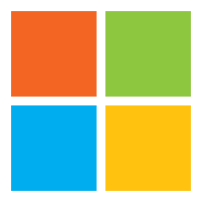
Microsoft’s Hyper-V (currently being rebranded as Azure Virtual Machines) is an established major player in the market. Hyper-V supports OSs — including Linux — and offers features such as live migration, failover clustering, network virtualization, and storage spaces. Hyper-V is especially loved by small and medium businesses (SMBs). (Here’s our full overview of Azure Virtual Machines.)
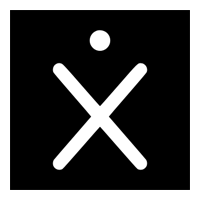
Citrix is another dominant vendor in the server virtualization market. Its Citrix Hypervisor product enables users to create and manage VMs on single or multiple physical servers. Citrix Hypervisor supports multiple OSs, including Windows, and offers features such as live migration, high availability, dynamic memory control, and GPU virtualization. Citrix is popular among developers and known for its security features. (Here’s our full review of Citrix Hypervisor.)
Other top vendors in the market include:
The digital world as we know is only possible thanks to server virtualization and virtual machines. As innovation accelerates and every sector goes digital, server virtualization will continue to rule cloud environments.
From app development to compliance and security, business intelligence, digital transformation, and accessing and deploying disrupting technologies, server virtualization drives performance and scalability while reducing complexities, risks, and costs.
Ready to take the next step in virtualizing your servers? Here’s our list of the best server virtualization software to help you get started.


Ray is a Content and Communications Specialist with more than 15 years of experience. He currently works at Publicize and as a contributing writer for TechRepublic, eSecurityPlanet, and Enterprise Networking Planet in addition to ServerWatch. His work has also been published in Microsoft, Venture Beat, Forbes, Entrepreneur, The Sunday Mail, FinTech Times, Spiceworks, Dice Insights, Horasis, the Nature Conservancy, and other leading publications.
Property of TechnologyAdvice. © 2026 TechnologyAdvice. All Rights Reserved
Advertiser Disclosure: Some of the products that appear on this site are from companies from which TechnologyAdvice receives compensation. This compensation may impact how and where products appear on this site including, for example, the order in which they appear. TechnologyAdvice does not include all companies or all types of products available in the marketplace.