

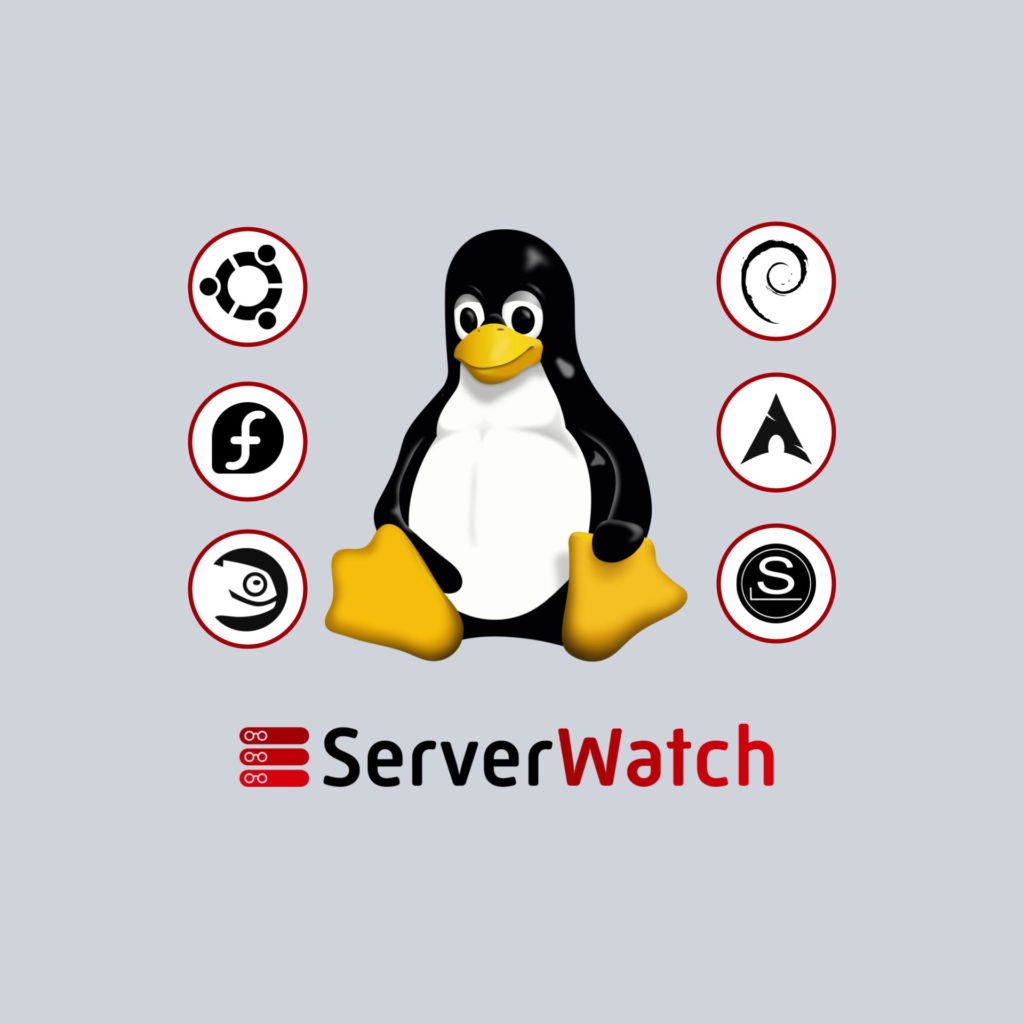
The Linux ecosystem is booming, and there are a wide variety of Linux variants to select from. There is a Linux distro out there for everyone, whether you’re a developer, gamer, or everyday user, and we’re here to help you find it.
A strong and well-liked operating system (OS), Linux has many advantages over other OSs. Incomparable customization, security, and stability are made possible by Linux’s open-source nature, which sets it apart from other options.
But it also leads to a plethora of variations. So how do you sort through them all to find the one that’s best for you?
To help you with that task, this post will examine the 10 best Linux distributions for 2023 and some of their standout features.
Here’s the list of our 10 best Linux Distros in 2023:
The table below presents a comparison between our top picks for best Linux distros based on different features and their pricing.
| ppc 64 | s390x | Graphical Installation Process | Release Cycle | Community Support | Pricing | |
|---|---|---|---|---|---|---|
| Ubuntu | ✅ | ✅ | ✅ | Every six months | ✅ | Free, open source |
| Debian | ✅ | ✅ | ✅ | No fixed schedule | ✅ | Free, open source |
| Linux Mint | 🚫 | 🚫 | ✅ | Almost every six months | ✅ | Free, open source |
| Fedora | ✅ | ✅ | ✅ | Every six months | ✅ | Free, open source |
| Manjaro | 🚫 | 🚫 | ✅ | Rolling release cycle | ✅ | Free, open source |
| Arch Linux | 🚫 | 🚫 | ✅ | Rolling release cycle | ✅ | Free, open source |
| Gentoo | ✅ | ✅ | ✅ | Rolling release cycle | ✅ | Free, open source |
| Pop!_OS | 🚫 | 🚫 | ✅ | Every six months | ✅ | Free, open source |
| Slackware | 🚫 | ✅ | 🚫 | Infrequent release cycle | ✅ | Free, open source |
| openSUSE | ✅ | ✅ | ✅ | Every 8-12 months (approx.) | ✅ | Free, open source |

Best overall
Ubuntu is a user-friendly Linux distribution that supports a variety of devices and programs while offering features like multi-cloud orchestration and bare-metal deployment. Its Debian foundation and assortment of pre-installed apps make it the perfect option for newbies and home users.
Ubuntu provides a secure and reliable platform for users that value usability and dependability. Additionally, Ubuntu has a sizable user base, making it simple to get online resources and help.
You can use and download Ubuntu for free.

Best for software integration
Debian provides a reliable base for server and desktop use and is one of the most established and stable Linux distributions. It’s well known for its dedication to security, providing prompt upgrades and a strong, secure system.
Debian is also renowned for having a sizable software repository with over 59,000 software packages, making it an excellent option for consumers and developers who need various software tools.
Debian is free to download and use as donations and contributions from its users support the project, but consumers will have to pay when getting software CDs from a vendor.

Best for Windows migrants
Based on Ubuntu, Linux Mint is a user-friendly OS with a sophisticated UI. Users switching from Windows and hoping to avoid a steep learning curve will feel relatively at home on it. Cinnamon, the clean and contemporary desktop environment that comes with Linux Mint, has a natural and intuitive feel. The system is well known for its dependability, simplicity, and stability, which makes it a favorite among novice Linux users.
It costs nothing to download and use Linux Mint. Users who want to help the initiative can donate to it.

Best for community-driven development
A well-known Linux distribution called Fedora is renowned for its cutting-edge technology and emphasis on open-source software. It’s made with programmers and experienced users in mind, giving them access to the most recent software programs and customization tools.
Fedora is a great option for individuals who wish to stay current with the most recent advances in the Linux community because of its community-driven philosophy and regular upgrades.
Fedora is entirely free and open-source operating software.

Best for flexibility
Popular Linux distribution Manjaro was derived from Arch Linux, and its user-friendly interface, one of its primary advantages, makes it a perfect choice for folks new to Linux. Several well-known software programs are also pre-installed on Manjaro, making it a practical option for many people.
Manjaro also provides rolling releases, allowing customers to keep their systems updated with the most recent software without having to perform a complete system upgrade. Because of this, it is a great option for those who value flexibility and the capacity to employ the most recent applications.
Manjaro is an open-source program that costs nothing to use.

Best for lightweight simplicity
Arch Linux is a distribution that emphasizes sophistication, clarity, and user-centricity. It’s a popular choice for seasoned Linux users and developers as it offers a lightweight and configurable OS that enables users to construct their system from the ground up.
Thanks to Arch Linux’s comprehensive and up-to-date software repository, users can easily get the most recent software releases. The distinguishing feature of Arch Linux is its rolling release approach, which ensures that users always have access to the most recent software updates.
Arch Linux is open-source and free to use.

Best for granular control
A free and open-source Linux system with a reputation for speed and adaptability, Gentoo is extremely customizable. Gentoo uses a “rolling release” strategy, in contrast to many other Linux distributions, so users can immediately obtain the most recent software updates and bug fixes.
Gentoo’s ideal users are those who desire total control over their OS and are prepared to invest the time and energy necessary to customize and configure it completely.
Gentoo is free of cost, and anyone can use the software.

Best for gamers and creative professionals
Computer maker System76 created a Linux distribution called Pop!_OS to be compatible with their hardware. It has since been expanded for other users as well. A streamlined and user-friendly interface is provided by Pop!_OS, and power users can customize it in several ways.
The Pop!_Shop, a carefully chosen app shop that enables users to install and manage apps quickly, is one of its distinctive features. Through the Steam Play function, it also offers great gaming compatibility with both native and Windows titles. In conclusion, Pop!_OS is a great option for people seeking a user-friendly, configurable Linux distribution with top-notch gaming support.
Pop!_OS is completely free to download and use.

Best for a minimalistic and customizable OS
Slackware, one of the earliest surviving Linux distributions still being developed, was first released in 1993. It’s renowned for being easy to use, stable, and secure. Slackware is intended for experienced users who like to build unique OS.
It is not a distribution for novice users and requires some familiarity with Linux to operate efficiently. Slackware differs from other OSs in that it employs a text-based installer rather than a graphical one. This increases the complexity of the installation procedure while giving users more discretion over how their system is configured.
Slackware is a free and open-source operating system.

Best for rich documentation
An intuitive user interface, simple configuration resources, and a selection of software packages accessible through its repository are all features of the Linux distribution known as openSUSE.
OpenSUSE’s rich documentation, which encompasses everything from setup to advanced settings, is one of its most remarkable qualities and makes it a perfect option for people new to Linux or those looking for additional guidance.
With regular updates and a current focus on maintaining the system, OpenSUSE is renowned for its reliability and security.
OpenSUSE is an open-source, free OS.
Linux distros can differ radically from one another due to their open-source nature, so it’s important to know what you’re looking for when you set out to adopt one.
Some key features to take into consideration include the intended use of the OS, its hardware requirements, available software support, system stability, and ongoing community support such as documentation and integrations.
Consider your organization’s unique needs and requirements when selecting the best Linux distribution for your company, including compatibility with your hardware and software, simplicity of use, support choices, and security features. Additionally, it’s critical to consider the user base and the accessibility of tools like forums and manuals.
Certain distributions may be more appropriate than others for your business’s industry and use cases, such as Arch Linux and Debian for enterprise-level businesses or Ubuntu for small enterprises. To identify the ideal distribution for your company, it’s crucial to conduct research and test out several options.
The user interface, software compatibility, stability, security, ease of installation, and overall user experience were all elements we considered when listing the 10 best Linux Distros. We also considered the particular requirements and use cases of various sectors and companies, and we assessed each distribution according to how effectively it satisfied those requirements.
The final list was determined based on a combination of these criteria to offer a thorough and impartial overview of the best Linux distributions for corporations as well as new and experienced private users.
Whatever OS you end up with, you’ll need a strong, reliable cloud backup service to back up your data. Here are the best ones available today.


Nisar is a contributing writer for ServerWatch as well as a founder of Techwrix.com, a Sr. Systems Engineer, double VCP6 (DCV & NV), and a seven-time vExpert (2017-23), with 12 years of experience in administering and managing data center environments using VMware and Microsoft technologies. He frequently writes on virtualization, cloud computing, hyper-convergence (HCI), B2B technology, cybersecurity, and backup and recovery solutions. His work has also been featured in Cloud Academy, Altaro, and Geekflare.
Property of TechnologyAdvice. © 2026 TechnologyAdvice. All Rights Reserved
Advertiser Disclosure: Some of the products that appear on this site are from companies from which TechnologyAdvice receives compensation. This compensation may impact how and where products appear on this site including, for example, the order in which they appear. TechnologyAdvice does not include all companies or all types of products available in the marketplace.