

In digital infrastructure, computing power is everything. However, running cost-effective, high-performing operations is not just about powerful data centers and servers, state-of-the-art networks, or edge devices. How companies manage their digital resources — hardware and software — is what makes the difference. This is where leading virtualization companies like VMware, Citrix, Microsoft, and Oracle come in.
Virtualization, the concept of creating digital versions of hardware and software resources, helps companies reduce costs, improve IT efficiency, increase network visibility, and break down silos. Virtualization also enables businesses to strengthen security, privacy, and compliance while allowing them to stay competitive with access to the latest technologies.
For interested business leaders that want to take advantage of virtualization’s benefits, here are our top virtualization vendors:
The chart below compares all top four virtualization vendors, their features, and what sets each one apart from the competition.
| Desktop virtualization | Hypervisors | Virtual machines | Flagship products | Price starting at | |
| VMware | Yes | vSphere Hypervisor | Yes | Horizon, VSphere, NSX | Horizon Apps Standard: $4.67 per user per month. |
| Citrix | Yes | Citrix Hypervisor | Yes | Citrix DaaS, Citrix Hypervisor | Citrix DaaS Standard:$10 per user per device per month. |
| Microsoft | Yes | Hyper-V (Viridian) | Yes | Azure Virtual Machines, Hyper-V | Azure VM: Pay-as-you-go license with flexible pricing. |
| Oracle | Yes | Built into Oracle VM | Yes | Oracle VM, Oracle VM VirtualBox | Commercial: Starting at $50 per VM, with a minimum order of 100 VMs. |
Jump to:

Best for advanced virtualization infrastructure
VMware is a leading virtualization provider, popular for its wide range of solutions for businesses of all sizes. Since its founding in 1998, the company has been focused on innovation that transforms industries and to date, it continues to develop new solutions with an eye on the future.
VMware customers enjoy the benefits of a strong partner ecosystem. The partner ecosystem offers hardware, software, and services.
Top VMware desktop virtualization solutions include:
Each one of these products is available in different plan options.
VMware desktop hypervisors for managing apps in a local virtualization sandbox include:
VMware’s flagship virtualization product is vSphere. It is an enterprise workload platform where users can run multiple virtual machines (VMs) on a single physical server. The platform provides the basic infrastructure for virtualization and includes features for resource management, storage management, and networking.
VMware also offers a wide range of products for app development, cloud and edge, disaster recovery, cloud management, security, and networking.
VMware prices are cost-effective and competitive. Here’s a comparison of VMware virtualization products and pricing packages:
Pricing information for other products, such as vSphere in its different versions, is available upon request.
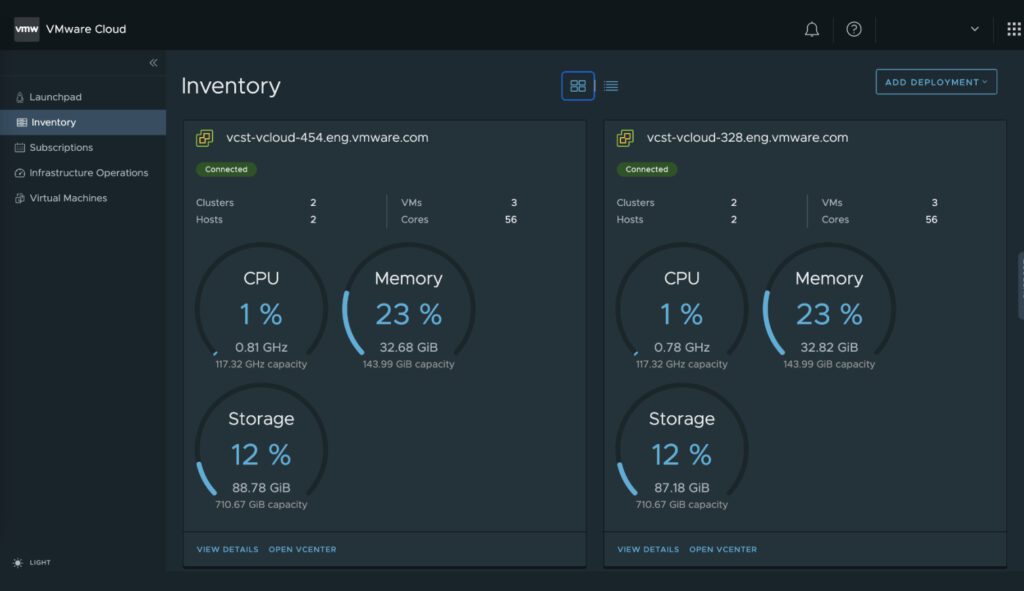
vSphere’s main features include:
Key features of VMware’s Horizon desktop virtualization solutions include:
For more information, read our VMware vSphere Review: Software Features & Price.

Best for consolidating virtualized environments
In the past several years, Citrix has grown from being an innovative small company to establishing itself as a dominant player in the virtualization market. Its solutions, ease of use, flexibility, and security make the brand popular among developers and companies that want to centralize their virtualized environments.
Citrix products support multiple operating systems and offer migration and deployment features, VMs, and virtual desktop management. Its flagship products are the Citrix Hypervisor and the Citrix Virtual Apps and Desktops, which is now called Citrix DaaS.
The company also offers networking, analytics, security, and endpoint management solutions. Citrix clients include organizations working in healthcare, education, government, fintech, manufacturing, and retail, as well as data centers and cloud providers.
Pricing information listed below covers Citrix Hypervisor and Citrix DaaS, the new name for Citrix Virtual Apps and Desktops:
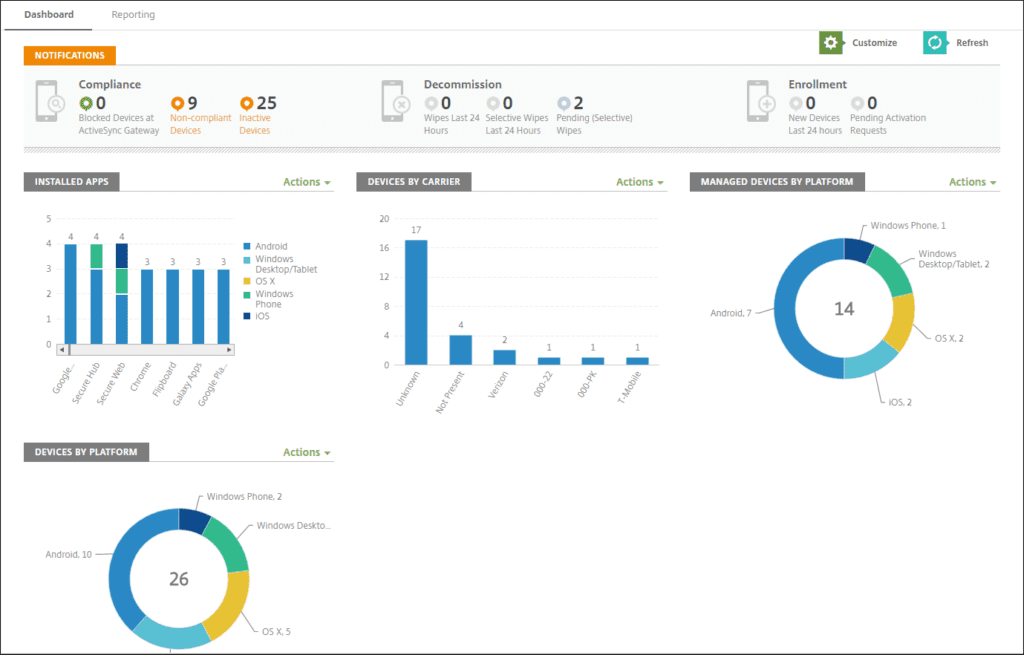
For more information, read our Citrix Hypervisor review.

Best for Microsoft integration
From SMBs to large enterprises and government organizations, Microsoft virtualization solutions are popular among those who are familiar with the brand´s suite of technologies.
Microsoft virtualization technologies are scalable, secure, flexible, and powerful. Users also benefit from the wide range of support and resources that the brand offers. Additionally, Microsoft is constantly on the cutting edge of innovation, making its products attractive for companies that want access to the newest technologies at a reasonable price.
Microsoft virtualization flagship products include:
Microsoft plans are available under the Azure pay-as-you-go pricing model. Because of Microsoft’s pricing model, plans and licenses can be difficult to understand and estimate.
While VMs can be as low as $0.004 per hour, scaling up without properly understanding how the pricing plans work can be costly and result in unnecessary and overlapping solutions.
Speak with a Microsoft sales team member before committing to ensure you understand the pricing model and solution that makes the most sense for your organization.
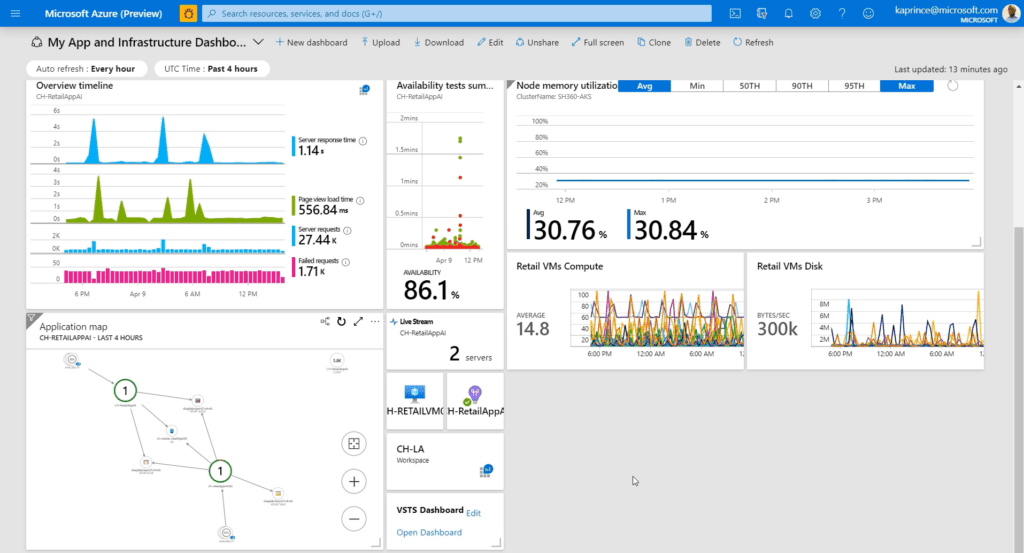
For more information, read What Is Azure VM? Windows Virtual Machine.

Best for Linux developers and sophisticated operations
Oracle virtualization products are the first choice for developers that work with Linux and want to leverage the benefits of open-source platforms and technologies. Oracle is also one of the most trusted names in the IT industry, offering a diverse portfolio of solutions for networking and cybersecurity.
Oracle solutions can be used to create and manage VMs and virtual desktops. Oracle also provides the free, open-source OS Oracle Linux, which is heavily used by enterprises. Its top-selling virtualization product is Oracle VM VirtualBox.
Oracle offers a free virtual machine license for personal, educational, or evaluational use. Support, business, and commercial licenses are paid and require a total minimum order of $6,100.
Licenses are perpetual and available at the following prices from the Oracle Store:
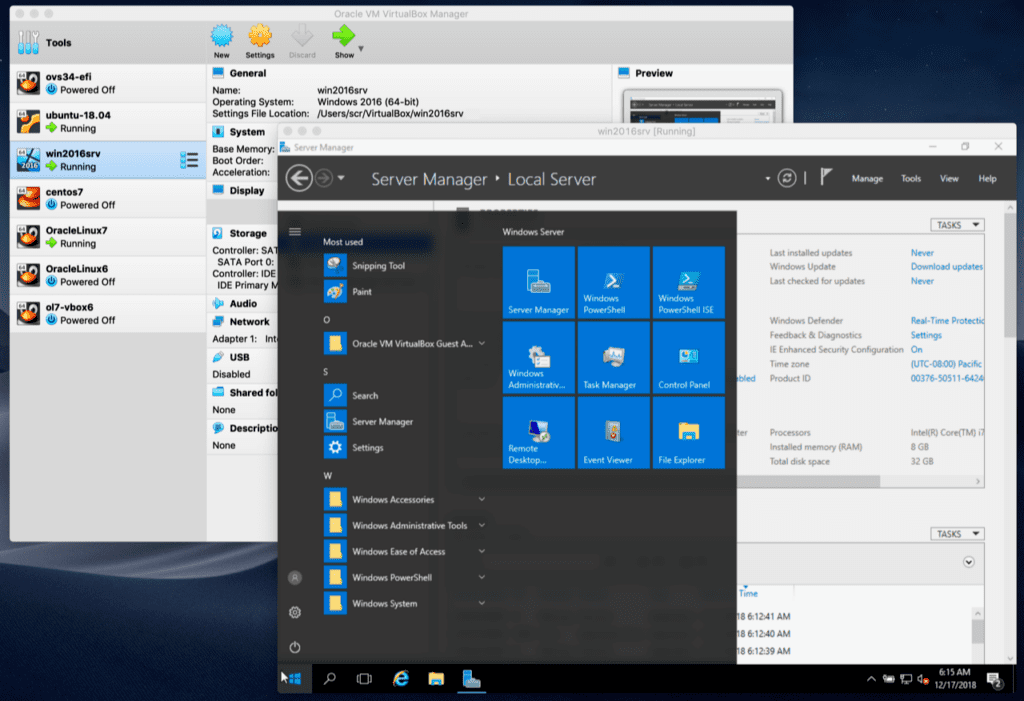
For more information, read the Oracle VM VirtualBox Review.
The virtualization market has consolidated to meet modern demands. Today, all top vendors offer several features that are standard for all virtualization offerings. These features may differ in how they are presented and what approach a company brings to the technology, but without some form of them, no virtualization company can compete in the market.
Creating and managing virtual machines (VMs) is fundamental for virtualization environments. VMs help companies better manage their resources, reduce costs, improve visualization and performance, and drive security and compliance. Desktop virtualization is only possible thanks to VMs.
Virtualization vendors offer solutions that can be readily deployed in hybrid cloud environments, edge data centers, and on-premises environments. While cloud environments dominate in the sector, some companies — especially large enterprises — rely on mixed environments and on-premises operations.
Virtualization requires support for various operating systems. Whether it be the VM or the virtual desktop that’s being deployed, companies may prefer to use Linux, Windows, Mac, or another OS. Leading virtualization companies offer support for a wide range of systems.
From VM usage, history, and performance to security, compliance, and user profiles, the main benefits of virtualized environments are possible thanks to increased visualization and centralized management. Vendors offer single-source-of-truth dashboards for IT teams to rapidly deploy, manage, update, and optimize system-wide resources.
A key component of virtualization is connectivity and networking. To secure performance, networks must be properly configured and set up. They must also be able to scale up when peak traffic hits and user counts increase.
Additionally, network management is fundamental for cybersecurity and privacy. Authentication, user and device profiling, and public resources are all important network management functions and vital technologies for the virtualization sector.
Virtual desktops — persistent or non-persistent — allow organizations to deliver a system, OS, data, files, and apps to its users and partners while fully controlling it. Virtual desktops have become a norm in today’s hybrid work world and can safely connect all parties to the same system. While all vendors enable users to create and manage virtual desktops, leading companies provide high levels of customization and excellence in performance.
There are several factors that need to be considered before a company decides which vendor is the best virtualization vendor fit for their business. The first and most important step decision-makers can take is to reach out to subject matter experts — most often, their IT teams — to make sure that they will be making informed decisions about what products to use and vendors to partner with.
Second, all companies, no matter their size, need to clearly lay out their business objectives. They must answer several questions, such as the following:
Technology for the sake of innovation serves no purpose at all; it must be utilized in service of a goal.
Other factors to consider include budget, support availability, vendor lock-in, OS compatibility, and security and compliance.
In most cases, the technical aspects of this decision should be left in the hands of IT leaders and their teams, as they know what tools they need to get the job done.
Virtualization is the process of creating virtual versions of hardware and software resources. Technologies for virtualization include virtual machines, virtual desktops, and virtual network management tools.
Virtualization has numerous benefits. It allows companies to maximize resources, enables data centers to better allocate hardware, and enables companies to more rapidly deploy software, operating systems, and applications. Using virtualization, companies reduce can hardware and software costs, streamline maintenance, and give their IT teams the right tools to run centralized and complex environments.
A hypervisor is a specialized software, firmware, or hardware solution that is used to create and manage virtual machines.
To write our review of the top virtualization companies, we evaluated their features, strengths, and weaknesses and examined sites that aggregate data based on verified user reviews. We also relied on our experience with the vendors’ software and test-drove virtualization technologies whenever possible. Additionally, we read through the companies’ official sites and product documentation.
Whether your company employs a global team of talent, needs to provide special access to partners, or works in healthcare or the government sector, virtualization is a perfect fit. These technologies can drive business outcomes, consolidate your digital assets, break silos, and increase security.
By creating virtualized environments and working with the top virtualization companies, enterprises can stay on the cutting edge of innovation, scale up or down, and become more data-driven.
If you’re developing virtualized infrastructure, make sure you back up your data with one of the best VM backup solutions on the market.


Ray is a Content and Communications Specialist with more than 15 years of experience. He currently works at Publicize and as a contributing writer for TechRepublic, eSecurityPlanet, and Enterprise Networking Planet in addition to ServerWatch. His work has also been published in Microsoft, Venture Beat, Forbes, Entrepreneur, The Sunday Mail, FinTech Times, Spiceworks, Dice Insights, Horasis, the Nature Conservancy, and other leading publications.
Property of TechnologyAdvice. © 2025 TechnologyAdvice. All Rights Reserved
Advertiser Disclosure: Some of the products that appear on this site are from companies from which TechnologyAdvice receives compensation. This compensation may impact how and where products appear on this site including, for example, the order in which they appear. TechnologyAdvice does not include all companies or all types of products available in the marketplace.