

by Dan DiNicolo
http://www.2000trainers.com
Last week I covered one of my favorite new features in Windows XP, the
System Restore feature. This week I’ve decided to
cover another exciting new capability that I’m
sure will be a major help to system administrators
who also have responsibility for support users –
the Remote Assistance tool.
This new RA tool in Windows XP is one that really has
the potential to help companies reduce
administrative costs if used correctly.
Essentially what the tool allows is for a user to
request help from another user via e-mail – giving
that user the ability to take over their PC for
the purpose of showing them how to carry out a
task or to troubleshoot a problem they may have
encountered. Imagine if you or your help desk
staff could remotely connect to a user’s PC as if
that PC was functioning as a terminal server –
think of that and you’ve got the picture.
But wait, there’s more! Once the remote user has
connected to the troublesome system, they can chat
with the user, and not just using the keyboard –
on a LAN connection, users can communicate using
speakers and a microphone if available. I think
I’ll still stick to the phone, though.
The actual process of initiating a remote
connection is simple enough, as are the
requirements – both PCs must be running Windows XP
to begin with, and the user requesting support is
going to need a properly configured e-mail client
(or MSN Messenger), since the request will be sent
using e-mail.
To begin requesting help, a user simply needs to
access Help and Support from the Start menu and
choose ‘Invite a friend’ to connect to your
computer using Remote Assistance. One important
note right off the bat for those running a
personal home firewall – in order for the other
user to help you, you must allow access on port
3389.
The Remote Assistance tool walks you through a
series of steps to allow another user to connect,
as shown below:
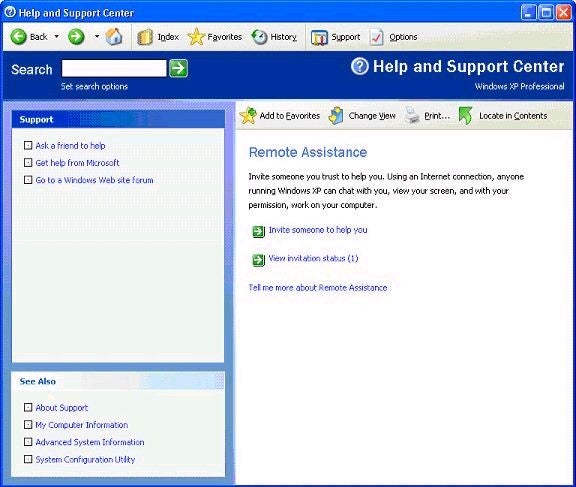
Note that options exist to ask for support using
either MSN messenger or via e-mail:
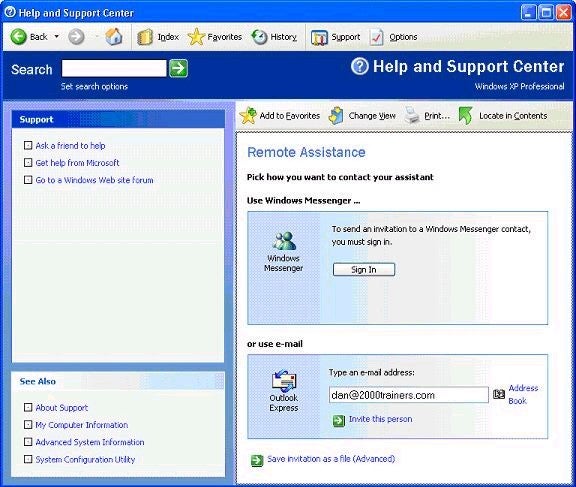
After the e-mail address has been entered, a user
simply needs to select ‘Invite the person’ and the
screen allows an e-mail message to be composed to
the recipient, explaining the problem or simply
asking for help. After the message has been
composed, the user gets to control how long
the invitation remains valid as well as
configure a connection password. The valid
invitation time can be adjusted later if
necessary.

After the invitation has been sent, the user has
the ability to change its configuration as
required. It is worth noting that you will have to
provide the password to the user in some
additional manner, since it will not be included
in the message that is sent. As for that message,
it looks a little something like this:
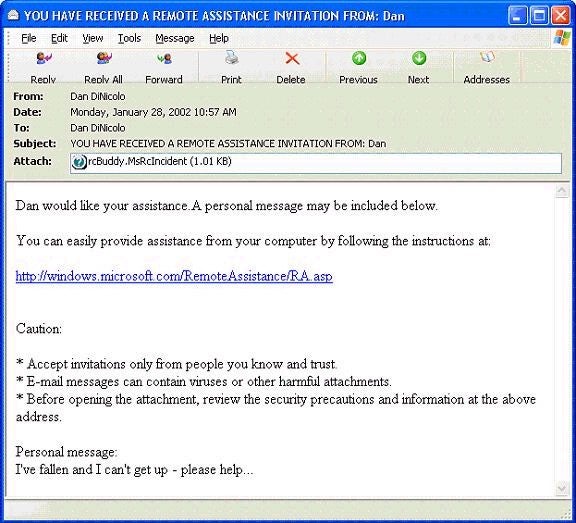
Note the attachment called rcBuddy.MsRcIncident.
This is the file that should be opened in order to
initiate the connection. It will automatically
open a window prompting you for the password the
other user created for you.
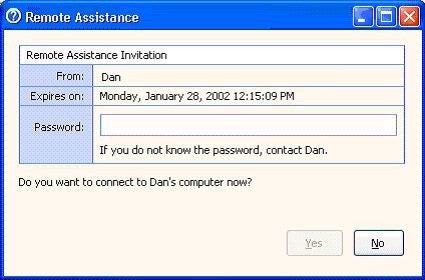
If the connection is successful, you will be able
to chat in real-time and potentially have the
ability to remotely control their keyboard and
mouse if they allow. The user will be notified of
your connection prior to its establishment, and
they’ll need to authorize it. You also have the
ability to do a variety of useful things including
exchanging files with the connected system.
This is a tool that can clearly be beneficial to
companies as part of their user support strategy
if users are trained properly. To that end, it
offers a great deal to companies who have to
support remote users, and will benefit companies
that provide user support to smaller clients –
hopefully saving a trip in person at least some of
the time. My only qualm with the tool is its
biggest limiting factor – the Remote Assistance tool only works if both
systems are running Windows XP. While I can
understand that on the side of those asking for
help, it severely limits the potential for
providing it. I guess it’s not really that big a
surprise, though.In his latest article, Dan DiNicolo covers another great new feature in Windows XP that really has the potential to help companies reduce administrative costs. If used correctly, the Remote Assistance tool can be a major help to system administrators who have the responsiblity of supporting users.
Property of TechnologyAdvice. © 2025 TechnologyAdvice. All Rights Reserved
Advertiser Disclosure: Some of the products that appear on this site are from companies from which TechnologyAdvice receives compensation. This compensation may impact how and where products appear on this site including, for example, the order in which they appear. TechnologyAdvice does not include all companies or all types of products available in the marketplace.