

I am not a patient person when it comes to satisfying a hardware craving.
After much serious thought and consideration, lots of comparison research, and
the decisive flip of a coin, I decided on the Casio. I have no regrets.
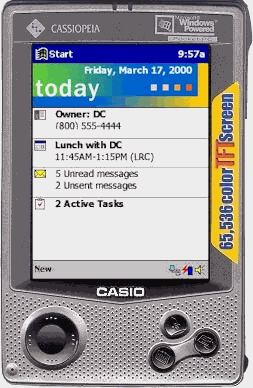
The Cassiopeia E-115
Getting used to this new, scaled-down version of Windows took a little doing.
But the ability to go mobile with a mini version of Outlook is, alone, worth the
price. It’s great to be able to download my Inbox to the Poki and read it
when I’m on the go. I can reply to email messages and when I rest the little
guy in its cradle again, he’ll automatically connect to my desktop PC and send
my responses.
If I have reminders set for appointments in my Outlook calendar, they’re
synchronized with the Casio and even though I have it stuffed into my briefcase
side pocket and turned off, when the reminder time comes around it will turn
itself on, sound an audible alarm (if set to do so) and pop up the reminder. Now
I have no excuse for forgetting anything, ever.
I can download Word documents or Excel spreadsheets to the pocket device and
review them, or even change them or create new documents, on a plane, at the
park, or anywhere else with my Pocket PC. Admittedly, I won’t be doing the 90+
words per minute that I can attain on a full size MS Natural Keyboard, but the
characters I jot with the stylus are recognized surprisingly well, and even the
tiny on-screen keyboard is workable for smaller documents.
I especially like the e-book Reader; my only complaint is that there aren’t
nearly enough books available yet in that format. The ClearType technology makes
it easy to read from the screen, and instead of propping a big, heavy Tom Clancy
novel up on my chest when I read in bed, I can hold the Poki in one hand and
even “turn pages” with only the flick of a finger (or thumb).
Getting the small computer to “talk” to its big brother on my
desktop was pretty simple. The Pocket PC’s cradle connects to the PC’s
serial port (there are USB models now, too), you install the ActiveSynch
software on the big PC, and the two are exchanging information in no time.
Moving files between the two is no more difficult than copying data to another
system over the network.
Property of TechnologyAdvice. © 2026 TechnologyAdvice. All Rights Reserved
Advertiser Disclosure: Some of the products that appear on this site are from companies from which TechnologyAdvice receives compensation. This compensation may impact how and where products appear on this site including, for example, the order in which they appear. TechnologyAdvice does not include all companies or all types of products available in the marketplace.