

Next, under naming context I would select Configuration Container and then select OK. My screen should look something like this; (Please note, I also have selected to view the Domain Naming Partition in this graphic; if you have not selected anything other than the Configuration Partition, you will only see one node listed under ADSI Edit).
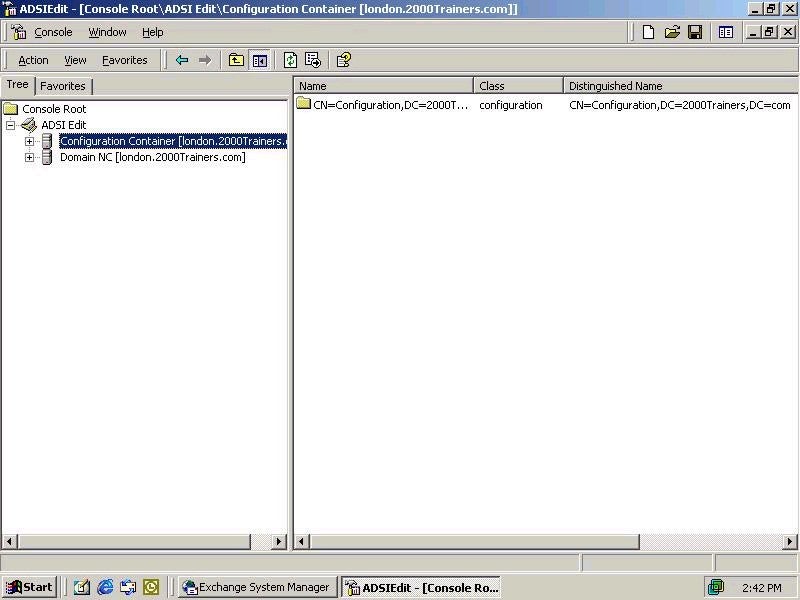
Now all we need to do is expand out the configuration container, and you should be able to see where our Exchange Organization falls in this grand scheme:
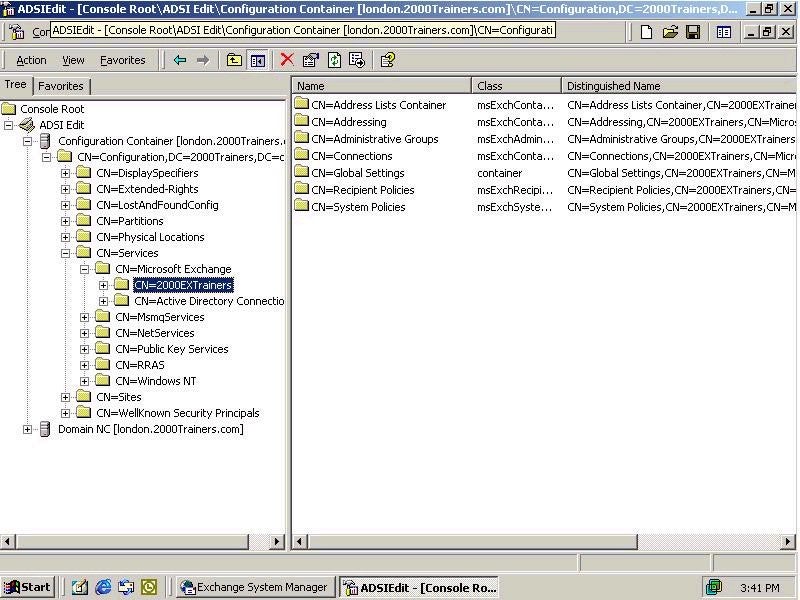
As you can see, our Exchange 2000 Organization, 2000EXTrainers, is listed on the left hand side, and over on the right we can see the container for Administrative Groups. What I am going to do now is expand the Administrative Groups, First Administrative Group, and rename that object to fit our location-based administration scheme. It is a simple right-click on the First Administrative Group, followed by selecting rename, and voila, I now have a Boston Administrative Group.
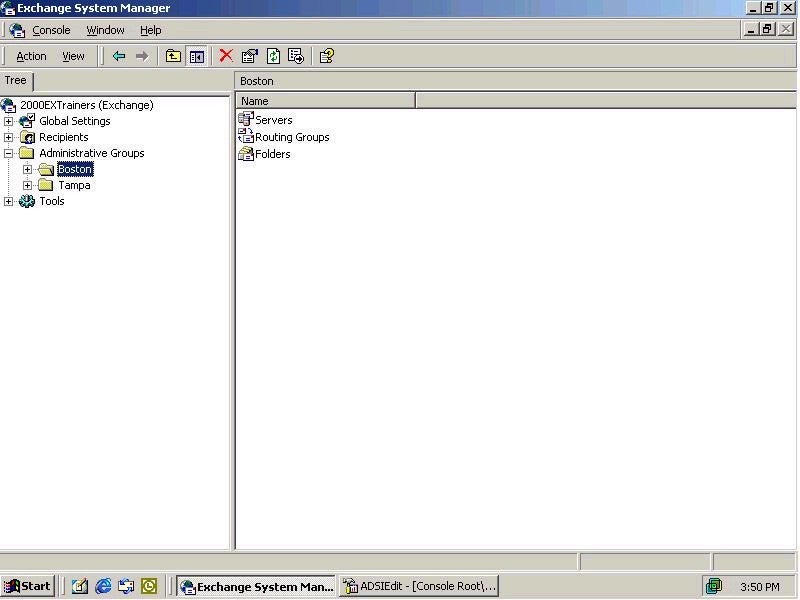
At this point, the only thing that I have changed is the name of the default Administrative Group from “First Administrative Group” to “Boston”. As I mentioned earlier, this fits my administrative scheme better, because I have the two locations and Exchange administrators in both. Now what I want to do is setup permissions on my Administrative Groups so that only the Exchange Administrators from the respective group will have permissions only for their Administrative Group. The first thing that I do to accomplish this task is run the Exchange Delegation of Control Wizard by right-clicking on the Exchange Organization Object and selecting Delegation of Control Wizard.
Property of TechnologyAdvice. © 2025 TechnologyAdvice. All Rights Reserved
Advertiser Disclosure: Some of the products that appear on this site are from companies from which TechnologyAdvice receives compensation. This compensation may impact how and where products appear on this site including, for example, the order in which they appear. TechnologyAdvice does not include all companies or all types of products available in the marketplace.