

Software Distribution Points
Software
Distribution Points are network locations where the software
is located so that when users or systems have software
published or assigned through group policy, they can access
it from these locations.
Software
Distribution Points are created when you set up distribution
folders on a network file server and share them out
(). Once this is done, you can copy
all of the applicable software and software packages, any
modifications, and any other necessary files, to the SDP.
The maximum
permission needed so that users and computers can access and
install the software is READ, and this is the maximum than
should be set for regular users.
Permissions
settings for software installation pertain only to the
application installation process itself.
This is done
by opening the GPO and going to either the Computer or User
Configuration section, depending on where it is located.
From here you would go to the Software Installation node
under Software Settings and right-click the application in
the details pane (right hand side) where you want to specify
software installation permissions, and then click Properties
to get to the property page.
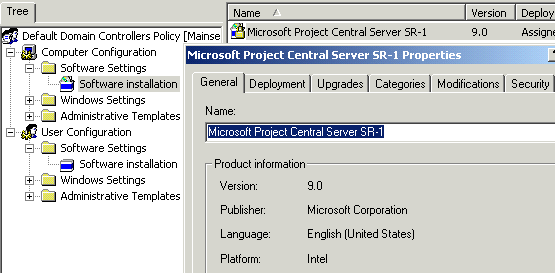
In the
Security tab of the application’s Properties dialog box,
click on whichever security group you need to in order to
set permissions.
The maximum
permission needed so that users and computers can access and
install the software is READ/ALLOW, and this is the maximum
than should be set for authenticated users.
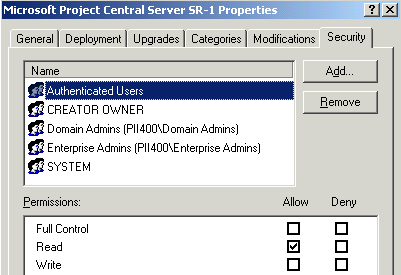
Property of TechnologyAdvice. © 2026 TechnologyAdvice. All Rights Reserved
Advertiser Disclosure: Some of the products that appear on this site are from companies from which TechnologyAdvice receives compensation. This compensation may impact how and where products appear on this site including, for example, the order in which they appear. TechnologyAdvice does not include all companies or all types of products available in the marketplace.