

We would
now go to the OLD COMPUTER with the floppy disk and run
FASTWiz.exe, which would expand the migwiz.cab file and run
the Wizard on the OLD COMPUTER.
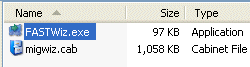
Once it
starts, you will again see the WHICH COMPUTER IS THIS
screen, however, this time we will select OLD COMPUTER.
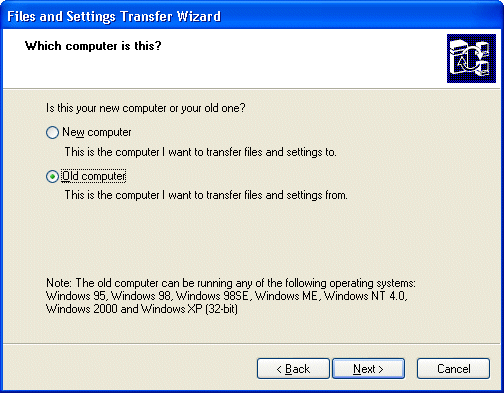
After
selecting NEXT, you will be asked
to select a transfer method. (Basically, this is a point to
where the settings will go so that the NEW COMPUTER can get
them. It can be via an across the wire transfer, sent to a
share point or to a floppy disk or other removable media. We
will use the D: drive.)
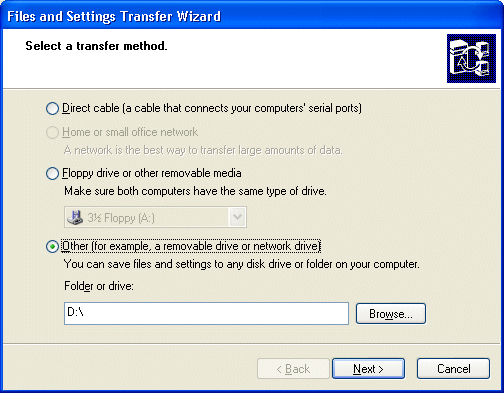
The Files
and Settings Transfer Wizard will then ask you whether you
want to migrate settings only, files only or both. You can
also elect to choose a custom list of files and settings as
well.
This could be used if you only needed some of the files and/or some of the settings.
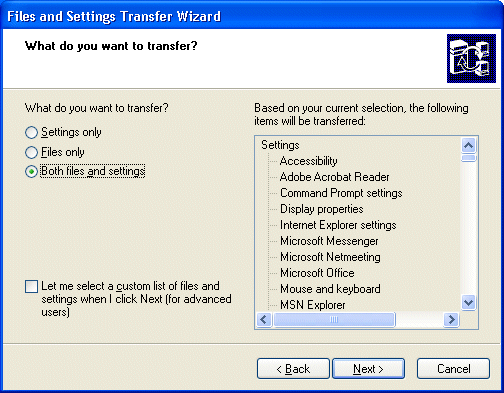
[NOTES FROM THE FIELD] –
The following settings can be
transferred: Accessibility, Command Prompt Settings, Display
Properties, Internet Explorer Settings, Microsoft Messenger,
Microsoft NetMeeting, Mouse And Keyboard, MSN Explorer,
Network Printer And Drives, Outlook Express, Regional
Settings, Sounds And Multimedia, Taskbar Options, Windows
Media Player, and Windows Movie Maker.
The
following folders can be transferred: Desktop, Fonts, My
Documents, My Pictures, Shared Desktop, and Shared
Documents.
The
following files types can be transferred: *.asf (Windows
Media Audio/Video file), *.asx (Windows Media Audio/Video
shortcut), *.AU (AU format sound), *.avi (video clip), *.cov
(fax cover page file), *.cpe (fax cover page file), *.doc
(WordPad document), *.eml (Internet e-mail message), *.m3u
(M3U file), *.mid (MIDI sequence), *.midi (MIDI sequence),
*.mp2 (Movie File MPEG), *.mp3 (MP3 Format Sound), *.mpa
(Movie File MPEG), *.mpeg (Movie File MPEG), *.MSWMM
(Windows Movie Maker Project), *.nws (Internet News
Message), *.rft (Rich Text Format), *.snd (AU Sound Format),
*.wav (Wave Sound), *.wm (Windows Media Audio/Video file),
*.wma (Windows Media Audio file), *.wri (Write document).
When you
select NEXT, the Files and Settings Transfer Wizard will
begin the collection.
Property of TechnologyAdvice. © 2026 TechnologyAdvice. All Rights Reserved
Advertiser Disclosure: Some of the products that appear on this site are from companies from which TechnologyAdvice receives compensation. This compensation may impact how and where products appear on this site including, for example, the order in which they appear. TechnologyAdvice does not include all companies or all types of products available in the marketplace.