WINS Replication
You should recall from NT 4 that you could configure WINS servers to replicate information to one another, giving multiple WINS servers a more complete view of the network. This functionality still exists, with the ability to configure replication manually, as well as automatically. The automatic partner configuration can be set on a WINS server and uses multicast traffic (address 224.0.1.24) to find and communicate with other WINS servers. By default, these servers will become push/pull partners of one another, and will replicate via ‘pull’ every 2 hours. The upside of using automatic configuration is that it is simple, but the downside is that you may want a higher degree of control. Also understand that all of your routers must support forwarding multicasts in order for this to work. Turned off by default, you can configure the WINS server to use multicasts via the Replication Partners properties Advanced tab, as shown below.

The more traditional way of configuring WINS
replication is manually, by making systems
push/pull partners. These relationships can be
one-way, or two-way, whichever best meets your
needs. I describe both after the screen shots
below:
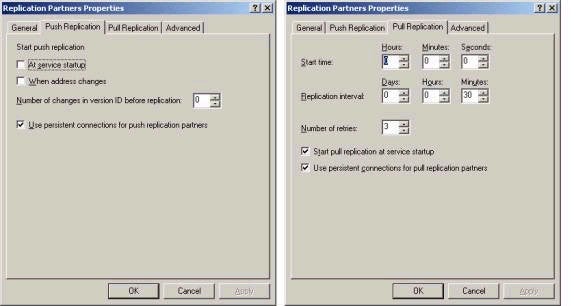
Push partner – a push partner is configured notify its pull partner of changes to the WINS database after a certain number of changes. The push partner is simply a messenger – it tells the pull partner ‘I have changes’, and the pull partner grabs the changes. Push partner parameters are generally set in LAN environments where bandwidth is not a big issue.
Pull partner – a pull partner is configured to obtain changes from configured push partners as a function of time. That is, the pull partner can be configured to obtain changes at a certain time interval that is convenient for our network. For example, you might configure pull parameters in a WAN environment with limited bandwidth to replicate at midnight.
Remember the key – push partners get configured according to number of database changes; pull partners as a function of time. Configure for push in LAN environments and pull in WAN environments as a general rule. To have WINS servers replicate fully with one another, they must be push/pull partners of each other (since replication is set up one-way – pull obtaining changes from push – by default).
Configuring WINS Clients
WINS client settings can be configured manually, or dynamically using the proper DHCP options (044 to assign server addresses, 046 to set the node type). WINS settings are set up by access the WINS tab in the advanced TCP/IP properties. The WINS tab is shown below.
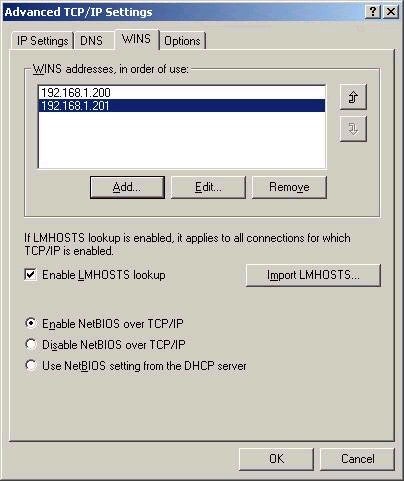
Note that unlike in NT 4 where you could only enter addresses for a primary and secondary server, in Windows 2000 you can configure the client with a list of up to 12 WINS servers to use in order of preference. Note that the client can be enabled or disabled from using an LMHOSTS file for lookup, and can also be enabled/disabled for NetBIOS over TCP/IP. As a best practice, you should ensure that all client applications run properly before disabling NetBIOS over TCP/IP.

