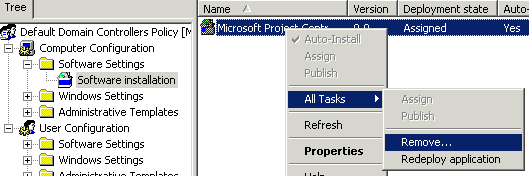Maintaining Software Deployments Through Removal
There will be times when software
is totally retired from use in the enterprise or a specific
application or suite of applications are replace by another
vendors brand.
This can be done
through Group Policy by selecting the Software Installation
node in the Software Settings under either Computer or User
Configuration, (depending on where it is being installed
from) in the Group Policy Object.
In the details pane, right-click
the application you want to remove, click All Tasks, then
click Remove.
The Remove Software Dialog box
appears and allows you to select one of the following
removal options:
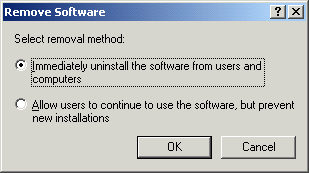
Immediately Uninstall The Software
From Users And Computers
— Removes the
application the next time a user
logs on or restarts the computer.
Allow Users To Continue To Use The
Software, But Prevent New Installations
— Allows
users that already have the
software installed to continue to use it. If they remove it,
it will not be redeployed through the Group Policy.
Well, that wraps up this section
of Learn Active Directory Design and Administration in 15
Minutes a Week covering some of the Windows 2000 Server
Software Management Tools for Deploying Software and
Software Maintenance. I hope
you found it informative and will return for the next
installment.
If you have any questions, comments or
even constructive criticism, please feel free to drop me a
note.
I want to write good, solid technical
articles that appeal to a large range of readers and skill
levels and I can only be sure of that through your feedback.
Until then, best of luck in your
studies and remember,
“I still
yet have to figure out why don’t they just make
mouse-flavored cat food.”
Jason Zandri
[email protected]
www.2000trainers.com