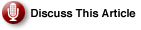Red Hat’s Kickstart is a versatile, easy-to-use customization tool that gets better with age. With Kickstart, Fedora and Red Hat Linux users can easily customize and replicate installations. Every installation automatically creates a Kickstart file, so one way to create a perfect installation image is to perform a custom installation, selecting exactly the desired package, then using the resulting Kickstart file to replicate it.
| Fedora and Red Hat Linux users can easily customize and replicate their installations using Red Hat’s Kickstart, a versatile and easy-to-use customization tool. |
Fedora even has a graphical Kickstart editor, Applications – System Tools – Kickstart. But they aren’t difficult to edit, as they are plain-text files with one option per line. They are found in /root/anaconda-ks.cfg. This is a short snippet from a typical ks.cfg file:
timezone America/Vancouver bootloader --location=mbr part /boot --fstype ext3 --size=256 --ondisk=sda part / --fstype ext3 --size=102400 --grow --ondisk=sda part swap --size=512 --ondisk=s %packages @ dialup kernel grub e2fsprogs |
The installation files can be anywhere — CD, DVD, network server, or just about any other medium. The installation is started with a boot option that specifies the location of the kickstart file. This example shows how to use a an HTTP server:
linux ks=http://bootserver.alrac.com/fedora/ks.cfg |
A slick way to install dozens, or even hundreds of nodes at once is to use Kickstart, PXE boot, a DHCP server and an TFTP server. For a detailed howto, see the Red Hat System Administration Guide.