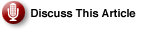When you need to set up a computer lab, classroom or meeting room in a hurry, look no further than Edubuntu, “Linux for Young Human Beings.” Edubuntu is targeted at the classroom, but it’s a dandy Linux terminal server for all occasions. You can literally have an entire network up and and running in an hour.
Edubuntu, like all good Linuxes, supports older hardware well. So you can collect a motley assemblage of leftover and castoff PCs, put them to useful work, and spend almost no money. You’ll need a reasonably stout machine for the server, but the minimum requirements for thin clients is a Pentium II with 48MB RAM and a 2MB display card. This is pretty feeble, and you should have at least Pentium II/300 with 64MB RAM and a 4MB display card to get satisfactory performance.
While it’s targeted at the classroom, Edubuntu is a dandy Linux terminal server for all occasions.
Setting up booting from the network is the one big chore you may be faced with before your “instant” lab works properly. Most newer motherboards and network cards support PXE booting. These are easy: just enable PXE boot in the system BIOS and you’re done. Otherwise you’ll need to create a network boot floppy or CD. Visit rom-o-matic.net to find out how to make these.
Edubuntu comes with pretty good defaults. If you use the 192.168.0.0/24 subnet, everything will just work. The default dhcpd.conf uses this range, so literally all you’ll have to do is start the server, then start the clients. If you wish customize the settings for specific clients, you can do this. You shouldn’t have to worry about about this too much even if you are using a hodge-podge of hardware, because the server will autodetect video, sound and network cards. Keyboards and mice are generic, providing you haven’t inherited some exotic nonstandard devices. Everything else is handled by the server — applications, access outside the network, and peripherals like printers and scanners. User data is stored on the server. Preparing for a new meeting, lab or season of teaching is as easy as wiping out the old users and starting fresh.
You’ll find downloads and good documentation at Edubuntu.org”.