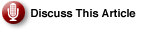A good network or system administrator is also an ace penny-pincher. The x86 hardware platform has made powerful, customizable computing affordable to the masses, and hundreds of gigabytes of free and open source software are available free of cost. But there are some places where you should never pinch pennies, and computer power supplies are the No. 1 “Don’t Be a Cheapskate” category.
| Power supplies are one area where going cheap doesn’t pay. Inferior power supplies can cause slowdowns, lockups, crashes and worse. The right product is one way to ensure systems remain healthy and stable. |
Inferior power supplies will cause no end of trouble. They are responsible for errors, such as slowdowns, lockups and crashes. You might think it is a software problem — a classic indication of a flaky power supply is random, non-reproducible errors. A weak power supply will cause spontaneous reboots — these happen under load, such as when a CPU-intensive application is run or all of the drives are going at the same time.
A weak power supply will cause inadequate cooling, which will shorten the life of your system. An inadequate, overstressed power supply will fail (always at the wrong time, not that there ever is a right time), and sometimes even take other components with it. This can include the CPU, hard drives, or even the motherboard.
Good power supplies are going to cost a bit of money; there’s no way to avoid that. But they are the least expensive insurance you can buy to keep your systems healthy and stable. Hot-swappable power supplies are wonderful, if you have the budget. When making a purchase, consider which costs more, the hardware or the downtime?
Never go by a vendor’s claimed wattage because that tells you nothing.
How do you choose a good power supply?
PCPower.com/technology is a great place to learn more. As is this page, which has great information on connectors and different types of power supplies. Budgeting your power needs gives a good clear explanation of how your power supply must deliver several different voltages, and how to calculate what is appropriate for your system.