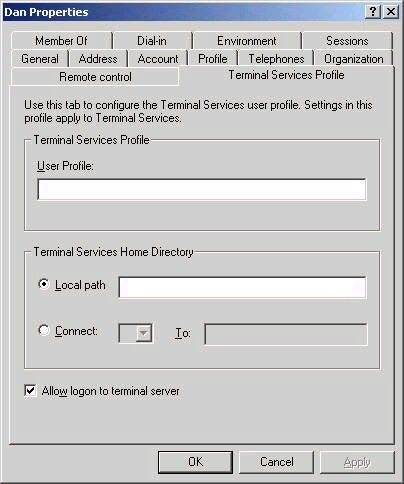Terminal Services
Windows 2000 Server includes terminal services for the purpose of remote administration of servers as well as the ability to provide centralized access to software and the Windows 2000 desktop. Not installed by default, terminal services provides an environment that is often referred to as ‘thin client’. In this environment (also provided by third-party products such as Citrix Metaframe), only screen-shots, keyboard strokes, and mouse movements are passed between the server and the client. All processing actually takes place on the server, which greatly reduces the computing requirements on the client side. As such, even Intel 386 running Windows 3.11 can provide users with access to the Windows 2000 environment and associated applications. Terminal services uses the Remote Desktop Protocol (RDP) to pass data between the terminal service client and server.
Terminal services is installed via the Windows Components Wizard. After choosing to install terminal services, you will be prompted to choose between the two possible install modes, as shown below:
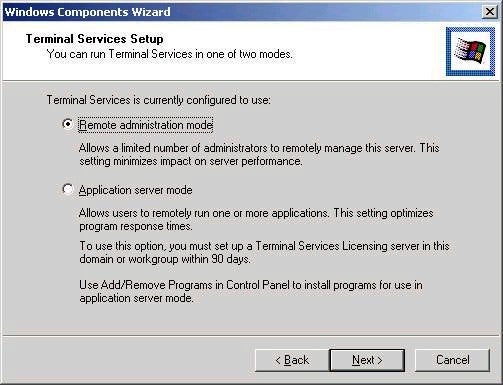
Remote administration mode allows 2 simultaneous terminal services connections for the purpose of remote administration and requires no additional licensing. Application server mode is provided for the purpose of allowing regular users to run applications in Windows 2000. In this mode, a terminal services licensing server much also exist (a 90-day grace period is provided), since every terminal client connection will require a terminal service CAL. Note that Windows 2000 Professional systems do not require an additional CAL to access the terminal server, but other operating systems do.
Once terminal services has been installed, the next step is to install the client software on systems that you wish to be able to connect. By default, the client software is found in the %systemroot%system32clientstsclient folder. This folder can be shared, which would allow you to install the client over the network (it is not shared by default). Alternatively, Windows 2000 includes an administrative tool called the Terminal Service Client Creator, which will create a set of floppy disks containing the client software, as shown below:
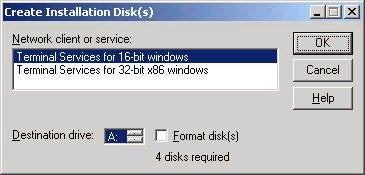
The 16-bit version requires 4 disks, while the 32-bit version requires 2. Once the client software is installed, the user will use the terminal service client to access the server. The client will display a list of accessible terminal servers in the domain or workgroup, allowing the user to specify a server, as well as the screen resolution, and so forth, as shown below:
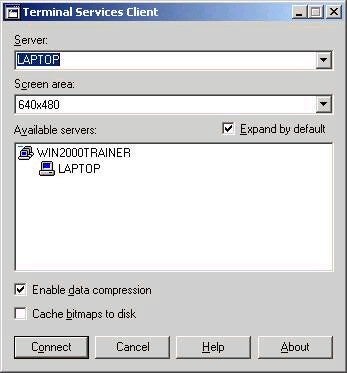
The option to compress data is selected by default, while the option to cache bitmaps to disk is not, but will speed up performance by reducing the amount of data passed over the connection. After the client chooses a server from the list, they will be prompted to log on, just as if they were sitting at a Windows 2000-based system, except that it all happens from within a program window. Once logged on, their session appears with a window, as shown below:
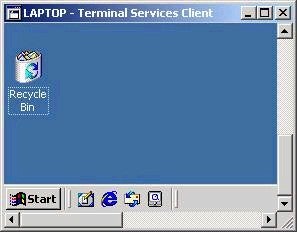
By default, all domain
users have the ability to log on to a terminal server. However, it is
possible to control who can and cannot, via a the terminal services
profile tab, as shown below: