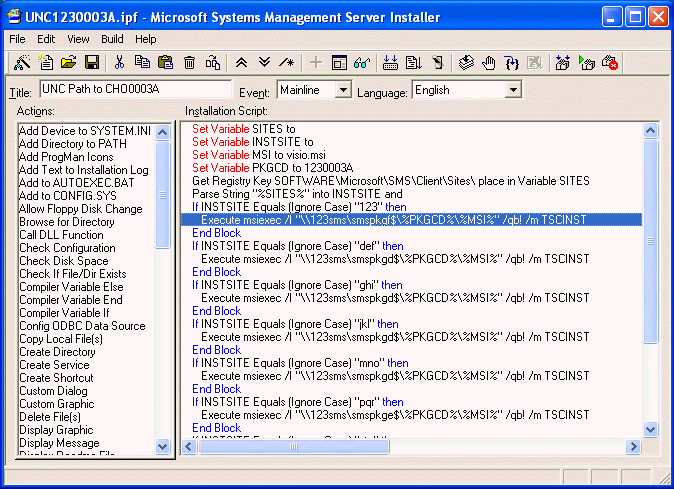by Dana Daugherty
Do you have a piece of SMS Installer code
that you use repeatedly within the same script or within
multiple scripts? Why not use the include script command to
avoid redundant programming?
Do you have a piece
of SMS Installer code that you use repeatedly within the same
script or within multiple scripts? Why not use the include script
command to avoid redundant programming?
The include script command allows you to
call a .ipf script file from any location. The .ipf will be
compiled when the primary script is compiled.
Here’s an
example:
Primary Script: Visio2002.ipf. It is
a wrapper that calls the Visio 2002 MSI package. Distributing
any MSI packages with SMS the client must have a drive mapped
to directory located on the
SMSPkg$ share or run it from the
directory using a UNC path. Otherwise it may
fail (see Figure 1).
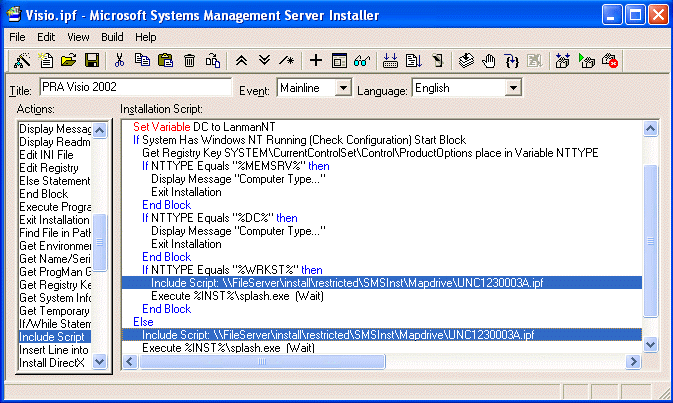
Secondary Script: Uncpath.ipf. It
provides the SMS Installer code to read the assigned site code
from the registry of the client and then run the MSI
installation from the SMS package share the local site (see
Figure 2).