

Very few developers or IT pros these days connect directly to the console of a server for developing server apps or managing a system. Everything you need to manage a remote server can be accomplished from any PC and, in many cases, from a tablet or even a smartphone.
Windows-based systems come with a built-in remote desktop program that connects you to the console of the server as if you were directly attached to it.
For this review, HPE provided ServerWatch with two laptops plus an HP EliteOne 1000 G1 34-inch Curved AiO system. The EliteBook 1040 G4 is the larger of the two laptops and came equipped with an Intel Core i7-7820HQ CPU plus a 512GB NVME SSD.
The smaller HP EliteBook X360 G2 sports an Intel Core i7-7600U CPU and a Samsung 512 GB SSD. Both came with 16 GB of memory and on-board Intel graphics.
Ask any system administrator about screen real estate and they’ll tell you bigger is better. The HP EliteOne 1000 G1 34-inch AiO fits the bill at a price that won’t break the bank. It’s also a great space saver with all system electronics built into the base of the monitor.
It was designed with enterprise communications in mind, including Bang & Olufsen speakers and a pop-up camera for video conferencing. Our system came configured with an Intel Core i5-7500 CPU and 8 GB of memory.
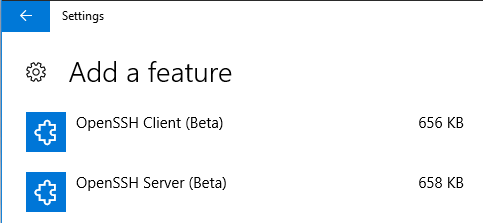
Another out-of-the-box feature currently in beta is OpenSSH Client and Server (see Figure 1). Both tools run on the client and server versions of Windows and bring another open source tool to the table for system administrators. SSH has been the tool of choice for remote Linux administration for a very long time, and having it natively available on Windows makes the life of the system administrator much easier.
One of the benefits of using SSH is key-based authentication. This makes it possible to establish a secure connection with a remote system by using public/private key pairs. To generate key files, use the ssh-keygen utility provided with the OpenSSH installation.
Protecting keys is the job of ssh-agent, which runs as a service and stores all private keys within a Windows security context. When a key is needed for authentication the ssh-agent service will retrieve the local private key and pass it along to the SSH client.
If you’re developing software today for the enterprise, you’re probably using containers at some level. The good news is you can develop everything on a small laptop like the HP EliteBook X360 G2 without missing a beat. To get started with Windows Containers you must download and install Docker for Windows. One extra step must be accomplished before you can perform any Docker commands, and that is to add the current user to the docker-users group as shown in Figure 2.
Once you have the base installation of Docker completed you will be able to launch containers from the command line. The settings dialog shown in Figure 3 allows you to adjust things such as when Docker starts and whether to share local drives and make them available to your containers.
The other option for running a Linux environment is the Windows Subsystem for Linux. This feature can be installed using Windows PowerShell as administrator with the following command:
Enable-WindowsOptionalFeature -Online -FeatureName Microsoft-Windows-Subsystem-Linux
Once you have this feature enabled you will need to download one of the Linux distributions from the Windows Store. Available options at the time of this writing include Ubuntu, OpenSUSE and SLES. Microsoft continues to improve this feature with new capabilities driven by user requests and requirements.
The key point to make here is that developing enterprise applications happens on a laptop or workstation. These two HP laptops make great portable development systems with plenty of horsepower and memory to get the job done. They also offer a lot of convenience features like a built-in HDMI port and two USB-C ports for driving lots of external monitors should you so choose.
If you like a keyboard with dedicated keys for page up/down, home and end, you’ll want to go with the larger HP EliteBook 1040 G4. It also has a bit better battery life with the larger form factor.
HP is known for its attention to detail, and that shows in all three of these devices. Little things like the Bang and Olfusen speakers add to the already stellar quality of the systems. You can customize any of these products to meet your specific needs to balance out cost and performance.
Current retail prices for the systems as tested are as follows: HP EliteOne 1000 G1 34-in Curved All-in-One Business PC: $1,769; HP EliteBook x360 1020 G2: $2,079; HP EliteBook 1040 G4 $2,219.06.
Paul Ferrill, based in Chelsea, Alabama, has been writing about computers and software for almost 20 years. He has programmed in more languages than he cares to count, but now leans toward Visual Basic and C#.


Paul Ferrill has been writing in the computer trade press for over 25 years. He got his start writing networking reviews for PC Magazine on products like LANtastic and early versions of Novell Netware. He's been using and writing about Unix / Linux since before there was a Linux. Print publication credits include Datamation, Federal Computer Week, Information Week, InfoWorld, Network Computing, Network World, PC Magazine, and PC Computing. He's written for multiple web sites including IBM's Developerworks site. He recently had his first book published by Apress entitled "Pro Android Python with SL4A". Paul holds both BSEE and MSEE degrees and has written software for more computer platforms and architectures than he can remember.
Property of TechnologyAdvice. © 2026 TechnologyAdvice. All Rights Reserved
Advertiser Disclosure: Some of the products that appear on this site are from companies from which TechnologyAdvice receives compensation. This compensation may impact how and where products appear on this site including, for example, the order in which they appear. TechnologyAdvice does not include all companies or all types of products available in the marketplace.