by Ryan Smith
One of the many problems facing Network Administrators of a medium to large
Windows NT 4.0 network is managing multiple and complex logon scripts.
Fortunately, ScriptLogic makes this much easier.
BACKGROUND:
One of the many problems facing Network Administrators of a medium to large Windows NT 4.0 network is managing multiple and complex logon scripts. Fortunately, ScriptLogic makes this much easier.
For our environment where I work, we have four locations on
the WAN running on a Windows NT 4.0 network. We’ve got one PDC (obviously) and three
BDC’s. One of the four locations doesn’t have a BDC at their site, the users simply log in over
the WAN. In addition, our users are running primarily Win9x and we don’t
use UNC conventions for accessing server resources. They all need drive mappings. Of course, it’s
never simple. They all need different drive mappings. All our drive mappings came through logon scripts. Twenty-four
different logon scripts. Let’s just say that administration and maintenance of our logon
scripts alone was getting to be a bit of a pain.
SOLUTION:
Enter ScriptLogic. I originally stumbled across
ScriptLogic back in October 99 when the product was NT
Script. I discovered at that time that NT Script was being renamed to ScriptLogic 2.5x.
We did some preliminary testing of ScriptLogic 2.5 and found that
it would support our needs, so we submitted a Purchase Order for it. When
we got the full product in and starting doing much more extensive testing, we found
that it had a few features missing that we needed. One of the primary
features is for our antivirus updates. We run Computer Associates InoculateIT on the
servers and desktops. With ScriptLogic 2.5, we could schedule the update
to run every Monday so desktops would get the most current antivirus update. When the
test accounts would login the antivirus update ran fine, but the problem would be it would run every
single time the test accounts logged in on Mondays. So if a user logged in and out
five different times on a Monday, the update would run five times. We decided it would have
been too much of a pain for our users to deal with. Fortunately, ScriptLogic came to our
rescue with ScriptLogic Professional 3.0. The new version would solve this problem and
much more. We waited until ScriptLogic Professional 3.0 was released in May 2000 and started testing
all over again. This time, it was possible to setup ScriptLogic so that the update only
ran once per day, as shown below.
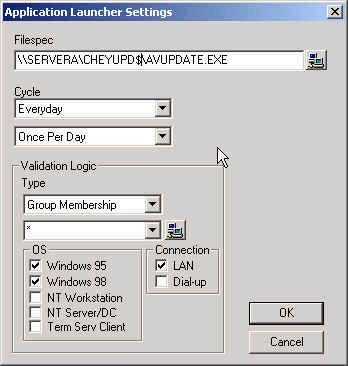
With this somewhat minor problem resolved, we moved on to getting all of the drive mappings configured for ScriptLogic.
This started to get a little bit difficult though. At the time, our drive mappings were
provided by logon scripts. If you needed a drive mapping combination that no one else
in the company had, chances are we created a custom logon script that only a handful of users used.
There had to be a better solution to managing who gets what drive mappings and what to do in
situations where users need mappings that they didn’t have before. Again, ScriptLogic Professional 3.0 came
to the rescue. ScriptLogic uses validation logic to handle drive mappings. One of the
validation types is based upon Windows NT Groups, either local or global. By setting up our users in
global groups, based upon their location and their division/subsidiary, we were able to implement drive
mappings for our users in a much easier method than we had before.
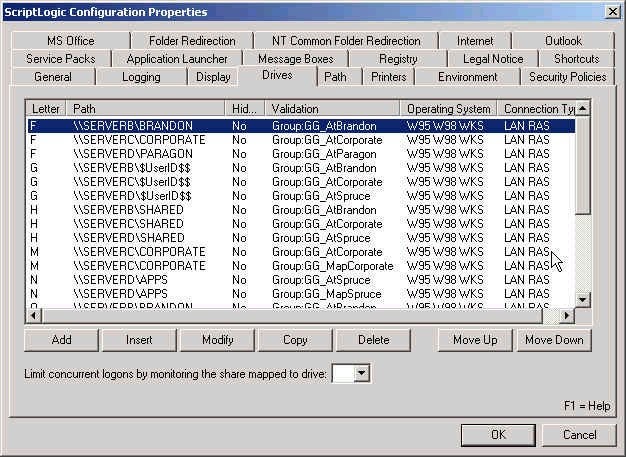
In Part Two of this article, I’ll cover the group setup in more detail as well as utilizing
the custom scripting functionality of ScriptLogic.
ScriptLogic is the product of ScriptLogic Corporation and is available at www.scriptlogic.com
Ryan Smith

