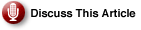Scalix: Open source e-mail and collaboration competitor to Exchange.
Do deeper, post-acquisition pockets and a new version give the open source e-mail and collaboration server the boost it needs to scale new heights?
|
Unsure About an Acronym or Term? |
While the widely used Exchange server has surely put a lot of coins in Microsoft’s coffers, its success has also paved the way for competitors to offer compatible technologies with alternative architectures and pricing models. The math seemed to add up for Xandros, a player in the commercial open source arena that is known for its enterprise Linux desktop with a strong orientation toward cross-platform Microsoft compatibility. In July 2007, Xandros acquired Scalix, an open-source-based e-mail and collaboration server, which shares Xandros’ cross-platform approach toward Microsoft.
Scalix encompasses the e-mail and collaboration features one would expect from Exchange and other advanced messaging platforms — e-mail, of course, plus calendering, tasks, and scheduling. Where Scalix aims to go beyond Exchange is in delivering a full suite of services to three different environments — Microsoft Outlook, Novell’s Linux-based Evolution, and the Web browser, through Scalix’s AJAX-enabled Web mail client.
Key to differentiating the several available Scalix editions is the concept of standard and premium users. Standard users are allowed access to e-mail and personal calendaring, plus access to a basic mobile Web client for reading messages from handheld devices. Premium users are granted access to the Scalix server from Microsoft Outlook. Group scheduling and public and privilege-based folders are available through any supported access client. A full-featured mobile PIM is also available to most smart phones for premium users.
Scalix editions include and support different levels of standard and premium users. For example, the free Community Edition allows an unlimited number of standard users, and it includes 10 premium users. You cannot create additional premium users. With the Small Business and Enterprise editions, you can purchase premium users, which include multiple standard users.
A 155MB download, Scalix can be installed in a select few Linux-based operating systems. For production purposes, Scalix recommends installation in either Red Hat Enterprise Linux ES 3.0-4.0 or SUSE Linux Enterprise Server 9.0-10.0, either of which may incur its own licensing fees. The installer checks for several prerequisite libraries to be installed, some of which we had to acquire independently to satisfy the installation requirements. A bundle of components are installed by default, including the PostgreSQL database, Apache Web server and Tomcat Java servlet container. Alternatively, you can opt to configure Scalix to use existing supported components that may already be installed on the server.
Once installed, Scalix is managed through a JSP-powered Web interface. Administration is easy to navigate but a user would benefit from some familiarity with e-mail server configuration. All Scalix editions include the AJAX-powered Web mail client interface. Although “Web 2.0” e-mail clients are showing up in more mail servers lately, Scalix’s is one of the most sophisticated and user friendly. Users will feel like they are using a local application with full functionality, rather than a “stripped down” Web interface.
Although Community Edition users are free to port and modify the source code, Scalix hopes to tempt organizations to the Small Business and Enterprise editions. Both include support for Active Directory authentication as well as a migration tool to move existing Exchange server users and mailboxes into Scalix. The Enterprise edition supports a wider range of network architectures, including multiple independent Scalix instances on one server and one Scalix instance running across several servers for load balancing and high availability.
Version 11.3 builds on support for Microsoft Outlook clients. The connector software now supports Outlook 2007, and Scalix has added support for SSL connections between Outlook and the server. Previously, securing the mail connection required access through a VPN, a cumbersome solution for a single application.
Also new is expanded calendaring support for the CalDAV standard, supported by Apple iCal, and the open source Sunbird and Lightning applications.
Although Scalix navigates cross-platform messaging with relative elegance, navigating its licensing scheme is more complex. Several factors go into the price of a Scalix license besides the free Community Edition. Users are required to purchase the first year of software subscription (ranging from $650 to $60 per premium user), with later years optional. Standard and Enterprise editions include varying levels of standard and premium users, with more sold either a la carte for Enterprise or in “packs” of 10 for Standard. Exchange refugees will also incur additional per-user fees for the migration tool.
Pros: Seamless cross-platform client support; easy to administer; top-shelf Web mail client.
Cons: Supports a small range of Linux distributions; complex multifactor licensing fees.
Reviewed by: Aaron Weiss
Original Review Date: 03/06/2008
Original Review Version: 11.3