Last week we went over a question involving a heterogeneous network that
included Windows and UNIX systems. The level of difficulty of the question
matched somewhat closely what you should expect to see in the Microsoft exam
70-216. If you haven’t read the question yet, check it out HERE.
Last week we went over a question involving a heterogeneous network that included Windows and UNIX systems. The level of difficulty of the question matched somewhat closely what you should expect to see in the Microsoft exam 70-216. If you haven’t read the question yet, check it out HERE.
Let’s take a look at some of the important facts in this case, and see what
kind of conclusion we can come up with.
Everything was working fine
before they upgraded the UNIX machine to Windows 2000.The UNIX Machines had
Static Entries in the WINS database.The UNIX systems were using
a WINS Proxy Agent to help query the WINS Database for NetBIOS name
resolutionThere are a bunch of
screen-shots that may or may not be useful.
What is a WINS Proxy Agent?
First, what is the purpose of the WINS Proxy Agent? The WINS Proxy Agent is
used to forward NetBIOS Name Query Requests to a WINS Server. You would want to
install a WINS Proxy Agent in environments that include non-WINS clients that
must resolve NetBIOS names for remote hosts. Since these non-WINS clients cannot
communicate with the WINS Server, their only recourse is to broadcast the name
query. The WINS Proxy Agent will hear the name query broadcast and forward the query to
a WINS Server. The Proxy then makes the response available to the non-WINS
client and places the response in its own Remote NetBIOS Name Cache.
For more information on the WINS Proxy Agent, check out my article from a
couple of weeks ago HERE.
What are Static WINS Database Entries?
Next, we have to know the purpose of a Static Entry in the WINS database.
Static WINS database entries are used when you want WINS clients to be able to
use the WINS Server to resolve the NetBIOS names of non-WINS clients. You need
to place these static entries because the non-WINS clients are not able to
dynamically register information about their NetBIOS names and IP addresses. Its
important that these non-WINS clients have static IP address assignments, either
via manual configuration at the non-WINS client, or by configuring a client
reservation for the machine at the DHCP Server.
Reading the Tea-Leaves…
Now that we have this down, what information can we get from the
screen-shots? If you looked at these pictures closely, we probably have answered
the question without too much further consideration. The first three pictures
give you basic information about how the WINS Server is configured for
replication. The last screen shot holds the key to our success on this question!
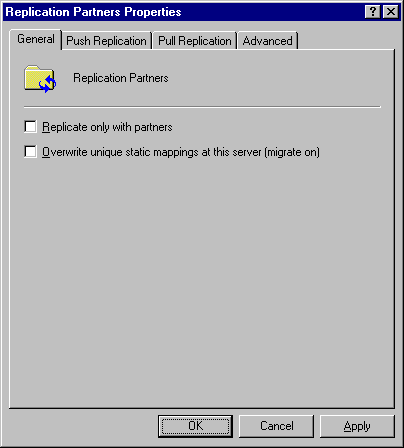
Note the second checkbox in this dialog box. The Overwrite unique static
mappings at this server (migrate on) setting isn’t enabled. A key fact
you need to be aware of is that static entries in the WINS database are not
overwritten by dynamic registrations unless you enable the migrate on setting.
In our present situation, the former UNIX machine had a static entry because
it could not register its own information in the WINS database. However, when it
was upgraded to Windows 2000, it became a WINS client. However, when it tried to
register its current NetBIOS name and IP address information with the WINS
Server it was not able to because of the static mapping. The fix is to enable
the migrate on setting.
For More Information:
To learn more about the details of Windows 2000 WINS Server, check out Managing
Windows 2000 Network Services.
To learn more about the vagaries of the Windows 2000 WINS Server and some of
the things that can go wrong, check out our
Troubleshooting
Windows 2000 TCP/IP.

