The removal process will call for the installation files (either from
the original distribution point or from the CD-ROM drive if the disk
is available) and a pop up box (shown below) will identify what is
occurring. If the disk or the distribution point is not available a
pop-up box will appear asking for the location of the files.
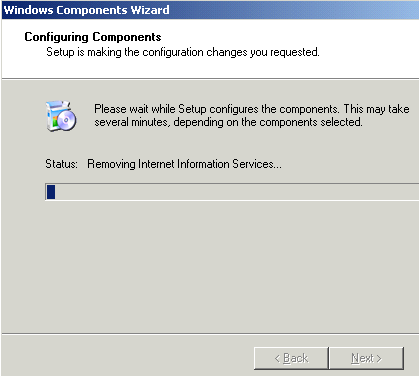
The final screen of the Configure Your Server Wizard shows (in this
case) that the Application Server role has been successfully removed
from the system.
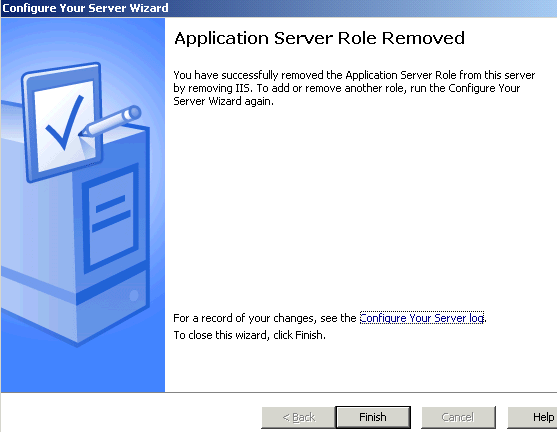
You have the option of reviewing your Configure your Server log file,
which shows information from the original server role installation as
an Application Server and the current action of removing that role, by
selecting the link on the Configure Your Server Wizard completion
page.
(3/4/2003 1:03:51 PM) Configurations for an Application Server IIS
installed successfully.
(3/7/2003 8:50:16 PM) Removal of Application Server Role IIS
successfully removed. ASP.NET successfully disabled.
A quick look back on the Mange Your Server Wizard welcome page shows
that it no longer has any roles assigned to it.
The removal of the Application Server Role has uninstalled IIS6 and
removed the Internet Information Services MMC from the Administrator
Tools menu and the World Wide Web service is no longer present on the
services menu.
Well, that wraps up this article. I hope you found it informative.
If you have any questions, comments or even constructive criticism,
please feel free to drop me a note. I want to write solid technical
articles that appeal to a large range of readers and skill levels and
I can only be sure of that through your feedback.
Until the next time, remember:
“Windows 2000 is almost 4 years old.”

