You can manually configure the frame type
you wish to use by right clicking the adapter you
want to configure and going to the properties page.
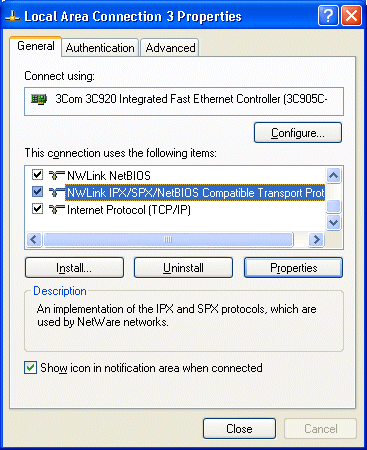
On the General tab of the
property page for the adapter you would select the NWLink
IPX/SPX/NetBIOS Compatible Transport Protocol and click the
Properties button.
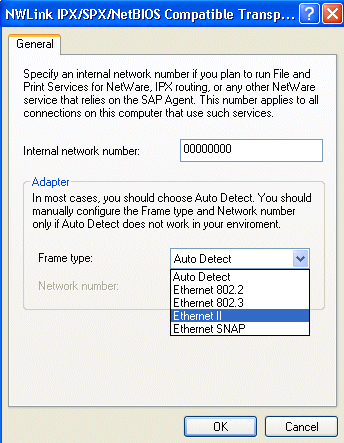
On the General tab of the
property page for the protocol you can manually select a
frame type from the drop down window in the Adapter section.
[NOTES FROM THE FIELD] –
Windows XP does not require you to restart the computer
after you change the frame type MOST of the time. What you
may find that you need to do is to Disable and then
Enable the network adapter to finalize all the
settings, as the system may not have “let go” of the auto-configured frame type. When it is practical, you should
restart the system. If you have connectivity issues with the
newly set frame type, or even other currently installed
protocols, you’re not going to be able to be sure where to
start troubleshooting if you haven’t rebooted the system.
On Ethernet networks, the
standard frame type for NetWare 2.2 and NetWare 3.11 is
802.3. For NetWare 3.12 and later, the default is 802.2.
The different network topologies
and the frame types supported by NWLink are outlined in the
table below.
| Ethernet supports |
Ethernet II, 802.3, 802.2, and Subnetwork Access Protocol (SNAP), which defaults to 802.2 |
| Token Ring supports |
802.5 and SNAP |
| Fiber Distributed Data Interface (FDDI) supports |
802.2 and SNAP |
That’s a
wrap for this week. Be sure to check back next week for
the next article in this series.
In
the meantime, best of luck in your
studies and please feel free to contact me with any
questions on my column and remember,
“Married people may in fact live longer than single
people, but it seems that they are more willing to die.”
Jason Zandri
www.2000trainers.com

