To remain consistent with the main body of this article, we will stick with our Christmas label example and explain how to set up an “Xmas” view.
To create the filtering view from the Contact View
in Outlook, click on View, Current View,
Define Views.
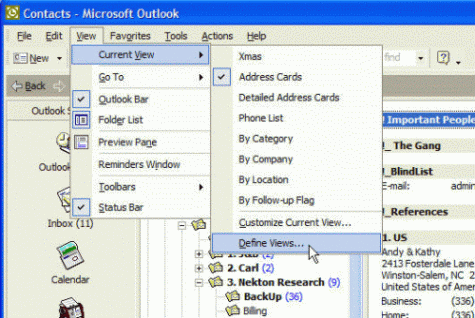
Next, click the
New button.
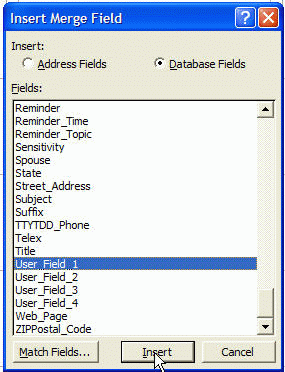
Name your view and select
Card.
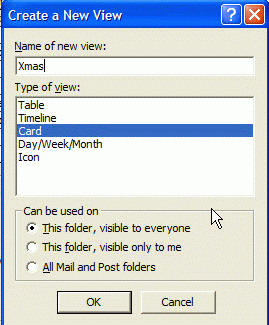
Click the Fields button.
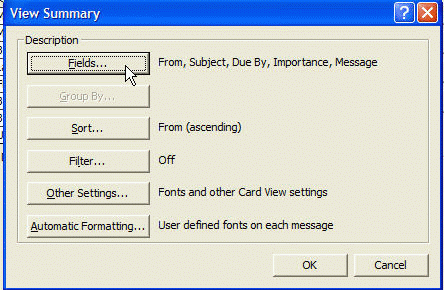
Select Miscellaneous field
from the drop-down list.
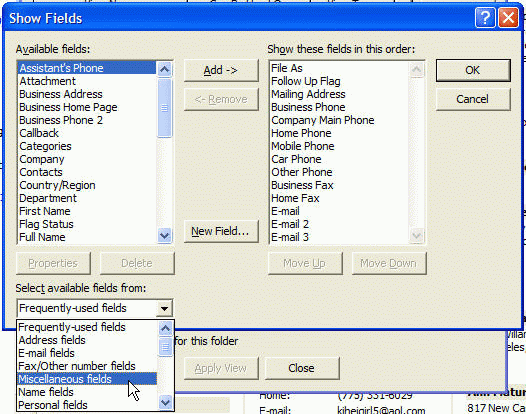
Highlight User_Field_1
and click Add.
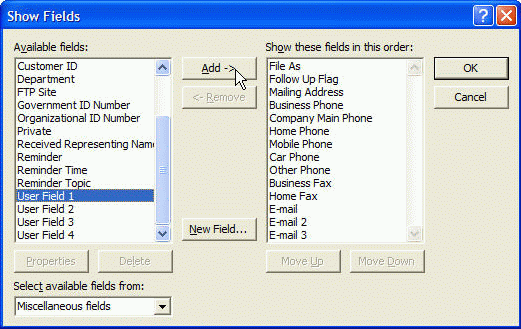
If you want your
Company name on the label, it must be added at this time.
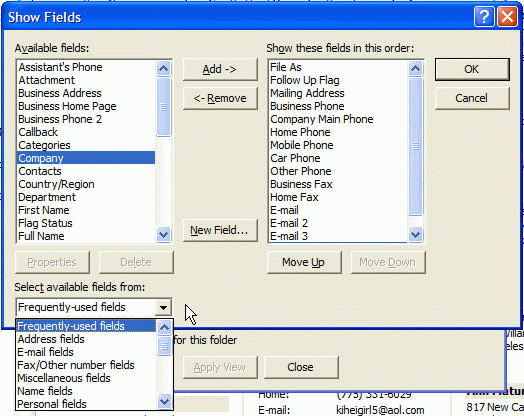
If you do add the Company field and want it to appear toward the
top of the list, use the Move Up button to maneuver it.
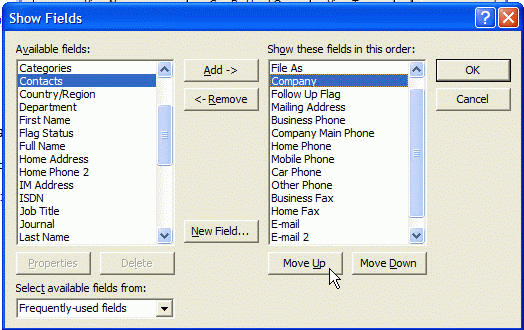
Now click the Filter
button.
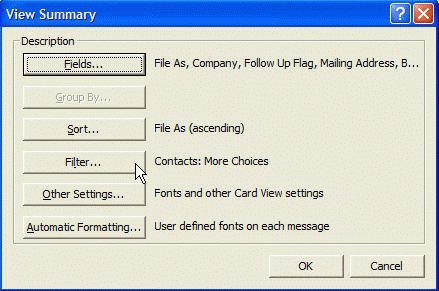
Go to the More Choices
tab, click the Categories button, and select
the category by which to filter.
I like to add my own category called
1 Xmas Card, but you can use
Holiday Cards if you prefer.
Of course, you now have to go through your contacts and
assign this category to the contacts for whom you want to make labels.
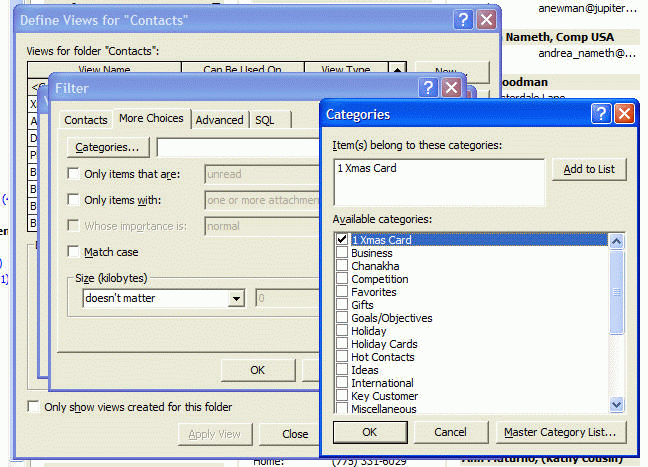
Finally, just click OK on
each of the three open windows on your way out, and then click
Close on the define Views for Contacts
window
Now you’re ready to return to the Creating Labels section of the article.
Property of TechnologyAdvice. © 2026 TechnologyAdvice. All Rights Reserved
Advertiser Disclosure: Some of the products that appear on this site are from companies from which TechnologyAdvice receives compensation. This compensation may impact how and where products appear on this site including, for example, the order in which they appear. TechnologyAdvice does not include all companies or all types of products available in the marketplace.