The past few weeks have seen a bevy of server releases from Microsoft including service pack one (SP1) for both Windows Server 2008 R2 and Windows 7, along with a release candidate (RC) for Small Business Server 2011 Essentials. SP1 has been in the beta testing stage since last summer, and it has finally made its way to being released. The number of fixes and new features required an extensive testing cycle with an end goal of delivering a rock-solid update.
It’s SP1 time for Windows Server 2008 R2 and Windows 7, and a release candidate (RC) for Small Business Server 2011 Essentials is out. Find out what new features may be headed to your data center in the next few months.
Small Business Server (SBS) is actually Windows Server 2008 R2 under the covers, with a number of tweaks and user interface updates to make it appeal to the SMB market. SBS 2011 Essentials is the entry-level edition of SBS 2011 with a target number of users set at 25. The main purpose behind a release candidate is to provide a version of an OS incorporating all changes made during the beta program for customers to test.
SP1 for Windows Server 2008 R2 and Windows 7
There’s a reason SP1 for both Windows Server 2008 R2 and Windows 7 was released at the same time. There is very tight integration between some of the new features in both, which work in concert. One of those new features is RemoteFX. Microsoft has provided the ability to remotely connect to virtually any system running Windows using its Remote Desktop application since the days of Windows NT 4.0. RemoteFX is the next generation of the virtual desktop from Microsoft, and it offers a number of significant improvements over previous implementations.
There are a multitude of benefits, from both a cost and a systems administration perspective, to virtual desktops. Citrix built its entire company around providing the administration tools and feature enhancements over the basic Microsoft offerings. One significant limitation of current virtual desktop infrastructure (VDI) offerings is the ability to take advantage of local hardware for graphics acceleration. RemoteFX seeks to address some of these limitations for both clients and servers. The other piece of the graphics puzzle is the implementation of virtual GPUs (graphical processing units) for the server side, making it possible to deliver complex graphics capabilities to low-cost thin clients.
Hyper-V is the other component receiving a big update with SP1. Managing memory can be a significant issue in the world of virtualization. If you run a large number of virtual machines on a single physical machine, you probably are not making the most efficient use of system memory. That’s because you typically allocate a fixed amount of memory for each virtual instance when you initially configure the machine. SP1 brings the ability to dynamically adjust the memory allocated to a virtual machine while it’s running. This currently works with Windows 7 SP1 and Windows Server 2008 R2 SP1 as guests. You must also install the SP1 version of integration services in the guest OSas well. Other supported OSes include Windows Server 2008 and 2003 with SP2 and Windows Vista with SP1.
The update is available as a single ISO file for both Windows Server 2008 R2 and Windows 7. Microsoft warns that the update can take upwards of an hour to complete. We found that to be true with Windows 7 taking just under an hour (see Figure 1) and Server 2008 R2 taking just a few minutes over an hour. For production servers you will need an update strategy typically involving multiple physical or virtual machines. One approach would be to make a backup from the existing machine to a new one and then run the SP1 update.
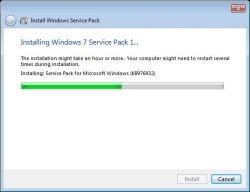 |
| Figure 1 Windows 7 Update |
SBS 2011 Essentials
Small Business Server (SBS) has been around in one form or another since the Windows NT Server 4.0 days. This year marks the 10th anniversary of the first release of Microsoft SBS 2000, which was based on Windows Server 2000, Exchange Server 2000, SQL Server 2000 Standard Edition and Internet Security and Acceleration Server 2000. SBS 2011 Standard Edition was released back in January. It is the flagship version of the SBS product line. The SBS 2011 Essentials product is targeted at the lower end in terms of numbers of users, but it also adds in features to take advantage of cloud computing. Microsoft has a Youtube channel with a number of videos it calls Learning Bites to introduce you to some of the new features in SBS 2011 Essentials.
SBS 2011 Essentials adds two new tools called the Dashboard and the Launchpad in an effort to simplify management duties. Figure 2 shows what you see when you launch Dashboard. The idea is to present all the information an administrator needs to perform critical tasks like backups, system updates and user account management on one screen. Launchpad runs on each client PC, providing easy access to start a backup, access shared folders, or connect to the remote Web access page.
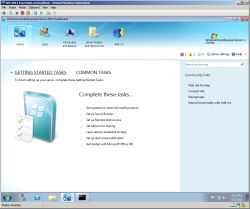 |
| Figure 2 SBS 2011 Essentials Dashboard |
The other primary focus of SBS 2011 Essentials is integration with cloud services. Microsoft offers a number of hosted solutions, such as Exchange Online, SharePoint Online, or its bundled Business Productivity Online Standard Suite. SBS 2011 Essentials is designed to integrate with these offerings to outsource any or all of your company’s IT services in a seamless fashion so users can’t tell the difference. One thing you should note if you want to install SBS 2011 Essentials in a virtual machine is the minimum disk size. Be sure to allocate at least 160GB of disk space or the installation will not continue.
Microsoft’s SBS 2011 Premium add-on upgrades the basic SBS system to Windows Server 2008 R2 Standard edition and Microsoft SQL Server 2008 R2 for Small Business. It’s targeted at companies looking for a way to expand from their current SBS product to support a larger number of applications. The goal is to provide greater compute capacity without adding a large support and administration burden. It also gives you a definite upgrade path, should you start out with SBS.
Bottom Line
Service Pack 1 for Windows 7 and Windows Server 2008 R2 is a must-have for every IT organization. Microsoft has begun offering the updates over the Internet to consumers through the Windows Update service. This is definitely an update you will want to roll out as soon as possible. SBS 2011 Essentials should appeal to any small office or small branch looking to take advantage of cloud services. Microsoft anticipates a Spring 2011 release for North America.

