

In order to
see the properties of an account, you would select it
and click on the properties button to see the following
window.
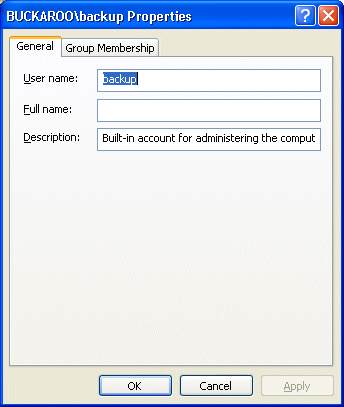
On the
Group Membership tab of the USER property sheet you would see three selections to choose
from regarding group memberships.
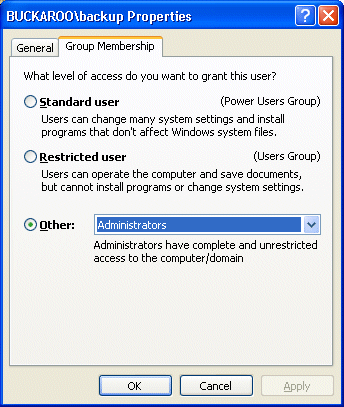
The OTHER
drop down window lists all of the LOCAL groups that the user
could belong to.
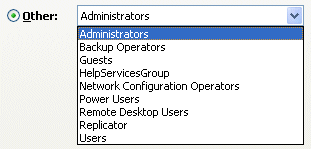
The OTHER drop down window lists
only the local groups, regardless of whether you have chosen
a user account in the local accounts database or a domain
account that is in the domain.
From the ADVANCED tab you can
perform functions such as managing passwords that are in the local database
or using the .NET PASSPORT WIZARD to add a .NET passport to
one or more Windows XP Professional user accounts..
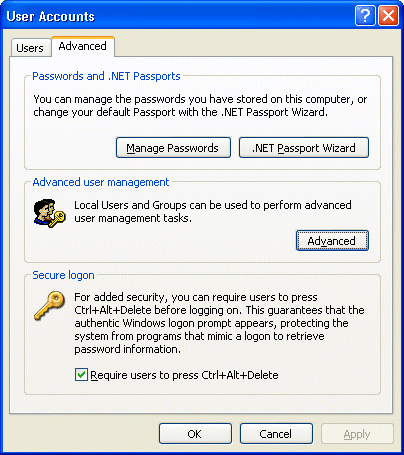
Selecting ADVANCED from the
Advanced User Management section simply launches the Local
Users and Groups MMC as if you typed lusrmgr.msc from the RUN box or from a command line.
The secure logon section is
where you would require local users to press CTRL+ALT+DEL to
begin a session.
Property of TechnologyAdvice. © 2026 TechnologyAdvice. All Rights Reserved
Advertiser Disclosure: Some of the products that appear on this site are from companies from which TechnologyAdvice receives compensation. This compensation may impact how and where products appear on this site including, for example, the order in which they appear. TechnologyAdvice does not include all companies or all types of products available in the marketplace.