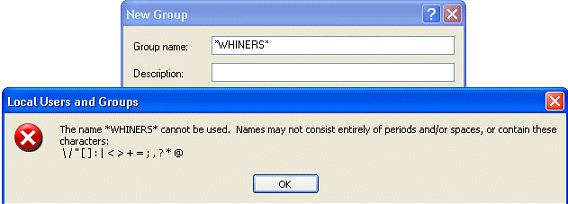Adding GROUPS with the Local Users and Groups MMC
Some quick
points to remember for local groups on Windows XP
Professional systems that are not domain members, are that
Local groups can contain only local user accounts from the
local security database, and local groups cannot belong to
any other group. (Local groups cannot be nested one inside
of the other.) For example, user accounts can be members of
both the WORKERS group and the COFFEE group, and even though
every single user of one group is a member of the other, you
would not be able to add all the users to the WORKERS group
and then take the WORKERS group and put it in to the COFFEE
group.
Adding a
new group is as simple as selecting Groups from the left pane, right clicking
it and choosing New Group. You can also highlight
Groups by left clicking it and going up to ACTION on the menu
bar and selecting New Group.
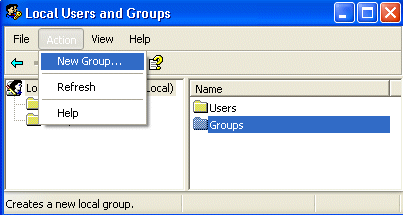
Depending
on your current settings, all you need to supply in order to create
a new group is the name. In most cases, the description and
adding users at the time is not required by default.
[NOTES FROM THE FIELD] –
There are certain characters that cannot be used in the
name of any group on a Windows XP Professional system. These
are;
/ ”
[ ] : | + =
; , ? * @