What I am going to do is create a sample address list to give you some ideas on how to create one. Keep in mind that there are many different options for creating address lists, and this article is simply meant to serve as a starter, so to speak, for some of the different things that we can do. In order to create an address list, we right-click on All Address lists, and select New, and then Address list, like so:
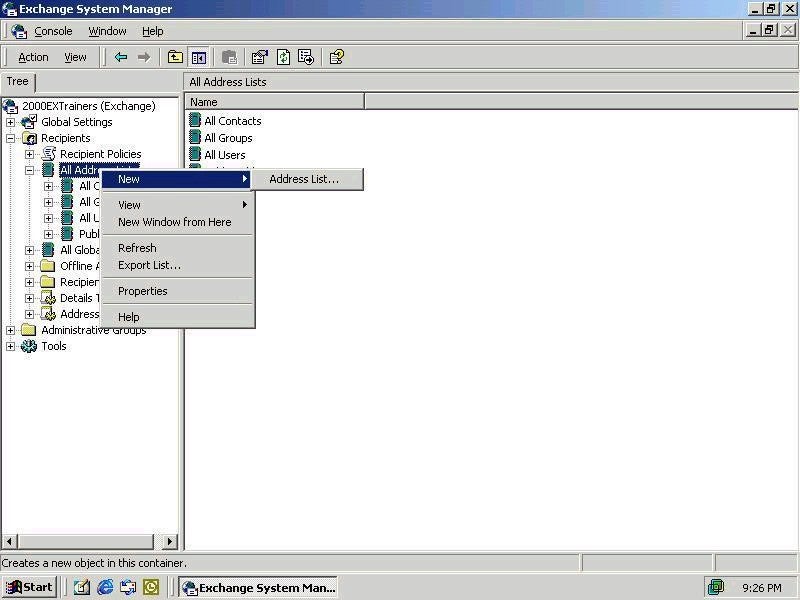
Next, we provide a name for our address list, and then we have to define the filter that we will be using for this particular address list. In my case, I have named my new Address list
Demo, and the filter that I have defined
filters my users based on their Department, specifically the Marketing Department. The next graphic shows the default Filter that appears when you click on the filter button:
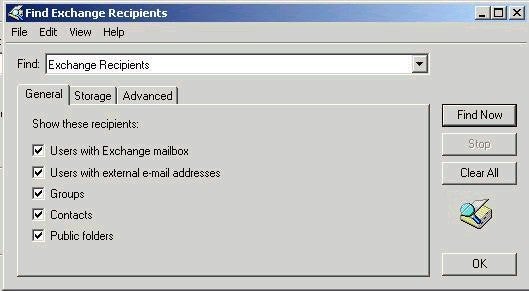
What I am going to do now is modify the default filter to only apply to Exchange Users and Contacts, and the only field that I am interested in is the Department field. Again, the only users that I want to have appear are those in the Marketing Department.
The filter will look something like this:
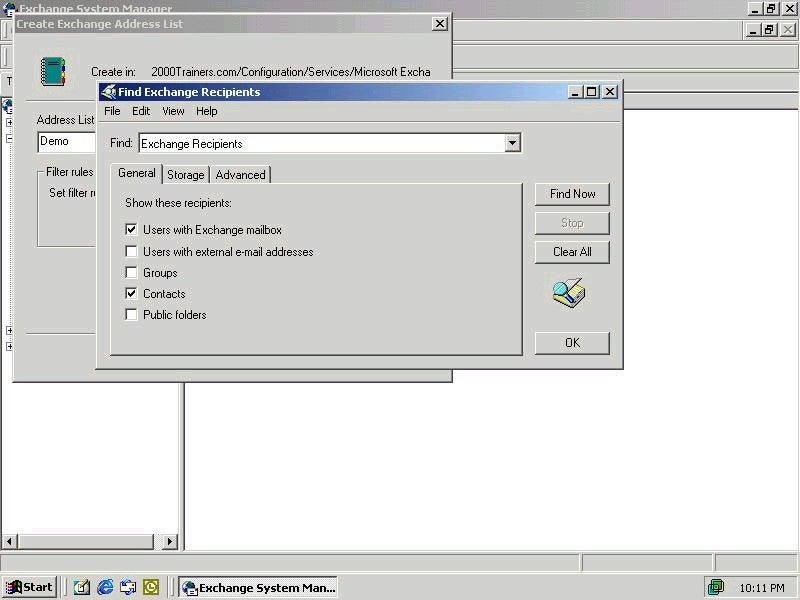
On the advanced tab, I select Users, and then select Department as my field of interest. I select “Is Exactly” and then Marketing. I click on Add, and then OK. I have now defined my new LDAP filter that will list only users in the Marketing Department.
Now, let’s make certain that we understand the practical application of this. If I had a very large company with users all over the world, my company address list (aka, the All Users List) could grow quite large. Instead of requiring my users to go through
thousands of users names and address lists, I could create an address list similar to the one that I have just defined, and it would only show users from the Marketing Department. This would make it easier for users in the Marketing Department to locate users anywhere
in the world, because the Marketing users are a small subset of all the users in the organization. This could be repeated numerous times, until we had defined all the appropriate address lists we needed for our organization.
Having said that, if we go into the properties of our new address list, and click on the Preview button (on the General Tab), we should see something like this;
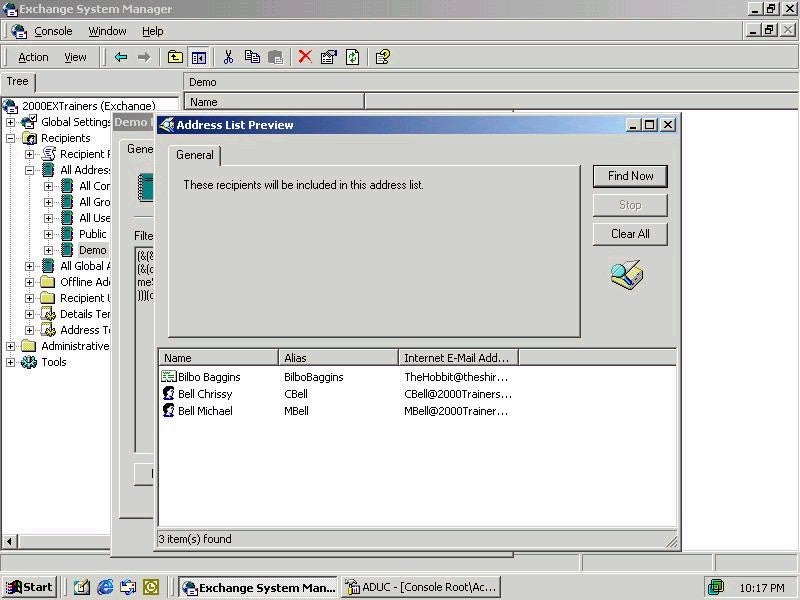
Not quite the thousands of users in the scenario that I described a moment ago, but it definitely helps to illustrate the concept involved!
One thing that I should point out is that once you actually create your new Address list, there could be a delay between the time you create the list, and the time that it takes for your recipients to show up in the list. The Recipient Update Service (RUS) is responsible for
updating this information, so that would be the point to start troubleshooting from should you have problems getting the list to update.
For some additional information on working with Address lists in Exchange 2000, take a look at Q319213. Also, take a look at Q253828 for information on how the RUS works to update address lists in Exchange 2000.
Anyway, that about wraps it up for today. Normally, I give you a hint about what my next article will be on, but that will not be the case this time around. All I can tell you is that I will be back next time with another article discussing working with Exchange 2000. Until then, cya!!
Michael Bell
www.2000trainers.com

