“It its not broken, don’t break it”. I repeat this to my students
at every opportunity. As technology professionals, there’s a real drive to
have the latest and greatest update and fix. The assumption is that if its new,
its better, faster, richer, and smarter. Sometimes this is true, often its not.
‘It its not broken, dont break it’. I repeat this to my students at every opportunity. As technology professionals, theres a real drive to have the latest and greatest update and fix. The assumption is that if its new, its better, faster, richer, and smarter. Sometimes this is true, often its not.
We ran into a problem recently that keys into fixing something that wasn’t
broken. You may be aware that Windows 2000 includes a new disk configuration
option known as the Dynamic Disk. In order to create extended partition
configurations, such as volume sets, mirror sets and software based RAID, you
must implement these on Dynamic Disks. The exception to this is when you upgrade
a Windows NT 4.0 installation that has existing extended partition types, in
which case the existing configuration will be migrated to Windows 2000 using a
basic disk configuration.
An entire spindle is converted when you make the upgrade to a Dynamic Disk.
This is a common area of confusion among our students. Partitions are not basic
or dynamic. The physical disk is basic or dynamic. Partitions or volumes exist
on these basic or dynamic disks, but they are not themselves referred to as
being Basic or Dynamic.
Vocabulary Lesson
The vocabulary has changed. Basic disks contain partitions and Dynamic
Disks contain volumes. Don’t let anyone hear your referring to a
partition on a Dynamic Disk, or you’ll be fingered as someone who doesn’t
know Windows 2000!
The names of the volumes you create have changed as well. Volume Sets are now
referred to as Spanned Volumes. Mirror Sets are referred to as Mirrored
Volumes. Stripe sets without parity are referred to as Striped Volumes
and Stripe Sets with Parity are now called RAID 5 Volumes. Again, don’t
get caught using the old terms, or someone will think you’ve “slipped a
disk”.
Back to the Scene of the Crime
The day was going well and nothing wrong had happened yet. We were called on
to solve a problem with data storage for a file server that was running about of
space on one of its primary data storage problems. This volume was located on a
Dynamic Disk that was formatted with a single, NTFS volume of 45 GB. There was
only about 3 GB free on the disk and performance was beginning to suffer. The
disk could not longer be defragmented because of the lack of disk space.
We considered replacing the disk with a 61.4 GB disk, but that cost almost
$400US. We could get another 45 GB disk for $159US. So, we decided to get the
smaller disk, and create a spanned volume with a total size of around 90 GB. We
have done this in Windows NT 4.0 many times without difficulty, and expected
this to be easy.
What Used to be Easy, Isn’t
We put the new disk into the computer, wrote a signature to the disk and
upgraded it to a dynamic disk. The volume that we wanted to extend was also on a
dynamic disk. So far, so good. Click HERE to see what the initial
configuration screen in the Disk Management console looks like.
The next step was to extended the existing volume on the Dynamic Disk. All
you have to do right click on the exiting volume and click the Extend Volume
command as you see HERE.
This is exactly what we did, and guess what happened?
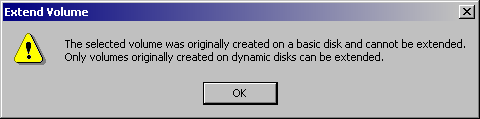
Living in a World of Hurt
What?? Apparently when the person who had installed the first 45 GB drive
created the volume, he actually created a partition on a Basic Disk and then later
upgraded the disk to Dynamic. When the volume is not created on a Dynamic
Disk, it cannot be extended.
We solved this problem by creating a simple volume on the new 45 GB Drive and
copying the data over to this new volume. Then we had to delete the existing
volume on the old 45 GB drive in order to revert to basic disk. Keep in
mind that you cannot revert to a basic disk configuration unless you first
remove all existing volumes on the spindle. After downgrading the disk, we
upgraded it to a Dynamic Disk and then extended the volume that was created on
the new 45 GB Disk.

