

For those
of you that have been around a while, you have no doubt seen one of these
articles. Basically, the way that these get created is you either mail me
a question, or I happen to stumble across something cool in my day-to-day routine.
For those of you that have been around a while, you have no doubt seen one of these articles. Basically, the way that these get created is you either mail me a question, or I happen to stumble across something cool in my day-to-day routine.
In this
case, it was the latter. I fumble through Outlook all of the time and typically take
for granted the things that I had to learn so long ago. So, here are a few useful
tips that you may not be aware of.
1. If you want to quickly move a message to a different folder or
to one of your personal folders, it is really pretty easy.
A. First, you need to locate the message that you want to
move and highlight it:
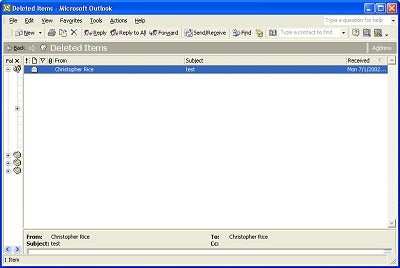
B. Next, right click and drop to “Move to Folder”:
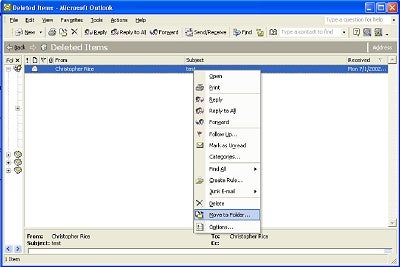
C. Then choose from all of your mapped folders the new location
of your message. Remember, this can include your local .pst file as well.
2. Setting Message Options for specific mail messages.
It is often not necessary to mark all of your mails as Important
(although some annoying people do, just like always typing in CAPS), so, to
assign Options to single mails, do the following:
A. First, locate and highlight the message that you want to
modify:

B. Next, right click and drop to Options, you will get the
following:
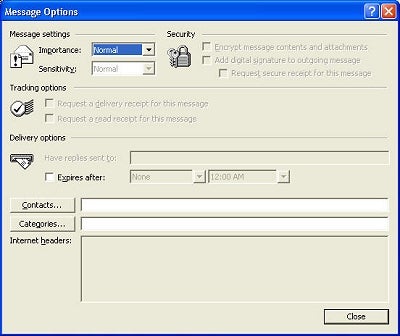
As you can see, you have the ability to do a lot here….
Let me know if you have any more ideas for articles.
Property of TechnologyAdvice. © 2026 TechnologyAdvice. All Rights Reserved
Advertiser Disclosure: Some of the products that appear on this site are from companies from which TechnologyAdvice receives compensation. This compensation may impact how and where products appear on this site including, for example, the order in which they appear. TechnologyAdvice does not include all companies or all types of products available in the marketplace.