No matter how good your Web server is or how powerful a machine it is running on, there is always going to be a limit to the number of pages it can serve in a given time frame — particularly if you are relying on a high percentage of dynamic content. Dynamic content typically relies on heavy database usage or processing of other program code, which takes up many server-side resources.
When discussing how a Web server works, it is not enough to simply outline a diagram of how low-level network packets go in and out of a Web server.
Another problem comes up when running a Web site that has grown popular beyond its immediate means of serving content and ways to spread this load out — usually across multiple machines, and sometimes across multiple sites.
There are a number of ways to achieve load balancing. Perhaps the simplest way is to split the content across multiple hosts. For example, you could place all static HTML files on one host, all images on another, and have the third run all CGI scripts. Of course, this is a very crude form of load balancing and, depending on the content of the site, may have very little effect.
For example, if a single CGI script is causing a bottleneck for a Web site, moving it to a separate server helps only the HTML, images, and otherCGI scripts continue operating. Unfortunately, the heavily-loaded CGI script will still be a bottleneck for users who are utilizing that particular resource. Thus, load balancing on a Web server requires a bit more sophistication to figure out the right mix of where to migrate workload.
In other words, a number of factors must be worked out before deciding on a correct solution for load balancing. In particular, examining the access patterns for the site is crucial to the performance tuning and load balancing process.
The list below outlines some possible mechanisms used to spread the load among Web servers. We have included a brief description of these mechanisms to provide a sense of how the Web server ties into external infrastructure and the clients that may direct traffic to them. The figure below illustrates the concept of a load-balanced Web server farm.
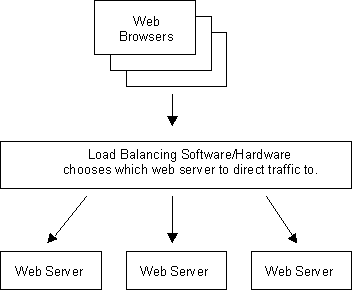
- DNS balancing (round-robin type)
- Hardware load balancing
- Software load balancing
- Reverse proxying
- Content spreading across hosts
- Content spreading across outsourced providers
Load Balancing – DNS
DNS balancing is one of the easiest ways to create a Web site that can handle more hits. It basically involves having multiple copies of the site on separate physical servers. However, each server must be identical.
Then, the DNS server for the hostname of the site such as www.extropia.com is set up to return multiple IP addresses for the site. The DNS server can do this by either just returning more than one IP address for the hostname or returning a different IP address for each DNS request it receives.
Either way, what happens is a very basic distribution across the Web servers, although as far as the Web browsers are concerned there is only one Web site. This balancing is very basic, however, as it is difficult to determine to which IP address each client will resolve the site name. Also, since DNS query answers are essentially cached by the clients and other DNS servers, that single client will continue accessing the same Web server for the duration of the user’s visit.
It is possible then that through a luck of the draw, heavy Web site users may get one IP address, and less-frequent Web site users tend to get another IP address. Thus, even with this load-balancing technique in effect, it is possible that the Web server belonging to the first IP address will be highly loaded, and the other one will be lightly loaded, rather than having the load spread evenly between the two.
Unfortunately the problems with this sort of “poor-man’s load balancing” does not stop there. DNS Caches may not stay alive forever. So it is possible that a client, while using a Web site, may end up receiving a different IP address for the Web site. This can cause problems with dynamic sites, particularity ones that need to store data about the client.
As it is possible for a single client to hit more than one of the Web servers, this data needs to be shared across all of them. Depending on how complex the data is, this may be a nontrivial programming task to get the data shared in real-time amongst all the Web servers equally.
Load Balancing — Software/Hardware
Software and hardware load balancing is similar to the DNS method just discussed, but rather than having the client attempting to access multiple IP addresses, only one is published. A machine is then set up to intercept HTTP requests to this one IP address and distribute them among the multiple servers hosting the Web site. Usually this distribution occurs at the level of TCP/IP routing which transparently maps a single source/destination IP address to a particular Web server in the Web farm.
This can be done with both hardware or software, with hardware solutions generally being more robust, but of course more expensive. The balancing this achieves is usually much better than the DNS method, as the load balancer can distribute the requests more evenly across the Web servers.
Also, these types of load balancers typically also occasionally detect when a Web server in the pool has gone down, and they can dynamically redirect the request to an identical Web server. With DNS load balancing, the client is stuck with a cached IP address of a downed Web server and cannot be redirected to a new one until the Web browser can request another IP address from the DNS server.
Load Balancing — Reverse Proxying
Another quick-win method of reducing load on a Web site is to use a reverse proxy, which intercepts requests from clients and then proxies those requests on to the Web server, caching the response itself as it sends it back to the client.
This is useful because it means that for static content the proxy doesn’t have to always contact the Web server, but can often serve the request from its own local cache. This in turn reduces the load on the Web server. This is especially the case when the Web server also serves dynamic content, since the Web server hardware can be less tuned to static content (when it is cached by a front-end proxy) and more tuned to serving dynamic content. It is also sometimes the case that although the Web server is serving dynamically created pages, these pages are cachable for a few seconds or maybe a few minutes. By using a reverse proxy, the serving of these pages speeds up dramatically.
Reverse proxying in this manner can also be used alongside the simple load balancing method mentioned earlier, where static and dynamic content are split across separate servers. Obviously the proxy would be used on only the static content Web server.
Load Balancing — Distributing Content
Earlier, we talked briefly about distributing content among several Web servers and hard-coding their links. For example, if there is a bottleneck for bandwidth, the images on a Web site could be distributed across a couple servers (e.g., the documents for www.extropia.com could stay at www.extropia.com while the images would be referenced as image1.extropia.com and image2.extropia.com if they were split among two separate servers).
However, we also mentioned that this sort of “load balancing” is not really very dynamic and does not respond well to changing usage patterns that the previously discussed load balancing techniques deal with.
One recent entry into the market of load balancing sites with heavy content to download (such as images) are service providers that specialize in hosting images, sound, multimedia, and other large files for distribution. These service providers have purchased disk space at ISPs worldwide and rent space on all of those ISPs.
Then, these service providers use load balancing techniques that distribute the work of sending around the data files all over the world. Typically, these are more sophisticated load balancers that use a combination of DNS load balancing and software- hardware-based load balancing. They can tell where a user is geographically so that the images are served closest to the user. Thus, a user in Germany would get images stored on a German ISP, and a user in Hong Kong would get images served from a Hong Kong ISP.
These server providers typically represent the most advanced in global load balancing technology, although as with the reverse proxying method mentioned above, the benefits seen from doing this will depend on how much static content you are hosting. Several such providers include SandPiper and Akamai.

