More on open source servers
Never memorize what you can look up. This is one of the essential rules of system administration, and it applies very well to creating crontab entries. If you’re not an expert on cron, don’t worry — just use the Corntab site or iPhone app.
Not an expert on cron? No need to worry — just use the Corntab site or its iPhone app.
Generally speaking, cron syntax is not hard to remember. You have five fields to specify the minute, hour, day of the month, month of the year, and/or day of the week that you want to run a job automatically. It seems straightforward, but plenty of users and admins get it wrong — not because it’s really difficult, but just because it’s not something they do often enough to memorize the correct syntax for oddball times.
The Corntab site lets you specify everything via a simple Web interface. For example, if you must run a command six minutes past midnight on Tuesdays, it’s easy to select the minute, hour and day. Then, just paste the result or email it to yourself. It is also a good tool if a user asks for help in setting up a cron entry.
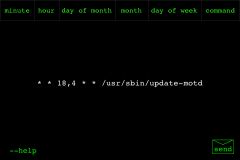 |
| Corntab on the iPhone |
If you really want to be prepared, and happen to have an iPhone or iPod Touch, you can grab the Corntab iPhone app. Yes, there is an App for that.
The App works much like the Web site, just select each field from the menu at the top of the app. Then, edit the command that you want to run. Once you’re finished, you can either type in the result, or mail it to yourself (or someone else) to paste into the crontab.
It’s also worth mentioning that GNOME has a nice application for that as well. Called, simply, “Configure Scheduled Tasks,” you can set up cron jobs with a simple GUI — and save templates for future jobs if you expect to be setting similar jobs down the road. It’s a little more full-featured than the Corntab site; it provides a few options for suppressing output and handling X apps if you want to set an X application up as a cron job.
The app you want to install is gnome-schedule. Note that it not only comes up with the entry, but it also installs in the user’s crontab. If you want to set up a job to run as root or a system task, you must run it as that user — so Corntab might be a better option there.
Many experienced users already have cron syntax down cold — but for admins new to Linux or *nix systems, the GUI tools are a nice way to get it done quickly rather than reading through the man pages trying to recall the arcane cron syntax.
Joe ‘Zonker’
Brockmeier is a freelance writer and editor with more than 10 years covering IT. Formerly the openSUSE Community Manager for Novell, Brockmeier has written for Linux Magazine, Sys Admin, Linux Pro Magazine, IBM developerWorks, Linux.com, CIO.com, Linux Weekly News, ZDNet, and many other publications. You can reach Zonker at [email protected] and follow him on Twitter.

