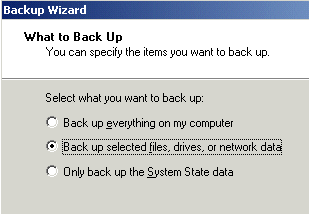Moving Files and Folders and Retaining Security Permissions
NTBACKUP can be used as a quick solution to copy or move selected data to a new location and retain all of the previously set NTFS permissions in a domain environment.
[NOTES FROM THE FIELD] –
Again, the key thing I want to stress on this is that you
can also do this outside of a domain environment, but because the local account
database will not have any reference to any of the migrated account settings,
all access to the data would be denied via these accounts.
The procedure to do this would be to start NTBACKUP from the start menu of
the RUN window, which will bring up the Backup and Recovery Tools
window.
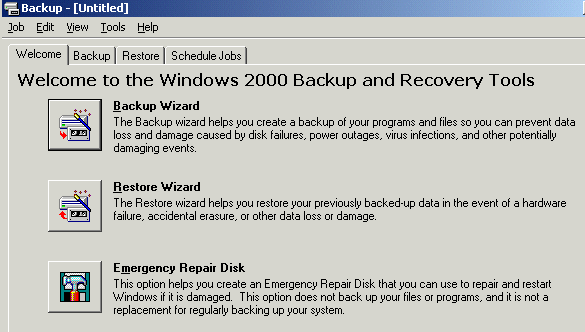
(On a Windows XP system this is called the Backup Utility Advanced Mode and offers the Automated System Recovery Wizard, as shown below.)
I will continue with the Windows 2000 version, since both produce the same result for
what we are showing here.
When you select the Backup Wizard icon, the welcome screen will appear and you can select Next to continue.
You are then presented with the opportunity to choose what it is that you want to back
up.