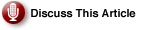Adobe Flash Media Server:Streaming server with support for stored, live, and protected content.
With Flash video far and away the leader when it comes to Web-based media, many organizations need a server that can stream content as well as support stored, live, and protected video content. Does Adobe Flash Media Server make the grade?
In the past few years, Flash video has taken the lead for Web-based media streaming. For end users, Flash-based players have offered better and more reliable browser integration than competing formats, allowing for a seamless and platform-independent end-user video experience. For content publishers, delivering Flash video can be as simple as dropping the files onto a Web server and pointing to them from any number of free Flash-based video players.
|
Unsure About an Acronym or Term? |
But if you can publish video through your existing Web server, why bother with a dedicated server product like Adobe Flash Media Server 3? A Flash server can regulate its stream to improve server efficiency and adjust to different client connection speeds, provide varying levels of protection to prevent users from recording or saving streamed content, support multiserver configurations for load balancing and high availability, and insert ads or other material into streamed content based on programmable criteria.
Adobe Flash Media Server 3 is available in two product editions, the Streaming Server ($995) and the Interactive Server ($4,500). You can also download and install the Development Server without paying a license fee, for trial and application development purposes, but it is limited to 10 simultaneous connections. The Windows download weighs in at 45MB and installs into just over 100MB of disk space. Because the Flash Media Server is a self-contained server, installation is quick and straightforward.
Both the Streaming and Interactive editions can stream live or stored video, known as video-on-demand (VOD). VOD streaming is as simple as dropping a Flash-format FLV file into a predefined folder. You can create and manage “instances” — akin to virtual servers within an Flash media Server installation — through the Flash Media Administration console, which itself is a Flash-based browser-accessible control panel. Because it is coded in Flash itself, the console operates like a local application. With it, you can manage streaming instances, users and multiple servers either local or remote, as well as monitor server performance and traffic in real time.
Using Flash Media Server, streamed videos are not stored in users’ browser cache, which serves as one layer of security to prevent unauthorized use of content. Additional security is provided through support for RTMPE with 128-bit encryption of streamed content, plus SWF verification which acts like a form of DRM, letting you restrict unauthorized serving or playback of a content stream.
Right before presstime, Adobe announced the Adobe Flash Media Rights Management Server, which works in tandem with Flash Media Server to protect media content. Enterprises can use it to control how and where content can be distributed and experienced, both before and after download.
Relative to the earlier Flash Media Server, version 3 introduces several significant improvements. In both editions, efficiency has been reportedly been improved, and Adobe claims twice the performance, a claim we are not in a position to test. HD video is now supported via the H.264 codec and, at the opposite end of the spectrum, both editions can stream content to Flash Lite 3 devices such as mobile phones.
Where the two editions differ, besides price, is in scalability and premium end-user streaming services. For the enterprise, the Interactive server can be deployed in both origin and edge configurations, and multipoint publishing enables new streams to be delivered to content delivery network (CDN) nodes. These features let you distribute content to multiple source points, distributing the connections from a large number of clients. Although both editions support custom development through Adobe’s ActionScript language, the Interactive server also supports plug-in models for both C++ development and LDAP authentication.
The Interactive edition is positioned to power “TV”-style web content. Server-side playlists let you schedule a series of programs, with the ability to programmatically insert ad or interstitial content. The video recording feature lets clients — at your discretion — save streams in a DVR-like fashion.
Pros: High-efficiency streaming compared to progressive video; Intuitive administration console; Strong integration with flash tools.
Cons: Streaming edition pricing faces competition from free open source alternatives.
Reviewed by: Aaron Weiss
Original Review Date: 03/19/2008
Original Review Version: 3