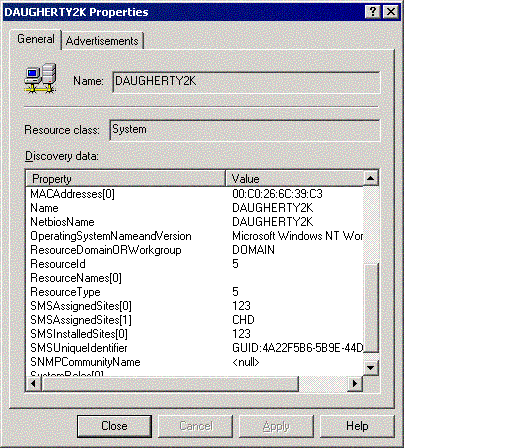by Dana Daugherty
Dana Daugherty’s latest article helps you find the client discovery information configured for a specific client within the SMS Administrator console.
You know the client discovery method that
you have configured but can you find this information for a
specific client within the console? This article will
help.
From within the SMS Administrator console,
open the Collections tree. Open a collection that
contains the client where you need to retrieve discovery
information. From the right pane, double-click on a client.
While the interface indicates that this is the client
properties sheet, the information is actually derived from the
discovery data record for the client. Typically there are 25
entries but, depending on customizations that may have been
added, there could be more.