

A Remote Authentication Dial-In User Service (RADIUS) server is a special type of server that helps authenticate and authorize remote users who want to access a network. It uses a specific protocol that allows users to access the network by providing a secret code, usually a password.
With RADIUS servers, organizations have a centralized platform for managing and deploying authentication, authorization, and accounting (AAA) functionalities. These servers are usually placed at the outer edges of a network and communicate through specific ports, such as 1645/1813 (TCP) or 1812 (UDP).
While there are many RADIUS server options available on the market, finding a low-cost yet reliable solution can be challenging. In this article, we’ll explore some of the best low-cost RADIUS servers that offer excellent features in 2023.
Here’s a quick list of our top picks:
Here is a comparison table highlighting some popular low-cost RADIUS server options and their features.
| Cloud-based | Open-source | Active directory support | TCP and TLS transports | Starting pricing | |
|---|---|---|---|---|---|
| FreeRadius | ✘ | ✔ | Yes, but the setup can be complicated | ✔ | Free |
| JumpCloud Cloud RADIUS | ✔ | ✘ | ✔ | ✔ | $2/mo. per user (free version also available) |
| TekRADIUS | ✘ | ✔ | ✔ | ✔ | $239 |
| SecureW2 Cloud RADIUS | ✔ | ✘ | ✔ | ✔ | Approx. $5/mo. per user |
| AuthenticateMyWifi | ✔ | ✘ | ✔ | ✔ | $14/mo. for 10 users and 2 devices |
| ClearBox | Cloud and on-premise | ✘ | ✔ | ✔ | $599 |
| Foxpass | ✔ | ✘ | ✔ | ✔ | $3/mo. per user |
Best open-source RADIUS server
FreeRADIUS is a free and open-source project and one of the most popular RADIUS servers. The software can be set up on an old desktop tower to serve anywhere from a dozen to a few hundred users. Alternatively, it can be installed on appropriate servers to support millions of users and requests. FreeRADIUS is designed to run on Unix, Linux, and other Unix-like operating systems.
It can be found in the repositories of most Linux distributions or manually compiled on most others. By default, FreeRADIUS has a command-line interface, and setting changes are made via editing configuration files. It’s best suited for IT professionals with Unix/Linux experience.
Free and open-source.
Best for flexible pricing
JumpCloud’s Cloud RADIUS offers centralized authentication to Wi-Fi networks and VPNs without hardware requirements. With JumpCloud, organizations can deploy cloud RADIUS servers to provision and deprovision user access to VPN and Wi-Fi networks from a browser.
It takes a cloud-based approach, removing the need to build, maintain, or monitor physical servers. This enables IT to quickly roll out managed RADIUS to the organization and securely authenticate users to Wi-Fi, VPNs, switches, and network devices.
JumpCloud also supports managed RADIUS as an integral part of its core directory platform or as an extension of established Identity Providers (IdPs) like Azure AD.
JumpCloud has a free version that allows up to ten devices and also offers multiple pricing tiers.
Best open-source for Windows
KaplanSoft’s TekRADIUS is a RADIUS management software that provides a convenient GUI and encompasses most features commonly found in managed RADIUS services, making it a viable DIY option.
The software is compatible with Microsoft Windows Vista, Windows 7-11, and Windows 2008-2022 servers. However, it’s important to note that TekRADIUS is limited to Windows, which may not fully meet the network security needs of certain companies.
TekRADIUS keeps an audit log in the Windows Event Log, specifically in the Application and Services Log, capturing system messages, errors, and session information while generating daily rotated log files.
Additionally, TekRADIUS can send email notifications to system administrators regarding specific system events and resource utilization. It also features a TekRADIUS Manager that allows editing the RADIUS Dictionary and creating SQL databases and tables.
TekRADIUS pricing is somewhat obfuscated on their website, but a single purchase of their software starts at $239.00. It’s unclear how many servers or users this software supports.
Best for advanced security
SecureW2’s Cloud RADIUS provides a cloud-based RADIUS server management platform for administrators seeking RADIUS management solutions that can be used from the GUI.
This managed cloud RADIUS server includes features such as a management console, device onboarding platform, certificate lifecycle management, detailed accounting and reporting, access-policy management, and other essential tools for securing WPA2 enterprise networks.
For users who prefer to maintain their own FreeRADIUS installation, Cloud RADIUS offers a vendor-neutral 802.1X security suite compatible with major players in the industry, including FreeRADIUS. This vendor neutrality makes it possible to integrate with other network infrastructures.
SecureW2 doesn’t publish pricing information, but some users have reported quotes starting around $5 per user per month. They do offer a free demo to test out the solution.
Best for device flexibility
AuthenticateMyWiFi by NoWiresSecurity is a hosted or cloud-based service offering hosted server access specifically for 802.1X authentication. It enables small and midsized organizations to use the enterprise mode of WPA or WPA2 security for their Wi-Fi network.
The platform manages user access by setting specific login times or restricting access on certain days of the week. Additionally, it has the option to automatically deactivate user accounts by defining expiration dates and times.
Furthermore, it can control user login permissions by limiting access to specific routers or access points (APs), as well as specifying the allowed devices, such as laptops or smartphones, from which users can connect.
AuthenticateMyWifi offers a 7-day free trial. For the paid plan, prices are determined by the number of users and access points supported. Pricing ranges from $14 per month for up to 10 users, to $70 per month for 200 users. For detailed pricing, see the table below.
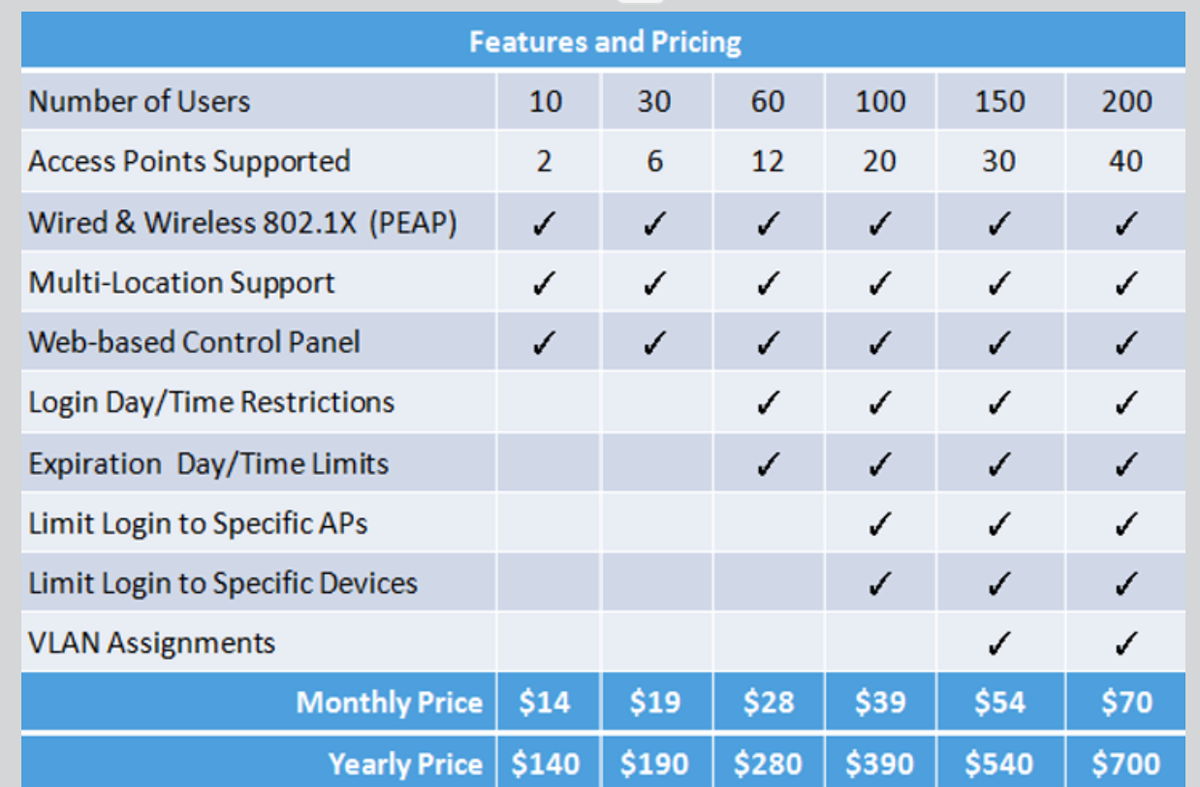
Best for hybrid cloud
ClearBox is an on-premises RADIUS server software that can run on any Windows for home, office and business. It can be hosted on a cloud-based Windows machine, such as Amazon EC2, and can integrate with AWS Directory Service.
With ClearBox, users can access free upgrades that include all fixes and product releases without any additional fees or annual payments. The platform also offers a simple licensing model where users are charged per server installation, with no limitations on the number of users and clients.
ClearBox provides a no-frills GUI for configuration, featuring a setup wizard for easy setup, while offering flexibility and customization options, including support for integration with multiple billing systems.
ClearBox offers a 30-day free trial and is only available as a commercial product at a $599 flat rate, with discounts for bulk purchases.
Best for LDAP integration
Foxpass is a RADIUS and LDAP server. It is often used to replace existing LDAP or AD servers as a way to save time for IT departments. It functions as the primary user directory to secure access to Wi-Fi and devices. It can be self-hosted or hosted in the cloud.
Foxpass offers sync capabilities with Google, O365, and SSO, helps to secure access to both Wi-Fi and machines, provides Radius Logs, and offers the option for users to choose between cloud or self-hosted deployment.
Foxpass does not offer separate pricing for its RADIUS server solution; rather, the service comes bundled with other services. Pricing comes at three levels, with optional add-ons (such as RadSec for $2 per user, which many organizations will want to factor in).
The RADIUS protocol is especially valuable for those operating in organizations that have to deal with many different networking and infrastructure devices, or lack a central authentication mechanism to enable access to the network. It connects and authenticates user identities to the network or VPN.
These identities might be stored in Microsoft Active Directory (AD), OpenLDAP, a cloud directory, or within the RADIUS server. Not only does this improve network security, it also saves IT a lot of manual labor.
If you’re running a Windows Server, keep in mind you already have RADIUS capability. Before using a third-party server, look into the Internet Authentication Service (IAS) component in Windows Server 2003 R2 and earlier, or the Network Policy Server (NPS) component in Windows Server 2008 and later.
Some key features commonly found in RADIUS servers include authentication, accounting, and authorization (AAA), as well as centralized management, security, and integration.
RADIUS servers perform user authentication by validating the credentials provided during the login process.
When a user attempts to access a network resource, such as a Wi-Fi network or a VPN, the RADIUS server receives the authentication request from the network device.
It then verifies the user’s credentials, typically through a username and password combination, by checking against a user database or directory, such as Active Directory or LDAP. The server determines if the credentials are valid and grants or denies access accordingly.
RADIUS servers provide accounting functionality to track and record network resource usage for each user session. Accounting involves logging relevant information related to a user’s network activity, such as the start and end times of a session, the amount of data transferred, and the types of services accessed.
This data is useful for various purposes, including auditing network usage, monitoring user behavior, generating billing information, or analyzing network performance. RADIUS servers can store this accounting data locally or send it to external systems for further analysis and reporting.
Once a user is successfully authenticated, RADIUS servers handle authorization by determining the level of access the user should have. This process involves applying access policies and attributes to the authenticated user session.
Access policies define what resources or services the user is allowed to access and can include parameters such as time of access, location, or specific services. RADIUS servers enforce these policies by communicating the authorization attributes to the network devices, which then implement the appropriate restrictions or permissions for the user.
One of the key advantages of RADIUS servers is their ability to offer centralized management for AAA. Instead of configuring user accounts and access policies separately on each network device, administrators can manage them from a single location.
This centralized approach simplifies administration tasks, reduces the chances of misconfigurations, and ensures consistent security policies across the network. Administrators can add, modify, or delete user accounts and access policies on the RADIUS server, and the changes are automatically propagated to the network devices using RADIUS for authentication and authorization.
Security is a fundamental aspect of RADIUS servers. To protect sensitive user information and network resources, RADIUS servers employ various security measures.
User credentials are transmitted securely between the network device and the RADIUS server using encryption protocols such as Transport Layer Security (TLS) or Secure Socket Layer (SSL). These encryption protocols ensure that the authentication process is not vulnerable to eavesdropping or unauthorized access.
Additionally, RADIUS servers support authentication protocols like Extensible Authentication Protocol (EAP), providing more robust security by enabling methods like certificate-based or MFA.
RADIUS servers can integrate with various network infrastructure components, such as VPN servers, wireless access points, firewalls, and switches. This integration allows for seamless AAA across different network devices and services.
For example, when a user connects to a wireless network protected by a RADIUS-based authentication mechanism, the wireless access point communicates with the RADIUS server to verify the user’s credentials and apply the appropriate access policies.
When selecting a RADIUS server for your business, there are several factors to consider, from scalability and compatibility to ease of use and, of course, security.
Begin by understanding your business’s specific needs and requirements. Consider factors such as the number of users, the network devices you need to authenticate, the desired authentication methods (e.g., username/password, MFA), and any additional features you may require (e.g., accounting, integration with other systems). Knowing this will help you choose a RADIUS server solution that can meet these needs.
Scalability is an important element of business that should be considered before any investment is made for software purchases. Determine whether the RADIUS server can handle your current user base and scale effectively as your business grows. Ensure that the server can accommodate potential increases in the number of users and network devices without compromising performance.
Check the compatibility of the RADIUS server with your existing network infrastructure. Ensure that it integrates seamlessly with your network devices and services, such as VPN servers, wireless access points, and switches. Verify that the RADIUS server supports the necessary authentication protocols and encryption methods required by your network devices.
RADIUS servers are not easy to set up as most of them are not plug-and-play. Look for a RADIUS server that offers a user-friendly interface and straightforward configuration options if you do not have the technical expertise to configure the software. Consider the ease of adding and managing user accounts, creating access policies, and generating reports. A server with a clear and intuitive management interface will save you time and effort in the long run.
Security is crucial when it comes to RADIUS servers. Ensure that the server supports strong encryption protocols (e.g., TLS) for secure transmission of user credentials. Additionally, check if the RADIUS server supports multiple authentication methods, integration with external identity providers, and options for enforcing strong password policies.
A RADIUS server provides centralized authentication, authorization, and accounting (AAA) for network access.
Yes, RADIUS servers are designed with security measures to protect user information and network resources.
Windows Server is a collection of operating systems designed to support administrative control of corporate networks, data storage, and applications, while RADIUS servers specifically focus on providing AAA services.
In selecting the best low-cost RADIUS servers, we conducted a thorough evaluation and assessed the solutions based on their feature set, security measures, ease of use, and feedback from reliable review aggregate sites.
We considered factors such as authentication protocol support, scalability, encryption standards, intuitive interfaces, and cost in making our selection. Going through this systemic evaluation ensured that our list included the best affordable RADIUS servers that excel in functionality, performance, and user satisfaction.
Deploying a RADIUS server is crucial for ensuring secure network access and efficient user authentication. While there are numerous options available, finding a low-cost solution without compromising on features is essential for budget-conscious organizations.
The RADIUS servers featured in this article offer excellent functionality, ease of use, and cost-effectiveness. Whether you prefer an open-source solution or a commercial product, these low-cost RADIUS servers provide reliable authentication services, making them ideal choices for organizations looking to enhance their network security without incurring significant expenses.
Once your RADIUS server is set up, you’ll want a good monitoring solution. Here’s our list of the best free RADIUS server testing and monitoring tools.


Franklin Okeke is a regular contributor to ServerWatch, as well as an author and freelance content writer with over 5 years of experience covering cybersecurity, artificial intelligence, and emerging technologies. In addition to pursuing a Master's degree in Cybersecurity & Human Factors from Bournemouth University, Franklin is an entrepreneur with a passion for startups, innovation, and product development. His writing also appears regularly in TechRepublic, Enterprise Networking Planet, and other leading technology publications.
Property of TechnologyAdvice. © 2026 TechnologyAdvice. All Rights Reserved
Advertiser Disclosure: Some of the products that appear on this site are from companies from which TechnologyAdvice receives compensation. This compensation may impact how and where products appear on this site including, for example, the order in which they appear. TechnologyAdvice does not include all companies or all types of products available in the marketplace.