It should come as no surprise that the 12.1 release of OpenSUSE delivers a polished, high-performing operating system fit for just about any task. This version includes many cutting-edge open source projects, including things like the Chromium 17 browser, GNOME 3.2 and the KDE Plasma Desktop 4.7. Underneath the covers you’ll find kernel version 3.1 along with many other improvements, not the least of which is systemd for speeding up the boot process.
If you choose to install Btrfs as your default file system, you can take advantage of the new snapshot capability. Snapper is the new system configuration tracker, which makes it possible to roll back to any previous snapshot if you’re using Btrfs. For a full description of all the new features, check out the portal site for the 12.1 release along with an Official Start-Up Guide to help get you going. If you’re new to GNOME 3, you’ll find a help application available from the search tool once you have the system up and running.
Installation
If you take all the defaults during the installation process, you’ll get a vanilla installation with a standard set of applications. Be aware that KDE is the default desktop, so if you click “Next” through all the option pages without changing anything, you’ll wind up with a KDE-based system. File system options include Btrfs and LVM. I did run into a minor glitch when trying to install over a previous version of Xen. The OpenSUSE installer had trouble deleting the existing LVM configuration on the primary hard drive. I had to boot into another distribution and delete the old partitions using GParted. Once that was done, the install completed without any problems.
If you wish to make any changes to the default set of applications, you must click on the “Software” label at the final Installation Overview screen (see Figure 1). This is the point where you enable any of the server options, such as Xen virtualization. You can also choose specific roles, such as a File, Print or LAMP server. Other choices here include services, such as DHCP, DNS or LDAP server (see Figure 2). If you want to use KVM, you’ll have to install it after the initial setup is complete using the YAST tool. Total time to install to a physical hard drive was under 15 minutes. I should also mention here that OpenSUSE recognized a previously configured RAID array that had been used under Ubuntu Server 11.04.

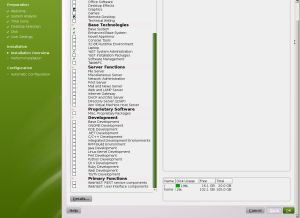
Optional Applications
Various optional applications are available for installation, including ownCloud 2, a Dropbox-like tool. There’s a special Virtualization and Cloud repository for everything related to those two categories. OpenSUSE 12.1 is cloud friendly with a focus on deploying instances to Amazon’s EC2 service. A host of tools like SUSE Studio and the Open Build Service make it possible to build custom appliances based on the core OpenSUSE distribution. If you’re really interested in performance monitoring, there’s Performance Co-Pilot (PCP) 3.5.8 and the PCP GUI charting tools.
On the virtualization front, you have multiple options including Xen 4.1, KVM and Virtualbox. If you choose to install Xen during the installation process, you still must boot into the Xen kernel to enable the virtualization features. Note that it’s not the default choice on the boot menu, and you must explicitly select it. Virtualbox provides a solution for running multiple virtual machines without installing a heavyweight hypervisor like KVM or Xen. Version 4.1 includes things like VM cloning, new wizards for creating and copying virtual disks, plus expanded memory support. If you want to use OpenSUSE to host a groupware application, there’s a new release of Horde.
Something for Everyone
This release really does have something for everyone. There has been much discussion about GNOME 3.x and its usefulness or lack thereof. I found it visually appealing and easy to use after a little time to get acclimated (see Figure 3). If you don’t like it, then it’s a simple matter to switch to one of the other supported desktops.

On the programming front, you’ll find Google’s new Go language available along with the LLVM3 compiler. LLVM is the Low Level Virtual Machine compiler infrastructure used by a number of open source projects. OpenSUSE is built with GCC 4.6.2, which includes link-time optimization to improve the overall performance of both the OS and supporting utilities. As a side note, the open source ATI and NVIDIA graphics drivers are built using clang, the C/C++ compiler based on LLVM.
OpenSUSE 12.1 is truly a fine distribution with much to like. It has a host of other features we didn’t have space to cover. The best part is you can download your very own copy and give it a spin.

