Management
Windows Server 2012 Essentials comes with a feature called the Dashboard (see Figure 4 to the right) that provides all the management functionality typically needed by a small business administrator from a single interface. The Home page provides quick links to perform any of a number of initial tasks and to commonly performed actions.
Across the top of the page are large labels including HOME, USERS, DEVICES, STORAGE and APPLICATIONS. Clicking on one of these brings up another screen with information and action links to do things like manage devices or users.
At the top right-hand corner of the dashboard, as seen in Figure 4, you can see a yellow triangle with an exclamation point in the middle and the number 1 with a box around it. This is the message notification icon and is an indication of warnings that an administrator should investigate.
Figure 5 shows the dialog box that will open when you click on the message notification icon. Using this type of visual indicator along with an action box helps lead a novice administrator through the steps necessary to take care of any potential issues that may arise. In this case, there are updates to the operating system available that should be installed.
The STORAGE menu item displays information about the Server Folders and physical Hard Drives (see Figure 6). This is where you manage shared folders and physical drives. It’s also where you launch additional tools to do things like manage Storage Spaces. The Client Computer Backups area on the Server Folders screen allows an administrator to see and manage backup files for any user on the system.
Wrap Up
Windows Server 2012 Essentials provides all the pieces necessary to provide centralized file storage, client computer backups and remote access. The management tools are designed to make it easy for anyone to administer the system with a minimal amount of experience.
While the new Essentials release doesn’t include all of the features found in the previous Standard edition, it does provide hooks to Microsoft’s new cloud offerings. All that together makes for a solid offering that should meet the basic server needs of most any small business.
Paul Ferrill, based in Chelsea, Alabama, has been writing about computers and software for almost 20 years. He has programmed in more languages than he cares to count, but now leans toward Visual Basic and C#.

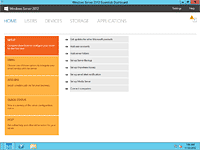 Figure 4
Figure 4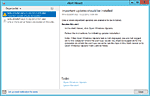 Figure 5
Figure 5 Figure 6
Figure 6