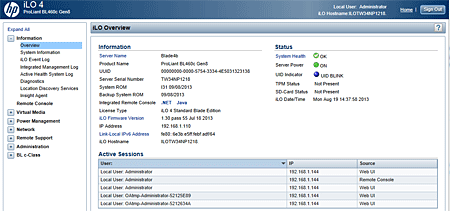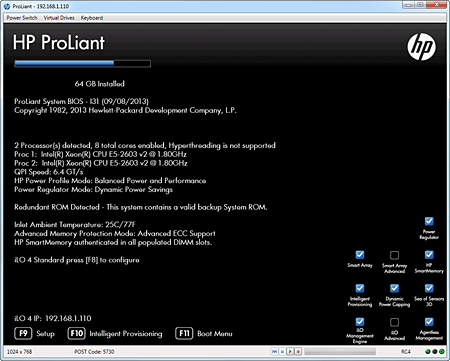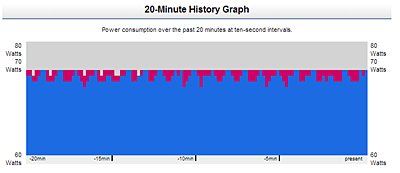When last we looked at an HP Blade server, it was a full-height, four-socket BL660c. Sometimes though you need more physical servers for applications like redundant clusters.
The HP BL460c is the younger brother to the BL660c, with two sockets supporting a myriad of Intel processors. It’s also a half-height unit,  so you can get equivalent compute power in the same space as the BL660c but in two physical machines.
so you can get equivalent compute power in the same space as the BL660c but in two physical machines.
For our testing, the BL460c featured the same HP BladeSystem c3000 enclosure as used in the previous review. You could populate the c3000 with eight BL460c modules if so desired.
Another option would be to add a few BL660c modules for the sheer compute power and then use the BL460c modules to handle clustering and redundancy. You could then add one or more of HP’s storage blades like the D2220sb to build a datacenter in a box.
If the c3000 won’t hold everything you need, you might want to consider the c7000 enclosure. It will support up to eight of the D2220sb storage devices for a whopping 115.2 TB of storage.
The C7000 is a 10U monster with room for sixteen server or storage blades plus redundant network and storage interconnect modules. It’s aimed at large datacenters with a need for dense compute, network and storage resources in a single, highly reliable unit.
Hardware Details
The BL460c has a wide range of configuration options, with a starting price of $2,949. That prices gets you two Intel Xeon E5-2620 processors (six-core, 2.0 GHz) and 32 GB of memory.
We were provided two BL460c units configured with Intel Xeon E5-2603 (quad-core, 1.80 GHz) processors and 64 GB of memory. The BL460c has room for two small form factor disk drives, and our test unit came with two 300 GB 15K SAS drives installed.
Standard networking equipment is an HP 554FLB FLexFabric 10 Gb 2-port controller. This device supports a wide range of features including FCoE, Flex-10, TCP/IP offload engine, hardware-based accelerated iSCSI and iSCSI boot.
While both ports are capable of autosensing 1 Gb or 10 Gb, they will only operate at the same speed. Two I/O expansion mezzanine slots provide additional networking capability in the form of dual-port 10 Gb NICs or a quad-port 1 Gb adapter. You can also add a dual-port 8GB Fibre Channel HBA for connecting to a SAN or QDR and FDR InfiinBand.
An internal micro SDHC and USB 2.0 port provides an easy way to implement a VMware ESXi host node using only flash media for booting the hypervisor. This leaves all of the SAS disk available for local VM storage.
It would also be simple to configure a storage cluster for either VMware or Hyper-V using HP’s Virtual Storage Appliance (VSA) software with this type of arrangement.
Management
Remote management of servers is pretty much taken for granted these days, but it’s still worth talking about. HP’s iLO 4 provides everything you could want in a remote management tool. You will need to purchase an additional license to take advantage of all iLO features including the remote console capability.
Our two blades came with one iLO 4 Advanced license and one with the basic version. We were able to attach a local .ISO file containing the Windows Server 2012 R2 Preview release and install the operating system remotely. This feature works with the standalone iLO remote console application or either of the Java- or .NET-based tools for initial installation (see Figure 1 below).
HP’s latest boot process supports a number of configuration options including an Intelligent Provisioning capability (see Figure 2). Pressing the F10 key during the boot process will launch the Intelligent Provisioning tool, which will lead you through the process of doing a bare-metal OS install.
This includes a step where all appropriate drivers for HP hardware will be downloaded and installed with full support for the selected OS. This completely eliminates the frustration of not having the proper driver loaded or available when performing a new installation. Other boot-time configuration options include iLO 4 by pressing F8 and a wizard-based tool to configure local storage.
iLO 4 keeps a wide range of information about your server in persistent logs available for your perusal (see Figure 3). You’ll need the Advanced license to view some of the information such as a power meter graph like the one in Figure 4.
HP sells the advanced licenses in single, multiple or enterprise versions. An Advanced license will pay for itself the first time you need to perform a maintenance task, which previously would have required a technician to physically touch the machine.
Bottom Line
The HP BL460c half-height blade is the perfect building block for any new project requiring multiple physical servers such as storage or compute clustering. It has the solid engineering you would expect from HP and flexible configuration options to meet most any need.
Paul Ferrill, based in Chelsea, Alabama, has been writing about computers and software for almost 20 years. He has programmed in more languages than he cares to count, but now leans toward Visual Basic and C#.