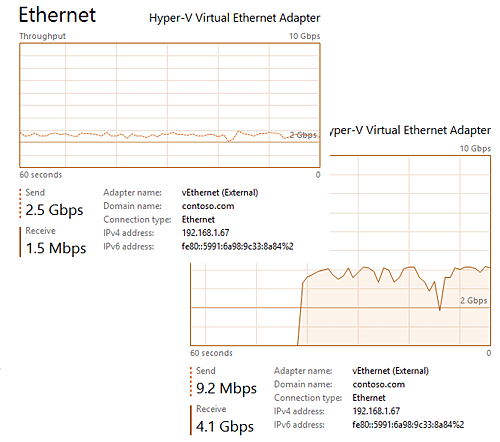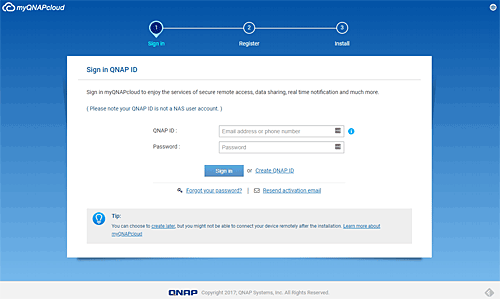QNAP has upped the network speed ante with their new TS-932X. This product is the first of a number of new products to include 10GbE networking connectivity as a standard capability.
QNAP has also released a 12-port unmanaged 10GbE switch (QSW-1208-8C) with both SFP+ and RJ45 ports to provide connectivity between the NAS and both servers and workstations. For this review we were able to take a look at both to evaluate what having a 10GbE network would mean for demanding workloads.
While 10GbE has been the high-end standard for the data center for some time, it has been replaced by newer and faster standards. The latest top-of-the-line rack switches boast top speeds of 100GbE, with both 25 and 40GbE available as well.
Most of the data center switches are of the managed variety, which typically command a much higher price. For small workgroups, though, an unmanaged switch often works quite well, delivering high data rates and low latency while keeping the cost within reach.
QNAP TS-932X Hardware Details
Our TS-932X came equipped with an Annapurna Labs Alpine AL324 quad-core ARM Cortex-A57 CPU and 8GB of memory. The box supports up to 16GB of memory in a single SODIMM slot.
Five 3.5-inch drive bays and four 2.5-inch drive bays with 6 Gbps SATA interfaces allow you to pack a ton of storage in a relatively small box. Dimensions for the TS-932X are 7.15 inches high and 8.86 by 8.82 inches wide and deep.
A single USB 3.0 port on the front provides quick access for attaching an external drive. The rear contains two additional USB ports plus two 1GbE RJ45 network ports and two 10GbE SFP+ ports.
A unique arrangement of four dedicated SFP+ ports and eight shared ports supporting either SFP+ or RJ45 connections makes the QSW-1208-8C switch particularly useful in mixed network environments. The device is truly plug and play with no configuration required. We had ours up and running in under a minute. Our network connections utilized both RJ45 and SFP+ to test the different types.
We tested the performance of the NAS with typical file copy operations and saw an average transfer rate of roughly 4 Gbps to our local server and around 2.5 Gbps from the server to the NAS (see figure 1). Making a copy of those same files on the NAS clocked in slower than either remote copy operation, although there wasn’t any network traffic to speak of, which verifies support for and use of Microsoft’s ODX feature.
Data Flexibility
QNAP has continuously improved their QTS operating system, which currently sits at version 4.3.5. For our testing, we were provided with four Western Digital 6TB Red NAS Hard drives. Two Intel 1.6 TB MLC SSD drives were used for performance testing.
A single large RAID volume was created on the WD drives and a single volume on one of the Intel SSDs. QTS supports the creation of RAID sets along with iSCSI targets and NFS mount points.
QTS also offers SSD caching with a feature they call Qtier. This feature makes use of SSD to present faster storage and move less frequently utilized data blocks to slower spinning disks.
Qtier is enabled on a per storage pool basis and requires at least 4GB of system memory to perform properly. QTS also provides a flexible snapshot capability with the ability to back up to a remote NAS or another local storage pool. A snapshot vault acts as the backup center for storing and managing snapshots created remotely from another NAS.
Software Support
QTS provides a number of features to support virtualization products from Citrix, Microsoft and VMware. Advanced features like iSCSI over RDMA (iSER) for VMware plus a vSphere plugin make the QNAP box ideal for small vSphere deployments. Support for both ODX from Microsoft and VAAI from VMware greatly speed up the process of cloning or copying virtual machines.
QNAP’s AppCenter function makes it possible to install a variety of applications and utilities, including what they call Container Station. This feature integrates both LXC (Linux Containers) and Docker to run a wide variety of container-based applications. While you won’t get very far with just 8GB of memory to play with, it is possible to provision small containers for testing and development.
QNAP offers several features to connect your device to the cloud. myQNAPcloud (Figure 2) lets you register your device with QNAP’s servers and then remotely access your files securely. This feature essentially sets up a VPN connection between your NAS device and QNAP’s cloud so that all communication between the NAS and your remote device happens over a secure channel. It even configures your local router (on supported devices) properly for port forwarding.
Bottom Line
QNAP continues to offer innovative storage devices and now cost-effective networking as well. The two devices we tested were rock solid and provided fast access between our test server and files stored on the NAS. Support for the major virtualization platforms makes this duo a definite win for any organization looking for higher-speed storage solution at a budget price.
Paul Ferrill, based in Chelsea, Alabama, has been writing about computers and software for almost 20 years. He has programmed in more languages than he cares to count, but now leans toward Visual Basic and C#.