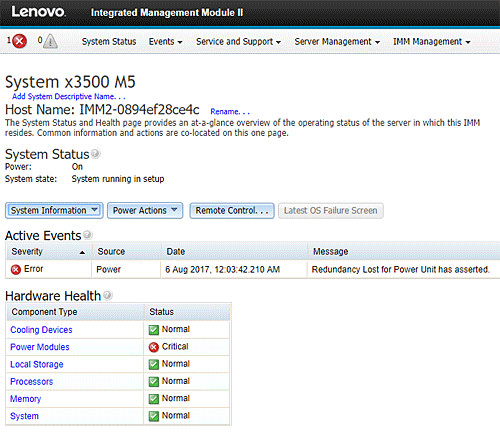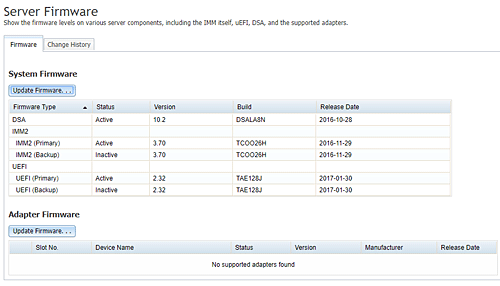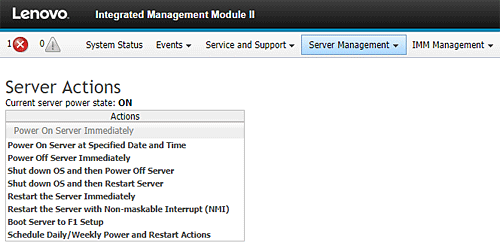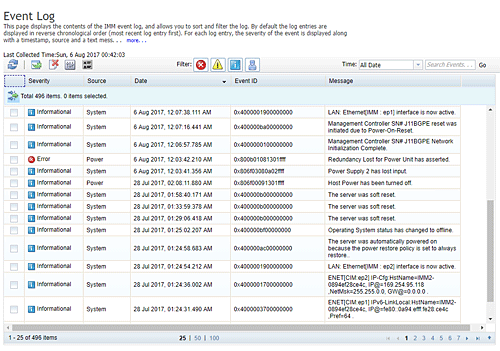While the cloud seems to get all the attention these days, a need still exists for departmental servers. The Lenovo System x3500 M5 more than fits the bill for departmental and SOHO requirements. In fact, you could run a lot more than a small office on a fully-loaded System x3500 M5. It’s even quiet enough to stash in a corner somewhere or back in the store room.
Versatility is the name of the game when it comes to optional equipment. Lenovo offers a number of stock systems, plus they give you the ability to customize to meet your specific needs. Hardware options abound from CPU to memory and networking to storage.
It’s also possible to start small and then expand as the need arises. The Lenovo x3500 M5 is definitely built to last.
Lenovo System x3500 M5 Hardware
Our test system was equipped with two Intel Xeon E5-2640 v3 CPUs and 32 GB of DDR 4 memory. The Lenovo System x3500 M5 can handle up to 1.5 TB using 64 GB TruDDR4 Memory LRDIMMs.
Expansion slots include up to seven PCIe 3.0 expansion slots, with support for up to two 300W GPUs. The system comes with four 1 GB Ethernet ports plus a dedicated management port.
Storage is where this box really shines. The tower configuration can accommodate up to 32 small form factor hard drives or solid state disks.
Two disk bays will handle either six 3.5-inch disks or sixteen 2.5-inch drives, allowing you to mix and match the two sizes. This allows for the super high capacity 3.5 inch disks to be coupled with the smaller SSDs and HDDs for the most flexibility.
Dual power supplies in the System x3500 M5 provide redundant power at 750W each and will operate at input voltages from 100 to 127 and 200 to 240 volts AC. Our system as configured performed just fine on a single power supply, although you would want to have both power supplies plugged in for any deployed system.
The speed of the four cooling fans operated at 30 to 35 percent of maximum during our tests and presented minimal noise. Higher CPU loads would increase the fan speed and could potentially become a disruption in an office environment.
Software in the System x3500 M5
The Lenovo System x3500 M5 is at home with a variety of operating systems. We tested the latest version of Red Hat Enterprise Linux, Windows 2016 and even Windows 10, although Windows 10 is not officially supported.
While the system is designed as a server, it will run Windows 10 if you need a high-end development workstation. In fact, if you’re developing against Docker containers, it would make the perfect development machine for testing complex, multi-container applications and deployments.
If you’re looking for a virtualization host you’ll find the Lenovo System x3500 M5 fits that bill as well. To test this feature we loaded the latest version of VMware ESXi 6.5 and used one of the SSD drives as our target datastore.
This configuration ran extremely fast as you would imagine. Our target for the ESXi boot disk was a USB thumb drive that could be plugged into either one of the two internal USB 3.0 ports.
Lenovo’s Integrated Management Module
Lenovo’s Integrated Management Module (IMM) comes as a standard part of the System x3500 M5. As with other vendors, including Dell and HPE, you’ll need an additional license to get the entire feature set for IMM, including the ability to do remote control of the server.
Figure 1 shows the main System Status page showing an error in the power system. This was due to having a single power cable plugged in to simulate a power failure. The Remote Control button would launch a remote access tool with the appropriate license installed.
Figure 2 presents the System Firmware page showing a list of components and the corresponding firmware version number. While it is possible to update firmware from this page, Lenovo recommends using this method for recovery purposes only.
The ToolsCenter Suite CLI available from the Lenovo web site is the preferred method and enables an administrator to perform multiple scripted updates. Figure 3 shows the available power actions under the Server Management tab.
This provides a method to remotely start and stop the server and to set a schedule for power restart actions. Power actions are also available from the main System Status screen as shown in Figure 1.
The Lenovo System x3500 M5 maintains a system event log showing all system events by time and date. A Check Log LED on the front panel indicates when an error of some kind has been detected, and the log can then be reviewed to see more details.
Figure 4 shows a snapshot of the system log and the power supply error caused by the single power cable. Clicking the different icons at the top of the list quickly filters the log file based on error type so you can see just errors or warnings.
Bottom line
The Lenovo System x3500 M5 delivers plenty of punch for even the most demanding office requirements. Pricing varies depending on configuration. Our system as tested retails for $5,049, and you can configure a system to meet any requirements.
If you’re in the market for a new departmental tower server, give the Lenovo System x3500 M5 a look.
Paul Ferrill, based in Chelsea, Alabama, has been writing about computers and software for almost 20 years. He has programmed in more languages than he cares to count, but now leans toward Visual Basic and C#.